How many email PowerMTA can send to Gmail, Outlook & more?
What is PowerMTA?
PowerMTA, short for Power Mail Transfer Agent, is a high-performance email delivery software developed by Port25 Solutions, Inc. It efficiently sends large volumes of email messages as a reliable Mail Transfer Agent (MTA), commonly used by organizations and email service providers (ESPs) for marketing, transactions, and other email communications.
PowerMTA offers advanced features and capabilities that optimize email deliverability and performance. It provides flexible configuration options, allowing users to customize and fine-tune their email delivery settings according to their specific requirements. PowerMTA supports various email authentication protocols such as SPF (Sender Policy Framework), DKIM (DomainKeys Identified Mail), and DMARC (Domain-based Message Authentication, Reporting, and Conformance), which help improve email deliverability and mitigate spam-related issues.
Importance of understanding email sending limits to different email providers
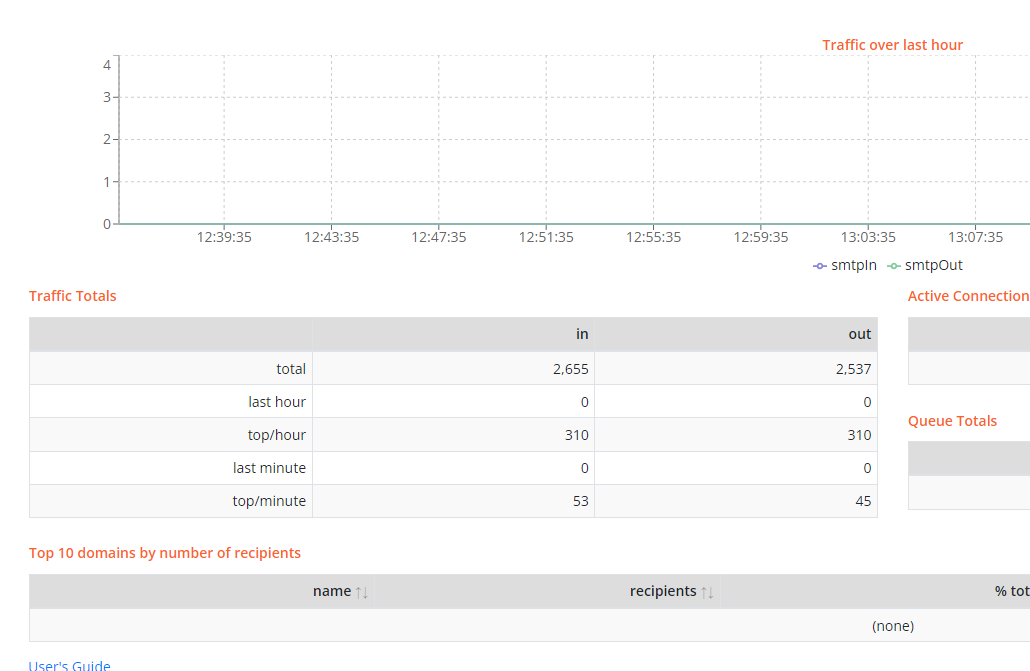
Understanding email sending limits to different email providers is crucial for successful email marketing and communication. Here are some key reasons why it’s important to have this knowledge:
1. Deliverability Optimization: Each email provider sets specific sending limits to prevent spam and maintain a positive user experience.
2. Avoiding Account Suspension: Exceeding email sending limits can lead to temporary or permanent account suspensions.
3. Reputation Management: Email providers assess sender reputation based on factors like engagement rates, spam complaints, and email bounce rates.
4. Resource Management: Email providers allocate resources based on their sending limits.
5. Compliance with Email Policies: Email providers have strict policies and guidelines to protect users from unwanted or malicious emails.
6. Improved Subscriber Experience: Excessive email volume from a single sender can overwhelm subscribers and lead to disengagement or unsubscribes.
PowerMTA to Gmail email limit?
The number of emails you can send from your PowerMTA server to the Gmail inbox is not fixed and can vary based on several factors. Gmail, like other email service providers, has its own set of sending limits and policies in place to prevent spam and maintain a positive user experience.
Here are some key considerations that can affect the deliverability of your emails to the Gmail inbox:
1. Daily Sending Limits: This limit can vary depending on factors such as the reputation of your sending domain, recipient engagement with your emails, and other undisclosed criteria.
2. Sender Reputation: If your PowerMTA server has a positive sender reputation, meaning it has a history of sending legitimate and non-spammy emails, your chances of reaching the Gmail inbox are higher.
3. Recipient Engagement: Emails that receive higher engagement, such as opens, clicks, and replies, are more likely to land in the Gmail inbox rather than the spam folder.
4. Content and Compliance: Gmail has advanced spam filters that analyze the content and structure of emails. It’s important to follow email best practices and comply with Gmail’s policies to increase the chances of your emails reaching the inbox.
And simply using PowerMTA doesn’t guarantee a higher sending limit to Gmail. It’s worth mentioning that while PowerMTA is a powerful email delivery solution, the sending limits imposed by Gmail are ultimately determined by Gmail itself.
PowerMTA to Outlook email limit?
When it comes to sending emails from your PowerMTA server to Outlook inboxes, there are certain limits and guidelines that you need to be aware of. Microsoft, the company behind Outlook, implements various measures to ensure a smooth and secure email experience for their users.
While there is no specific limit on the number of emails you can send from your PowerMTA server to Outlook inboxes. Microsoft imposes restrictions to prevent spam and maintain the integrity of their email platform.
To maintain a good sender reputation and avoid being flagged as spam by Outlook, it is recommended to adhere to the following guidelines:
1. Warm-up your IP: If you are using a new IP address for your PowerMTA server, it is essential to warm it up gradually by sending a small volume of emails initially and gradually increasing the volume over time.
2. Implement proper authentication: Configure your PowerMTA server to use authentication protocols such as SPF, DKIM, and DMARC. These protocols help verify the authenticity and legitimacy of your email messages, increasing the chances of them reaching the Outlook inbox.
3. Monitor email engagement: Pay attention to the engagement metrics of your emails, such as open rates and click-through rates. High engagement indicates that your emails are valuable to recipients, which can improve deliverability to Outlook inboxes.
4. Avoid suspicious practices: Stay away from spammy tactics like sending unsolicited emails, using misleading subject lines, or including excessive promotional content. Such practices can trigger Outlook’s spam filters and harm your email deliverability.
While Microsoft does not disclose specific sending limits for Outlook inboxes, they monitor sending patterns and behavior to identify potential spam or abusive activities.
PowerMTA to Yahoo email limit?
When it comes to sending emails from your PowerMTA server to Yahoo inboxes, there are certain factors that can affect the number of emails you can send and the deliverability to Yahoo recipients. Yahoo, like other email service providers, has its own set of guidelines and limits in place to prevent spam and ensure a positive user experience.
While there is no specific limit on the number of emails you can send from your PowerMTA server to Yahoo inboxes. It is important to follow best practices and adhere to Yahoo’s policies to maintain a good sender reputation and maximize deliverability.
Here are a few key points to consider when sending emails to Yahoo inboxes from your PowerMTA server:
1. IP reputation: It is crucial to maintain a positive sender reputation by following email best practices, avoiding spam complaints, and maintaining a low bounce rate.
2. Authentication: Implement email authentication protocols such as SPF, DKIM, and DMARC for your PowerMTA server. These protocols help validate the authenticity and integrity of your emails, increasing the chances of them reaching Yahoo inboxes.
3. Engagement metrics: Yahoo takes into account the engagement metrics of your emails, including open rates, click-through rates, and user interaction. Emails with higher engagement are more likely to be delivered to Yahoo inboxes.
4. Compliance with Yahoo’s policies: Ensure that your email content and practices align with Yahoo’s guidelines and policies. Avoid sending unsolicited emails, using misleading subject lines, or engaging in any form of spammy behavior.
PowerMTA to AOL email limit?
The email sending limit from PowerMTA to AOL can vary based on sender reputation, content quality, and AOL’s policies and filters. AOL, like other email service providers, implements certain limits to protect its users from spam and ensure a positive email experience.
While there isn’t an exact limit publicly disclosed by AOL, it’s generally recommended to adhere to industry best practices. And respect the guidelines set by AOL to maintain a good sender reputation. This includes:
1. Sending Volume: It’s important to gradually increase your email sending volume to AOL recipients over time. Sudden spikes in email volume can trigger spam filters and potentially result in email delivery issues.
2. Content Quality: Ensure that your emails have relevant and engaging content. Avoid using excessive promotional language, misleading subject lines, or content that may be flagged as spam.
3. Authentication: Implement proper email authentication protocols to verify the authenticity of your emails and improve deliverability.
4. List Hygiene: Regularly clean your email list to remove invalid or inactive email addresses, reducing the chances of bouncing or spam complaints.
5. Complaint Rates: Keep your complaint rates low by providing a clear unsubscribe option and promptly honoring unsubscribe requests.
By following these best practices and being mindful of AOL’s sending limits and policies, you can optimize your email deliverability to AOL recipients.
Conclusion
In conclusion, email sending from PowerMTA to Gmail, Outlook, Yahoo, and AOL depends on provider guidelines, filters, and sender reputation. While specific email sending limits may not be publicly disclosed by these providers, it is crucial to adhere to industry best practices and maintain a good sender reputation to optimize email deliverability.
Ultimately, successful email delivery depends on a combination of factors, including the adherence to provider guidelines, sender reputation, and recipient engagement. Follow best practices, monitor, and optimize your email sending to improve deliverability and ensure successful delivery to Gmail, Outlook, Yahoo, and AOL recipients.

Leave a Reply
Want to join the discussion?Feel free to contribute!