How to solve AOL mail Deliverability issues?
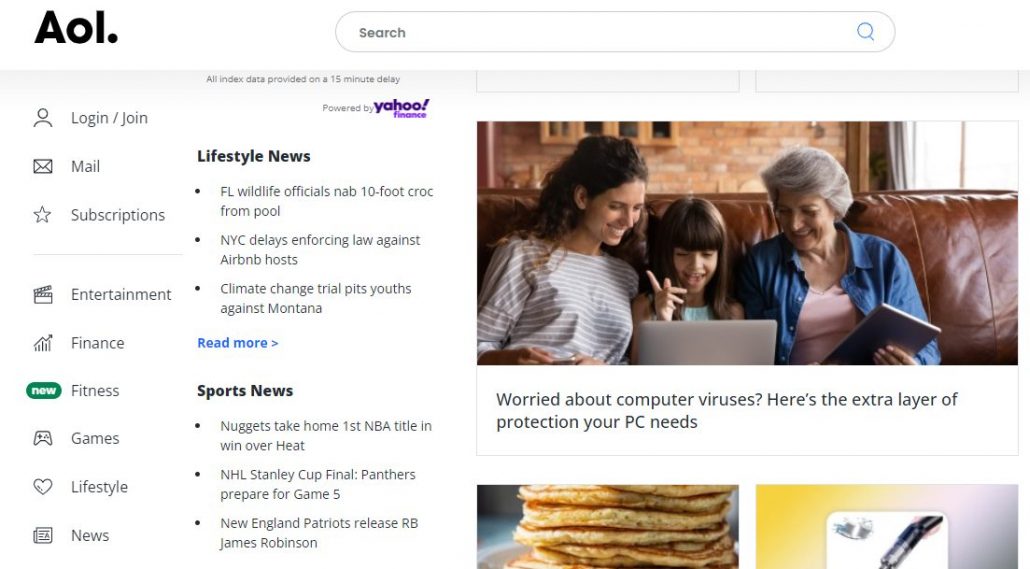
AOL Mail is a free web-based email delivery service provided by AOL that launched in March 1993. AIM Mail, also known as AOL Instant Messenger, is a division of Verizon Communications.
AOL has always been a tough cookie for email marketers. It comprises around 20 percent of the overall B2C email database. Having optimized messages according to AOL’s specifications can help improve delivery and performance. You can check our article on “What email goes to Spam in Gmail, AOL, & others” to know more about it.
Why Does AOL Block My Emails?
AOL may block your emails for various reasons, including:
1. Sender Reputation: If your sending IP address or domain has a poor sender reputation, AOL’s spam filters may block your emails. Factors that contribute to a negative reputation include a history of sending spam, high complaint rates, or being listed on email blacklists.
2. Content Filters: AOL’s filtering system analyzes the content of your emails and looks for spam indicators. If your emails contain suspicious URLs, excessive use of promotional language, or known spam keywords, they may be flagged as spam and blocked.
3. Complaints from Recipients: If recipients consistently mark your emails as spam or report them to AOL, it can negatively impact your deliverability. AOL takes user complaints seriously and may block your emails to protect their users from unwanted or malicious content.
4. Authentication Issues: Failure to properly authenticate your emails using protocols like SPF and DKIM can raise suspicions and lead to blocking. AOL’s email servers rely on these authentication methods to verify the legitimacy of incoming emails.
To avoid email blocking by AOL, it is essential to maintain a good sender reputation, follow email best practices, and ensure your emails provide value to recipients. Regularly monitor feedback loops, address recipient complaints, and optimize your email content to comply with AOL’s filtering requirements.
Understanding AOL’s Email Filtering System
AOL employs a robust email filtering system to protect its users from unwanted and potentially harmful emails. Understanding how AOL’s email filtering system works is crucial for email senders to ensure their messages reach the recipients’ inboxes.
AOL’s filtering system utilizes advanced algorithms and techniques to analyze incoming emails. Evaluating Emails for Delivery. AOL’s advanced filtering system considers content, sender reputation, and user feedback to determine email placement: inbox, spam, or block.
How to Check the AOL Blacklist?
To check if your domain or IP address is blacklisted by AOL, you can follow these steps:
1. Visit AOL’s Postmaster website: Go to the AOL Postmaster website, which is the platform specifically designed for email senders to manage their deliverability with AOL.
2. Sign in or create an account: If you already have an account, sign in using your credentials. Otherwise, create a new account by providing the required information.
3. Access the AOL Reputation Dashboard: Once logged in, navigate to the AOL Reputation Dashboard. This dashboard provides information about your sending IP addresses and their reputation with AOL.
4. Check the IP address reputation: Enter the IP address you want to check, and the reputation dashboard will display the current status of that IP address with AOL. It will indicate whether the IP address is listed on AOL’s blacklist or if there are any other deliverability issues.
Regularly checking the AOL blacklist can help you identify and resolve any deliverability issues promptly, ensuring that your emails have the best chance of reaching AOL users’ inboxes.
Guidelines for Seeking Removal from AOL Blacklist
Email service providers often provide detailed reports that include information about the delivery status of your emails. Monitoring these reports can help identify any delivery issues caused by blacklisting.
1. Request removal: Once you have addressed the issue, you can request removal from the AOL blacklist. Visit the AOL Postmaster website or contact their support team to submit a removal request. Provide detailed information about the actions you have taken to resolve the problem and demonstrate your commitment to maintaining good email practices.
2. Monitor and follow up: After submitting the removal request, monitor your email deliverability to AOL. If you continue to face issues or notice no improvement in deliverability, reach out to AOL’s support team for further assistance.
What is AOL Mail Postmaster Tool?
The AOL Mail Postmaster Tool is a resource provided by AOL for email senders and administrators. It offers a range of features and information to help optimize email deliverability to AOL Mail recipients. With the Postmaster Tool, senders can access data and insights about their email performance, including delivery statistics, bounce rates, and feedback loop reports.
It also provides access to AOL’s feedback loop program, which allows senders to receive complaints and feedback from AOL Mail users. By utilizing the AOL Mail Postmaster Tool, senders can proactively monitor and enhance their email deliverability to AOL Mail accounts.
Follow AOL’s Best Practices
AOL’s recommended best practices for email senders:
1. Send email from a consistent, identifiable email address
2. When users subscribe, tell them what to expect and how often they will receive email from you
3. Mail should be branded and easily identifiable by the recipient
4. Setup feedback loops and use the results to:
5. remove spam complainers from the mailing list
6. learn what type of mail users mark as spam to inform your future sending
7. Honor “unsubscribe” requests
8. Setup SPF for ALL IPs from which mail is sent
9. Sign ALL mail using DKIM
10. Adopt usage of DMARC feedback loops and policy enforcement
By adhering to these best practices, you can enhance your email deliverability with AOL and improve the chances of reaching your recipients’ inboxes effectively.
Conclusion
In conclusion, resolving email deliverability issues with AOL requires a proactive approach and adherence to best practices. By following the guidelines provided by AOL, you can increase the chances of your emails reaching recipients’ inboxes and improve engagement with your audience.
Remember, maintaining a positive sender reputation and providing relevant, valuable content to your audience are crucial for successful email deliverability. By implementing these strategies and staying updated on AOL’s guidelines, you can overcome deliverability challenges and optimize your email campaigns with AOL.

Leave a Reply
Want to join the discussion?Feel free to contribute!