All About Port 25, 465, 587, 143, 993, 110 and 995
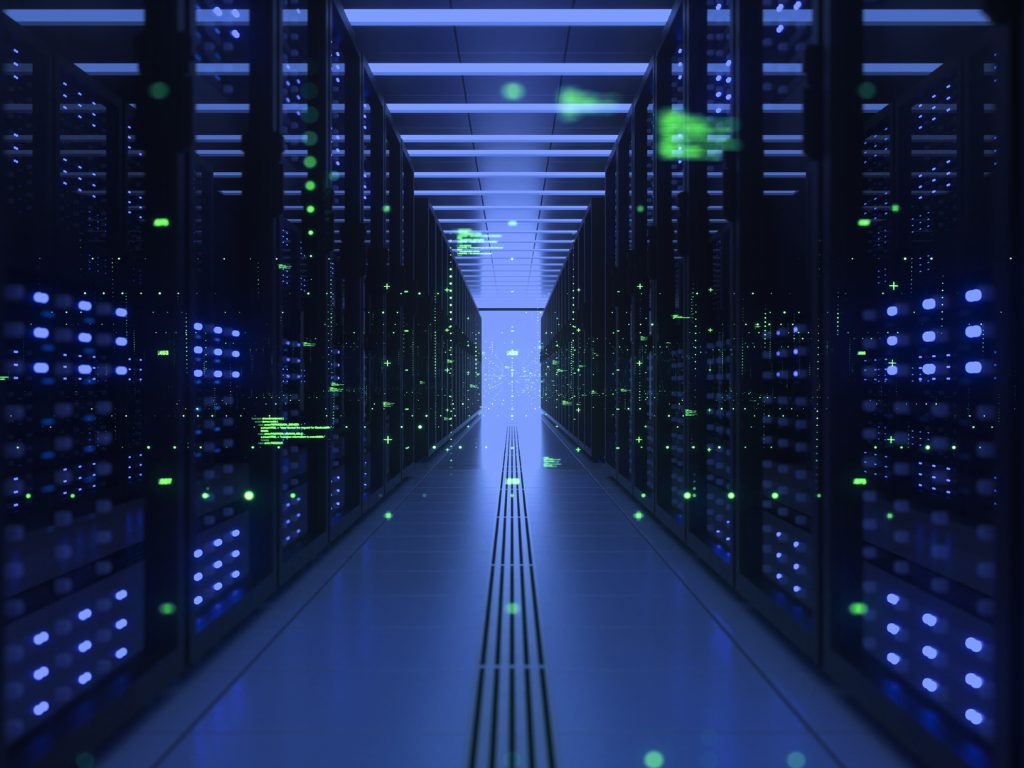
Let’s start with some definitions to clarify what Port we’re talking about.
What is SMTP?
SMTP (Simple Mail Transfer Protocol) is a widely used communication protocol that facilitates the transmission of email messages over the internet. It serves as the foundation for sending and receiving emails between mail servers.
SMTP works in a client-server model, where the client, usually an email client or mail transfer agent (MTA), initiates a connection to the server to send outgoing mail.
SMTP is responsible for handling the routing and delivery of email messages. When an email is sent, the client establishes a connection with the SMTP server, which acts as the intermediary for transferring the message to the recipient’s server.
What is an SMTP port?
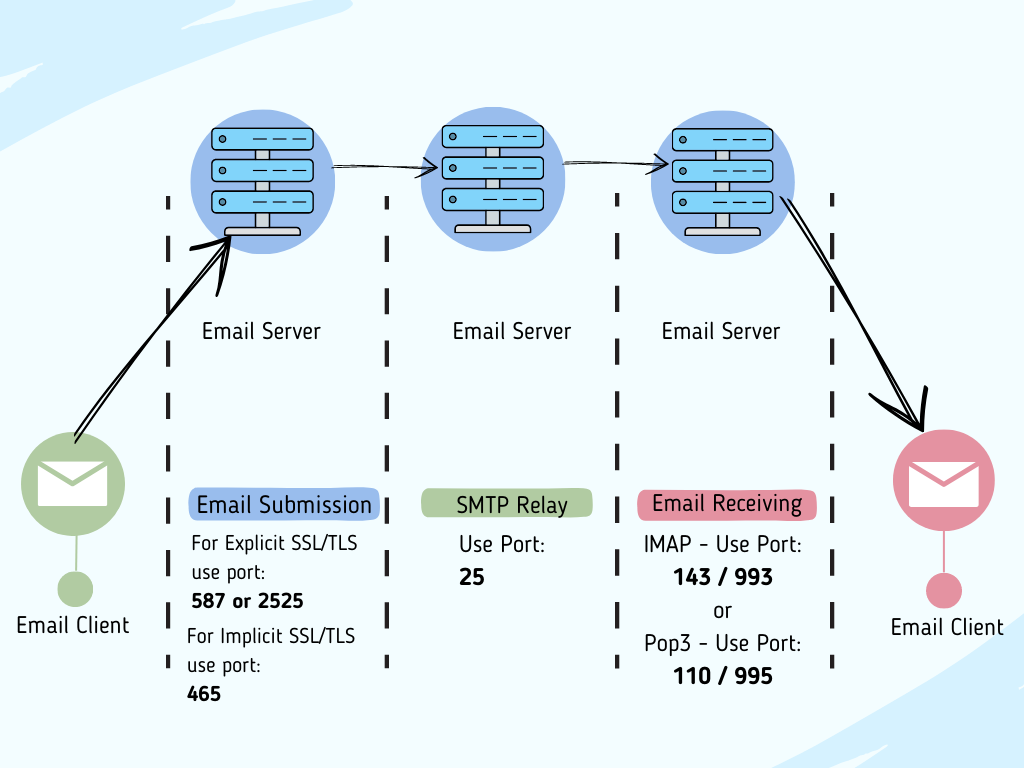
In computer networking, protocols like SMTP are designed to use specific ports for communication. Think of a port as a virtual mailbox inside a computer, just like the individual mail slots in a large building.
Each mailbox belongs to a different person, and if you address a letter to the entire building, it won’t guarantee delivery because it might end up in the wrong mailbox and get discarded. Instead, you need to address the letter to the specific mailbox owned by the intended recipient.
Similarly, a computer doesn’t know what to do with network data that doesn’t specify a port. However, when data is directed to a specific port, the computer can receive it and forward it to the correct application or process that is waiting for it.
So, ports ensure that the right information goes to the right place in the computer’s network system.
Port 25: SMTP
Port 25 is synonymous with SMTP, the primary protocol used for sending email messages. SMTP operates on this port to establish connections between mail servers and transfer outgoing mail. It plays a fundamental role in the delivery of emails from the sender’s server to the recipient’s server.
However, it’s important to note that the use of Port 25 for SMTP communication has some considerations. Many internet service providers (ISPs) and email service providers (ESPs) impose restrictions on port 25 to prevent spam and unauthorized email relay. This is done to maintain a secure and reliable email infrastructure.
What Is Port 25 Used For?
Port 25 is primarily used for Simple Mail Transfer Protocol (SMTP), which is responsible for sending outgoing email messages from one server to another. It is the standard port dedicated to SMTP communication.
When an email is sent, the sending server connects to the recipient’s server via 25 to initiate the email transfer. This port allows the servers to establish a direct connection and exchange email data.
However, it’s important to note that some ISPs and ESPs impose restrictions on 25 to prevent spam and unauthorized email relay. Compliance with their guidelines ensures the smooth transmission of emails through this port. To check if port 25 is open or not you can refer our article on “How to check if port 25 is open or not?“
Port 465: SMTPS
Port 465 is a secured SMTPS (Simple Mail Transfer Protocol Security) port primarily used for sending email messages over an encrypted connection. It was designated by the Internet Assigned Numbers Authority (IANA) as the port for secure SMTP communication.
The encryption protocol used on 465 is Transport Layer Security (TLS) or its predecessor, Secure Sockets Layer (SSL). This encryption secures the communication channel and helps protect sensitive information, such as login credentials and email content, from unauthorized access or interception.
What Is Port 465 Used For?
The use of port 465 is particularly important when sending emails from untrusted networks, such as public Wi-Fi hotspots, where the risk of data interception is higher.
By utilizing this secured SMTP port, email users can have confidence that their email communication remains private and protected from potential security threats.
Port 587: Submission
Email clients commonly use port 587, known as the “submission” port, to submit emails to servers. It was introduced as an alternative to the default port 25 for outgoing email transmission. 587 is specifically designed to provide a more secure and authenticated method for submitting emails.
By default, 587 requires the use of authentication, such as providing valid login credentials, before allowing email submission. This helps prevent unauthorized access and reduces the risk of email abuse, such as sending spam or unauthorized bulk mail.
Another significant aspect of 587 is that it supports encryption protocols like STARTTLS. STARTTLS enables a secure connection between the mail client and the email server. And encrypting the communication channel while protecting the email content from being intercepted or tampered with during transmission.
What Is Port 587 Used For?
Port 587 is primarily used for email submission by mail clients to email servers. It serves as an alternative to the default SMTP port 25 for outgoing email transmission. 587 is specifically designated for secure email submission and requires authentication before allowing the submission of emails.
The use of 587 helps enforce secure email communication by ensuring that email clients authenticate themselves before sending emails. This authentication process helps prevent unauthorized access and reduces the risk of email abuse, such as spamming or sending unsolicited bulk emails.
Before discussing the remaining Ports let’s first discuss some key terms related to the Ports.
IMAP
IMAP lets you check your email from anywhere, using any device. When you open an email with IMAP, you’re not saving it on your device, but reading it directly from your email service. This means you can access your email from multiple devices, wherever you are: your phone, a computer, even someone else’s computer.
With IMAP, messages are only downloaded when you click on them, and attachments don’t automatically get saved. This helps save space on your device and ensures that you have control over which emails and attachments you want to download. The IMAP protocol is defined in RFC 3501, which outlines the standard specifications and requirements for IMAP implementation.
In simple terms, IMAP makes it easy to stay connected to your email, no matter where you are or which device you’re using. It gives you the flexibility to read and manage your emails on the go, without cluttering up your device with unnecessary downloads.
IMAP ports:
| Unencrypted IMAP | encrypted IMAP |
| 143 | 993 |
POP
POP (Post Office Protocol) works by connecting to your email service and retrieving all your new messages. Once these messages are downloaded to your computer, they are removed from the email service. This means that you can only access the downloaded emails using the same computer. If you try to access your email from another device, the previously downloaded messages won’t be accessible to you.
The emails you send are saved on your computer, not on the email server itself. This means that they are stored locally and can only be accessed from the device where you sent them.
Many Internet Service Providers (ISPs) provide email accounts that use POP. This means that when you set up your email with these providers, you will use the POP protocol to retrieve and manage your emails. It’s important to keep in mind that POP has its limitations, such as limited access to emails from multiple devices and the need to regularly back up your emails to prevent data loss.
POP3 ports:
| Unencrypted POP3 (the most recent version of POP) | encrypted POP3 |
| 110 | 995 |
Port 143: Unencrypted IMAP
Port 143 is commonly associated with the unencrypted version of the Internet Message Access Protocol (IMAP). IMAP is a protocol that allows email clients to access and manage email messages stored on a remote email server.
With 143, the email client establishes a connection to the server, and the server responds by providing access to the email folders and messages stored on it. The client can then retrieve, view, and manage the emails directly from the server.
As the communication is not encrypted, it exposes the contents of emails and sensitive information, such as login credentials, to potential eavesdropping or interception.
What Is Port 143 Used For?
Port 143 is primarily used for the Internet Message Access Protocol (IMAP) in email communication. IMAP is a protocol that enables email clients to retrieve and manage email messages stored on a remote email server.
When a client connects to 143, it establishes a communication channel with the server, allowing the client to access the email folders and their contents.
Port 993: encrypted IMAP
Port 993 is the associated port number for encrypted IMAP email communication. Using port 993 ensures secure communication between the email client and server through SSL/TLS encryption protocols.
This ensures that the data transmitted between the client and the server remains protected from unauthorized access and interception.
Encrypted IMAP (IMAP over SSL/TLS) provides a secure channel for retrieving and managing email messages stored on a remote server.
By utilizing 993, the email client establishes a secure connection with the server, allowing for the retrieval of new messages, access to existing messages, creation of folders, and other mailbox management tasks.
What Is Port 993 Used For?
Encryption on port 993 enhances email security, protecting sensitive information from interception or tampering.
It ensures the privacy and integrity of the data transmitted between the client and the server, making it a recommended choice for secure email access and management.
Port 110: Unencrypted POP3
Port 110 is linked to the unencrypted version of the Post Office Protocol version 3 (POP3) for email communication. Using port 110 for email communication leaves the data vulnerable as it lacks encryption, allowing potential eavesdropping or unauthorized access.
With unencrypted POP3, the email client connects to the server and downloads all new messages from the server onto the client’s device.
After downloading, the typical practice involves removing the messages from the server, although some configurations retain copies.
What Is Port 110 Used For?
Port 110 facilitates unencrypted communication between email clients and servers using POP3.
Port 110 is commonly used by email clients and servers to facilitate the retrieval of emails from the server to the client application. Please note that using 110 for POP3 communication is unencrypted, leaving the data vulnerable.
Port 995: encrypted POP3
Port 995 facilitates encrypted communication between email clients and servers through POP3 protocol. POP3 is a protocol that enables the retrieval of emails from a remote server to a local client device.
When an email client, such as Outlook or Thunderbird, communicates with an email server via 995, it establishes a secure connection using SSL/TLS (Secure Sockets Layer/Transport Layer Security) encryption. This encryption ensures that the data transmitted between the client and server is protected from unauthorized access or interception.
What Is Port 995 Used For?
By using port 995 for POP3 communication, the email client can securely authenticate with the server, access the mailbox, and download new messages. The encryption safeguards the confidentiality and integrity of the email data during transmission, making it more resistant to eavesdropping and tampering.
It’s important to note that using 995 with POP3 ensures a higher level of security compared to the unencrypted 110.
Encrypted communication is particularly crucial when sensitive information, such as personal or business emails, is being transmitted. Therefore, using 995 helps to protect the privacy and security of email communication.
Importance of port numbers in email communication
Port numbers play a crucial role in computer networking, serving as endpoints for specific communication protocols. When it comes to email communication, different numbers are associated with various aspects of the process.
Understanding these numbers is essential for configuring email clients, troubleshooting issues, and ensuring secure and reliable email transmission.
1. Port Numbers and Protocol Identification: Each protocol, such as SMTP, IMAP, and POP3, is associated with specific numbers.
2. Enabling Communication between Servers: Port numbers enable the communication between email servers. For example, SMTP, which is responsible for sending emails, uses 25 as its default port.
3. Configuring Email Clients: Email clients, such as Outlook or Thunderbird, rely on port numbers to establish connections with email servers and retrieve messages.
4. Ensuring Secure and Encrypted Communication: Port numbers also play a crucial role in ensuring secure email communication. Encrypted protocols, such as SSL/TLS, utilize specific numbers to establish secure connections between email clients and servers.
5. Troubleshooting and Diagnosing Issues: Understanding numbers is essential for troubleshooting and diagnosing email-related issues.
Bonus, what is port 2525?
Port 2525 is an alternative port used for email communication. SMTP servers commonly utilize it as an alternative non-standard port for email message transmission.
Port 2525 is often used instead of 25 when the latter is blocked or restricted. By utilizing 2525, email servers can bypass any restrictions imposed on port 25 and ensure the smooth transmission of email messages.
Before utilizing port 2525, it is crucial to verify server compatibility and configure settings for effective email delivery.
Why email ports may be blocked?
Not all servers are compatible with every version of SMTP and other email protocols. For example, older servers may not be set up to receive encrypted traffic via TLS on 587. Network administrators may also block access to these ports to prevent spam, phishing attacks, or users from operating their own mail servers.
Although blocking 25 and other email ports can help reduce spam and phishing attempts, it doesn’t guarantee complete prevention. Some malicious or unwanted emails may still manage to bypass these measures.
Conclusion
Understanding port numbers in email communication is crucial for secure and seamless message transmission. Ports 25, 465, and 587 are commonly associated with SMTP, with each serving a specific purpose in the email delivery process. Ports 143, 993, 110, and 995 are related to IMAP and POP3 protocols, enabling users to access their email accounts and retrieve messages from mail servers.

Trackbacks & Pingbacks
[…] https://inguide.in/all-about-port-25-465-587-143-993-110-and-995/ […]
Leave a Reply
Want to join the discussion?Feel free to contribute!