23 Best Cold Email WarmUp Tools in 2022 (Free + Paid)
Email deliverability is a significant concern when you are doing a cold email campaign. It helps companies build relationships with their clients and prospects. You are sending emails but it ends up in the spam box, what a waste of time, but how can you make sure your emails don’t land up in the spam folder?
Email warmup has been trending lately in the email industry, which increases your chance to end up in primary inbox, that’s easy to say than done. Cause in the process you have to maintain mail reputation, the credibility of sending max no of mails through warmup process.
So, we will see in this article among all those companies offering email warmup process which are worth it and features with easy method.

What is Email warmup?
Email warm-up is the process of preparing an email address, domain, or IP to build a positive email sending reputation with email providers and spam filters.
Email service providers such as Gmail, Outlook or Yahoo have implemented strong spam filters. They will check your emails for spam words, filter out anything that seems unsolicited and ensure that your email activity looks normal. If you start sending hundreds of emails from a brand-new email account, you will end up in spam pretty quickly.
Regardless of a google workspace subscription, you’ve got the boundary of sending a max of 2000 emails consistent with day. In case you simply made the email account, the gateway is even extra minimum. Email warm-up builds the credibility of being capable of sending greater emails.
To use it to its full potential, you have to build a good reputation, which can be done by email warm up.
Ideally, it takes 8-12 weeks to manage maximum deliverability. Depending on email volume and the session in the warm up process, the email gets ready faster. The email warmup may take a longer time than expect if the reciever engagement level is too low.
There are two ways to warm up your email account. Either you can do it manually or use a dedicated email warmup service that will do the job for you.
Email warmup: the manual way
It is a difficult process plus it takes a lot time to do.
If you have patience and time, manually warming up your email address works, but considering the quality of automated inbox warming tools available, manual email warming won’t be the best use of your time.
You’ll need to ensure the people you’re emailing are replying to you, and there’s real engagement in your email threads.

Email warmup: using an email warmup service
Otherwise, you can use an email warmup service to do this process automatically.
There are numerous warmup services provided by different company and with different features and price, some email warmup services will make your address interact with other members from their user base, your account will be sending emails to other users and will reply to their incoming emails.
When it comes to the actual content email warm up tools send from your inbox, it varies depending on the service you use. Some warm up tools use human and unique email copy in each of your warming emails. Others will stuff the warming emails with random words that may look less natural.
How do I warm up my email?
Sending emails manually to your friends and co-workers to start a conversation is the first step in the email warming process. You should send 10-15 separate emails from the new email address at first. With more conversations, your email service provider becomes confident in your genuine actions and progressively prepares your email account for email campaigns.
List of email warmup tools:
- AutoWarmup
- Folderly
- Gmass
- IPwarmup
- Instantly
- Lemwarm
- Mailgun’s IP warm up
- Mailivery
- Mailreach
- Mailwarm
- Murlist email warm up
- NeverSpam by Allegrow
- Outreach Bin
- QuickMail Auto Warmer
- Reply.io’s warm up
- Smartreach warm up
- Warm Up Your Email
- Warmbox
- Warmup Inbox
- Warmy
- Woodpecker’s warm up
- WUME (warm up my email)
There is a lot to choose so we have tested for you all the email warm-up software available online and picked the 12 best cold email warm-up services in 2022. Which will help you to choose the one for you.
Let’s get started…
Top 12 of the best email warm up tools
1. Warmup inbox:
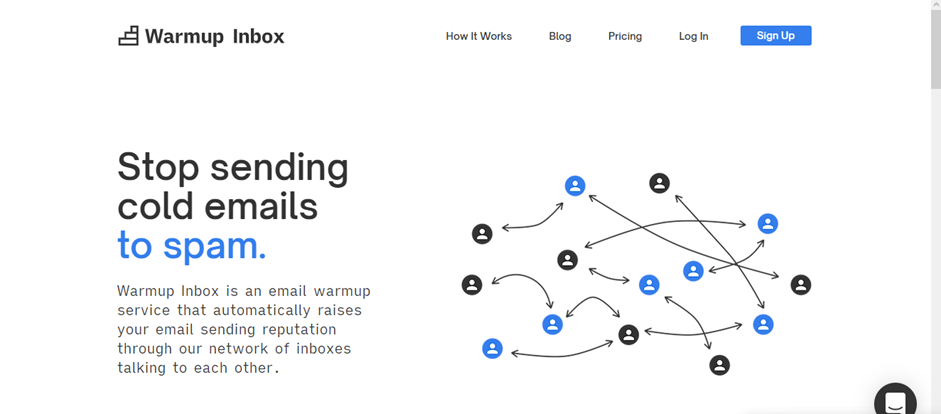
It has a 7-day free trial with no credit card required so you can have a good trial experience with warmup inbox. So, we also choose the 7-day trial version and tried if it gives what it claims to be…
You can just go to warmup inbox official website and click the option with 7-day trial and login and you will land here…
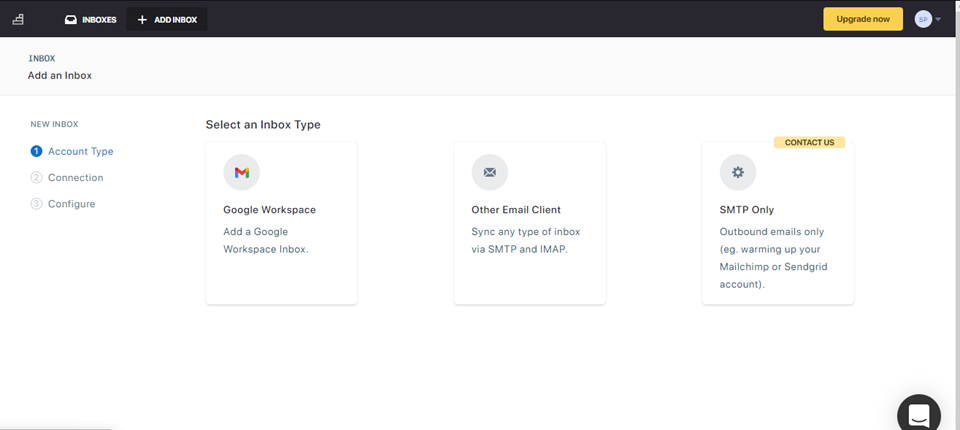
And now you got the options to choose an inbox type now here your real deal starts.
Once you sign up, Warmup Inbox floods your inbox with good emails. The tool automatically builds and sends smart dynamic content within every email.
connects to Gmail, Outlook, SMTP or any other inbox, domain tracking &
2. Outreach bin warmup:
It has high trial period time among the best one which is 14-day and no credit card required you can simply go and login without any hassle since it’s easy to login and use…
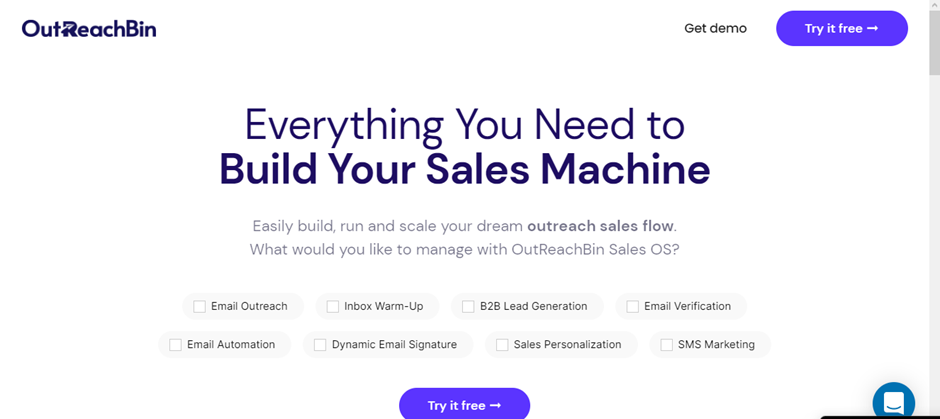
All you need to do is reach outreachbin warmup official website and login and help yourself to the journey of inbox.
The tool differentiates itself from the others by its unique low-cost offer allowing you to send unlimited mass emails. OutreachBin’s algorithm works with a peer to peer network, that is to say, that your email address exchanges warm-up emails with real people who are also eager to warm up their emails
After successful login you will land on page which looks like this now here you go… and enjoy sending…
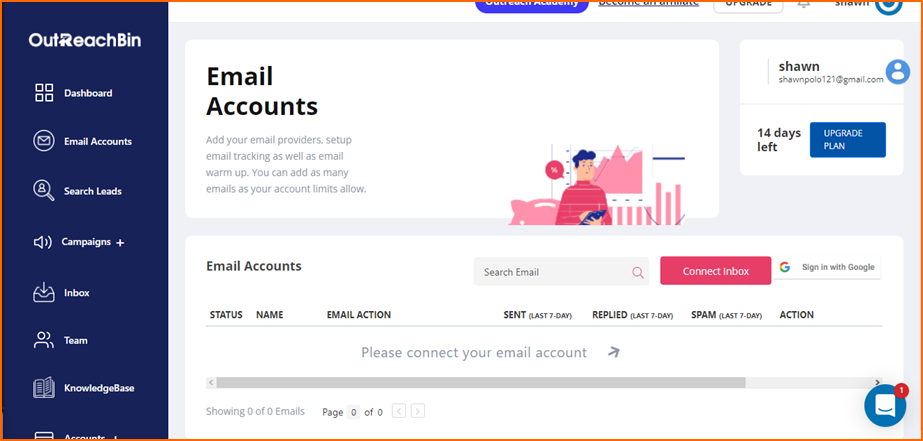
3.Lemlist:
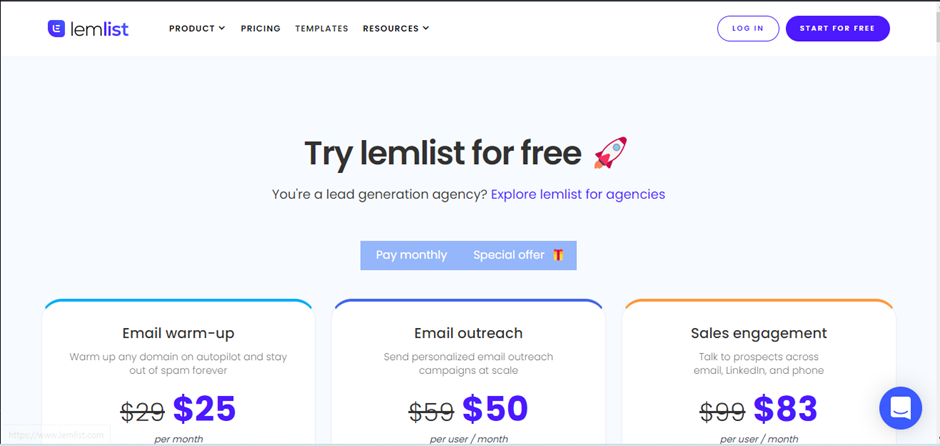
It also offers a 14-day free trial period and no credit card is required so it’s a good deal for beginners since it has easy to use with team support 24/7.
Visiting Lemlist official website is the first step and login for free trial.
does not use fake email addresses, but exchanges warm up emails with real people who are also users of the service.
After getting login to free trial version all you have to start is warming up and getting a hand on trial if this is what you are wanting to use in the future with the paid version.
Once you have logged in your account in Lemlist, you can set the number of emails you want to send each day, and the program will automatically begin to send and respond to emails. Lemwarm makes sure to reply to your emails so that it looks like a real conversation (even though we noticed that emails were most of the time stuffed with random keywords), mark them as important, and remove them from the spam folder.
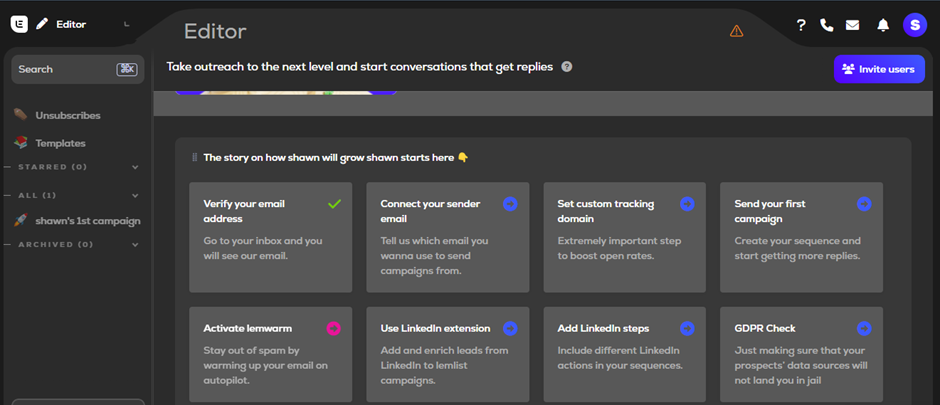
4. Warm up your Email:
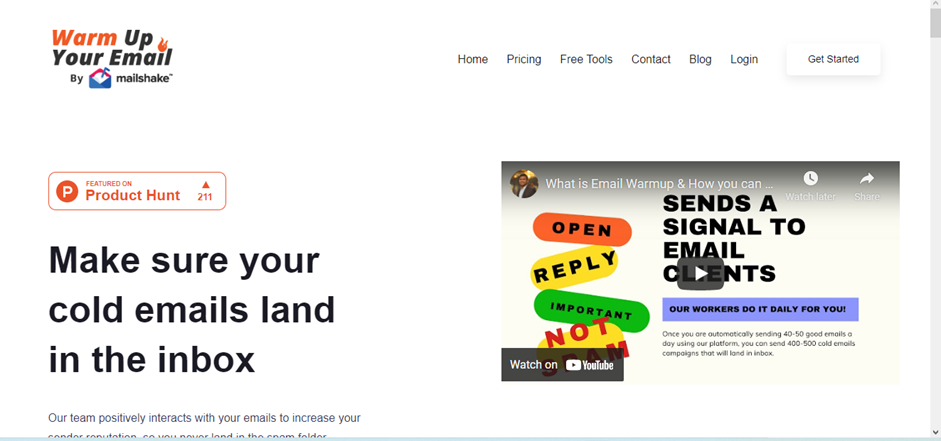
Warm Up Your Email is Mailshake’s email warming tool (it was acquired by Mailshake in June 2021).
It provides 7-day free trial but here credit card is required after you login then you can confirm your login process, but they don’t deduct any amount until you choose any plan after 7-day free trial, so don’t worry it’s also best site you can try warming up, using great features, since it’s solely work is to warm up your email thus it’s whole focus and goal is to provide best way and easiest way to work.
All you need to go is Warm Up Your Email official website and login for 7-day free trail after login you need to provide credit card details then your login will be confirmed and start your journey with best features…
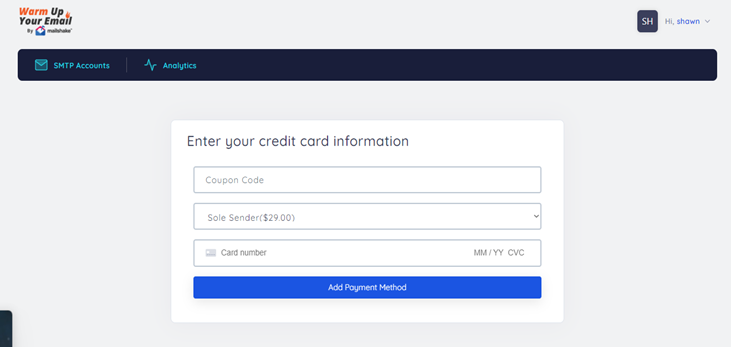
Warm Up Your Email features
- Uses real people to open, reply and engage with your emails
- Spam score and spam pattern monitoring
- Combines human and computer warming
5. Mailwarm:
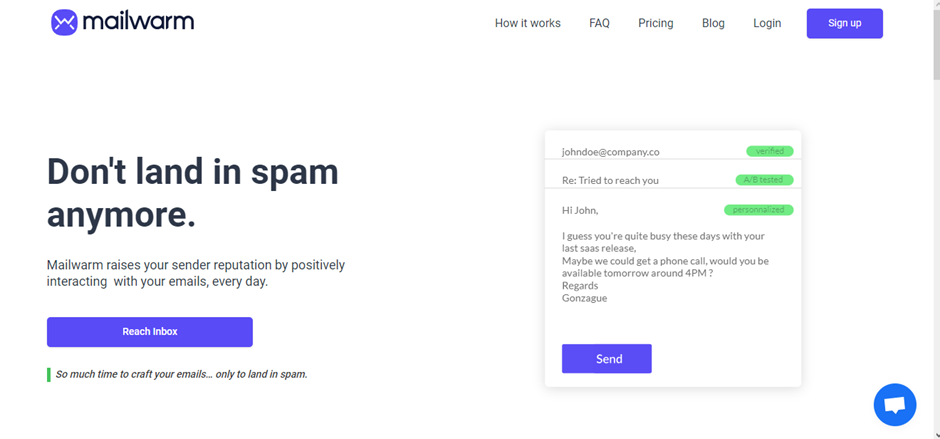
It’s one of the famous one among warming mail, where you can get best features but there is no free trial you can only use it after choosing paid plan, which gives great deals.
You can visit Mailwarm’s official website and choose the plan which suits you the best for your warm up since it has really great deals, the only drawback is their no free trial which makes it hard to choose this but people do choose because of great deals and features provided by Mailwarm.
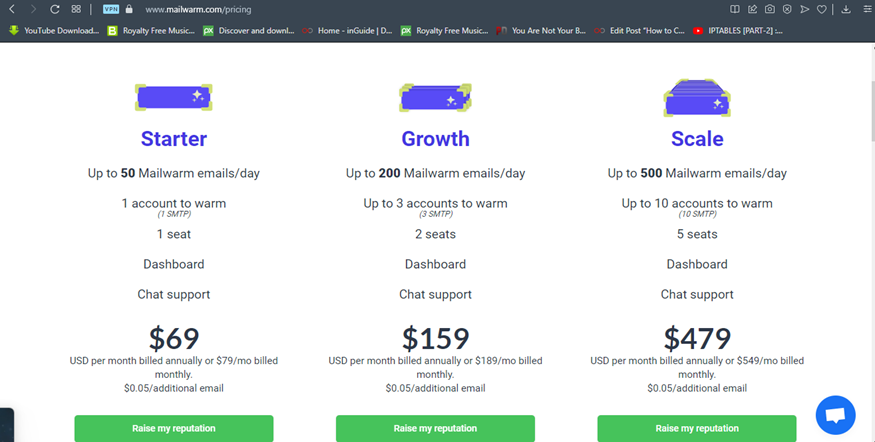
The Mailwarm team has set up +1000 email accounts that will interact with your inbox on a schedule you define.
6. GMass:
GMass is an email marketing warm up software based around Google’s Gmail services.
it’s an Open source email warmup, where you can enjoy all exciting and useful tools for free.
GMass is an all-in-one Gmail solution, which means it won’t work or be less effective with other providers.
All you to go to GMass official website, and signup then start your journey.
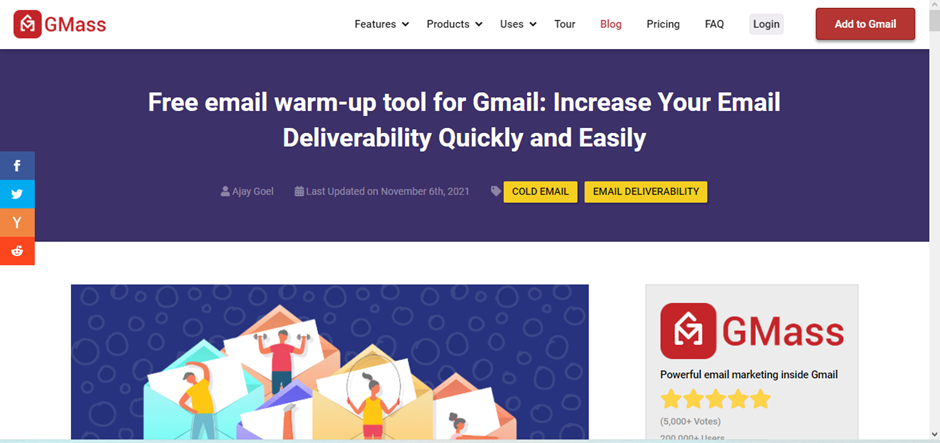
GMass warm up service offers a free email warm up feature, but it does not provide access to the other eight services available on the tool. Two other subscriptions are available: The Standard option, which costs $19.95 per month and lets you access the basic mail merge features. The Premium option, which costs $29.95 per month provides additional sequences and follow-ups. This tool does not offer a free trial to test the full functionality of GMass but you have access to a free plan to send up to 50 emails per day.
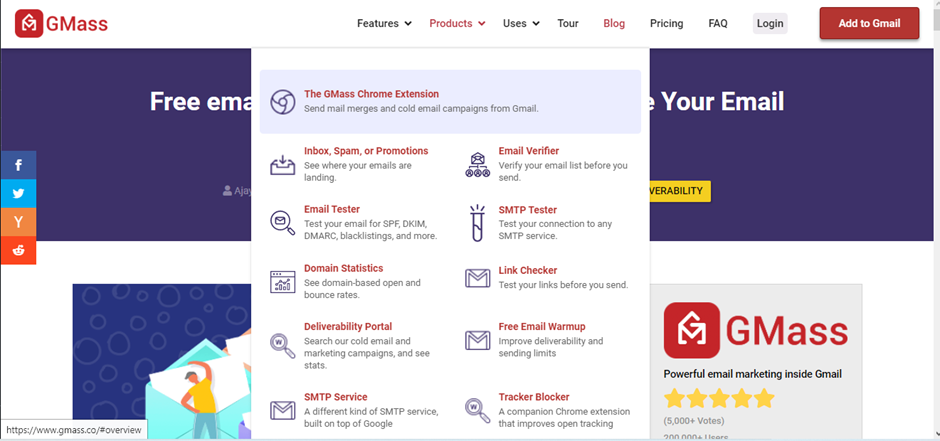
7. Mailreach:
It’s a latecomer in the email warm-up industry but they already demonstrated a solid implementation.
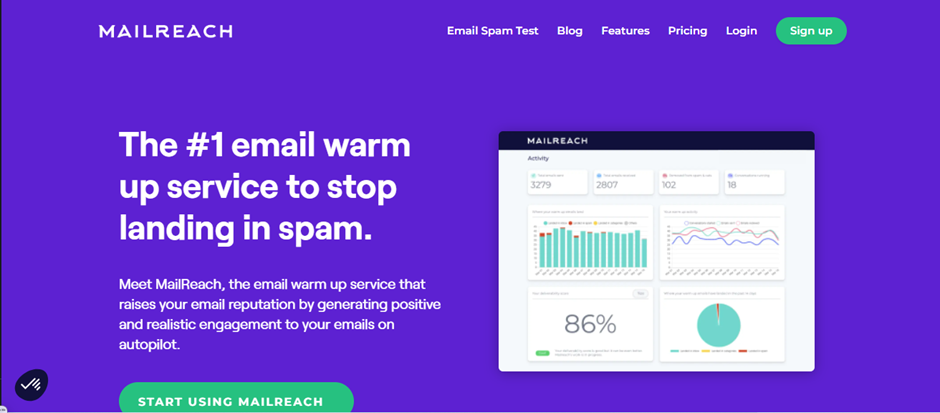
Mailreach offers a fully automated warm-up for an affordable price. It’s not the least expensive solution, however, you get access to a fair number of features as well as dedicated support. So, go and reach Mailreach official website to warmup your mails.
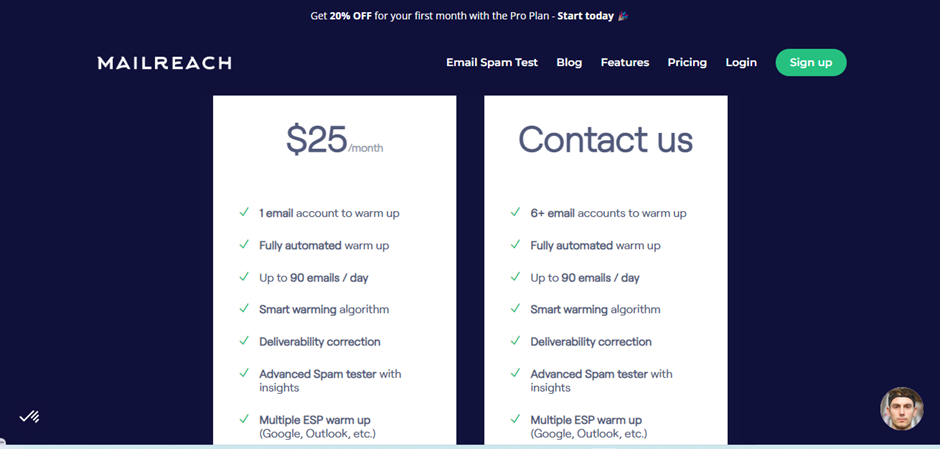
8.WarmBox:
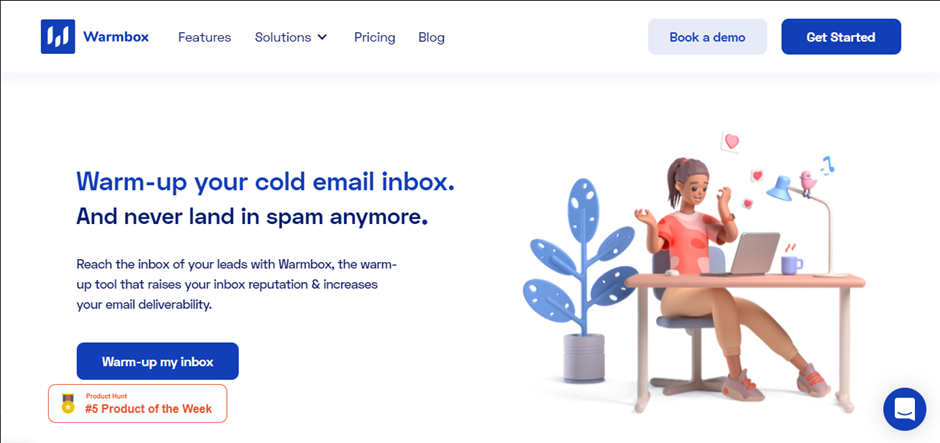
Warmbox is a standalone email warming strategy service with excellent user interface and user experience.
it’s a paid version, once you connect your inbox to Warmbox, it will automatically send emails from your email address to its network of +10000 mailboxes. Warmbox automatically recommends the option that best suits you among its 4 warming up way. You can change the sending method and increase the number of emails you want to send at any time.
Warmbox provides daily realistic emails that can be sent in four different ways:
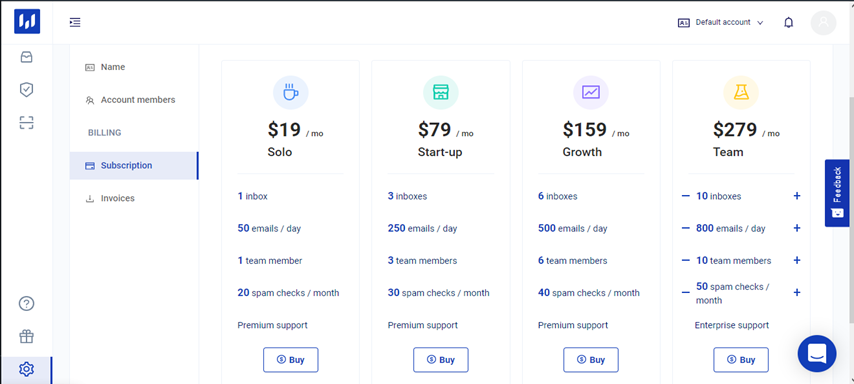
- Growth: The most popular option in Warmbox, as it relies on progressive ramp up.
- Flat: Designed for people who want a precise amount of answers.
- Randomize: Built for experimentation
- Custom: A fully customizable option for cold email experts
9. QuickMail Auto Warmer:
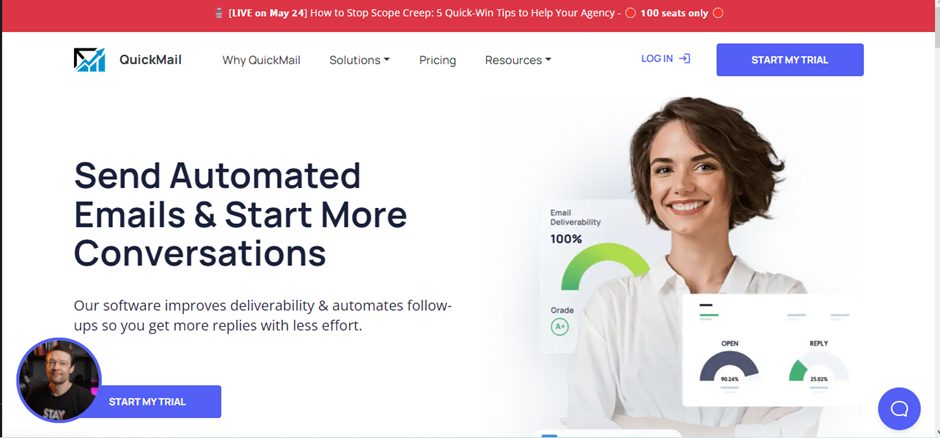
Auto-Warmer is an email warm-up tool by Quickmail.
The tool automatically responds to some of your emails. It’s done with real people’s accounts, it slowly increases the sending volume, so it makes the user’s activity not suspicious.
QuickMail’s AutoWarmer service is free for up to 50 inboxes per account. You need to complete their 14-day trial first.
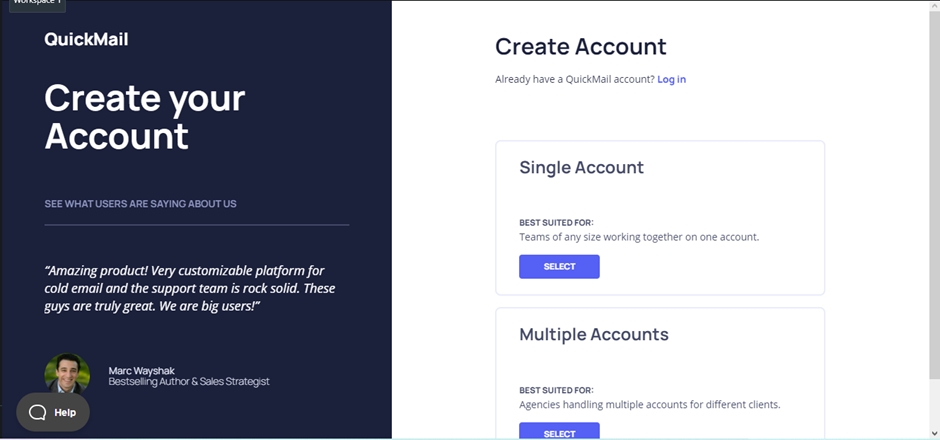
While signing in you got the option to choose from a single account or multiple accounts which will help your purpose of email warmup.
AutoWarmer therefore differs from other tools because it adjusts itself to your audience in order to achieve better results. Thus, the messages sent by the warming tool are customized and unique, which allows you to quickly improve the reputation of your email address.
10. Instantly:
Instantly helps you scale your outreach campaigns through unlimited email sending accounts, unlimited warmup, and smart AI.
Get started in 5 minutes, no credit card required.
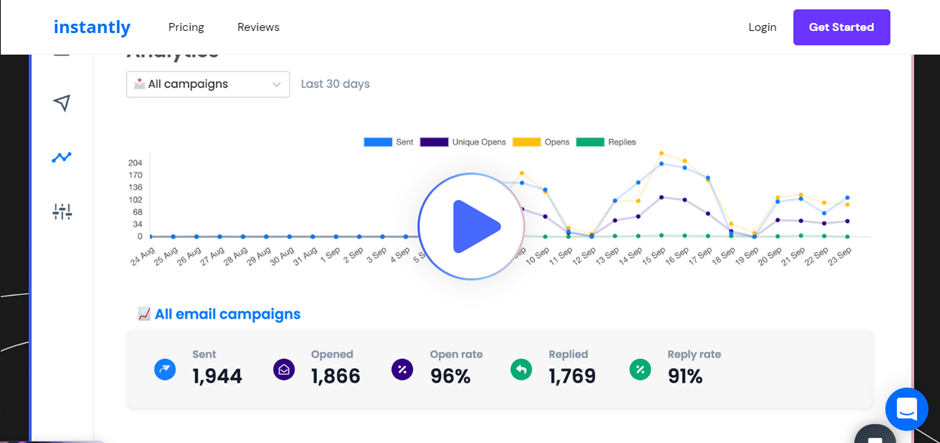
Instantly’s warm up tool keeps your emails out of spam & improves your sending reputation by interacting positively with your emails
AI Optimizations for deliverability & response.
So, all you need to do is visiting instantly official website and login set go…
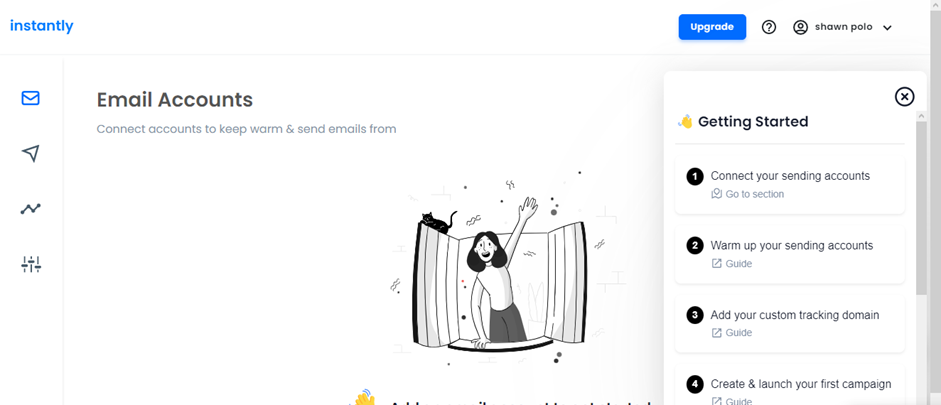
11. Saleshandy:
Again, a free one, where you can signup for 14-day free trial then chose the best plan tools for better experience. No credit card required.
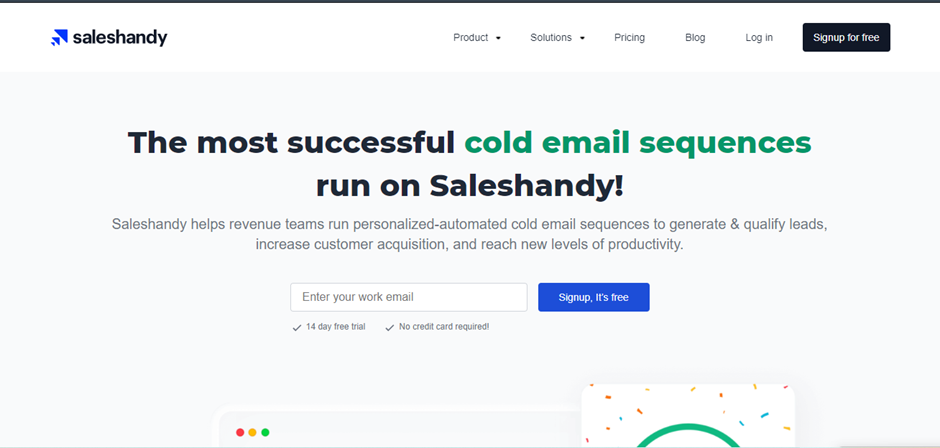
Standardize your outreach strategy with the power of personalization. Saleshandy helps to personalize your email and subject lines with merge tags to get more replies with improved results.
Just reach SalesHandy official website and login for free trial version.
Autopilot your cold email outreach with the help of automated follow-ups. Schedule multi-stage sequences in advance to receive high open rates and generate more conversations to improve your conversion.
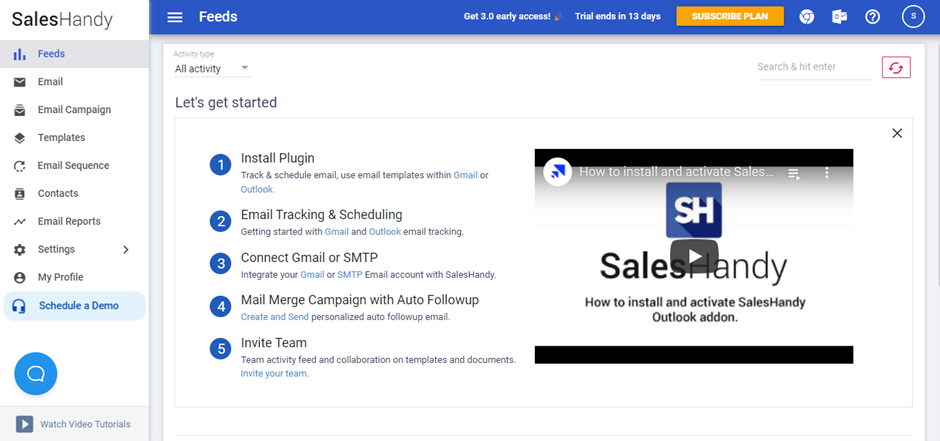
After login of the free trial version, it will provide you the above options to start your warm-up with 24/7 customer help
12. Folderly:
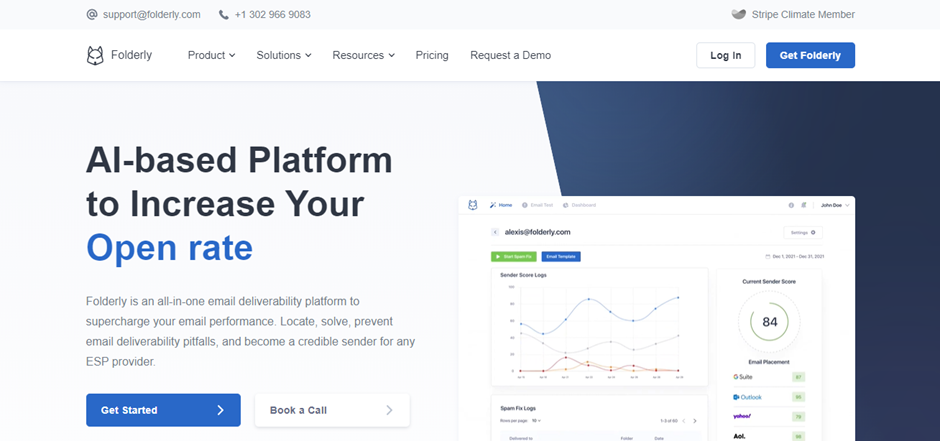
The company is one of Belkins’s spin-off, a B2B Lead Generation Agency with a solid track record, created in 2015.
Folderly presents itself as an AI-powered platform for increasing your email deliverability.
Folderly features
- Complex and proprietary algorithm
- Easy to use tool for beginners
- Customized email templates
- Deliverability tests
- Email spam checker tool
- Connects to Gmail, Outlook, SMTP or any other inbox
- AI-based platform
Folderly’s services start at $49 per month for unlimited emailing. There’s no free trial.
Wrapping up
This article presents the best email warm-up tools available in 2022. Some of them are free and some of them are on the pricier side.
Warm-up tools are extremely helpful when it comes to getting your cold emails into the main inbox of your prospect.

Leave a Reply
Want to join the discussion?Feel free to contribute!