Install Zimbra Mail Server on CentOS 7/8 Step by Step
Zimbra is a very popular mailing solution used by thousands of big companies as well as organizations including academic institutions. It is developed and maintained by Synacor. It includes many features like email, chat, calendar, etc. Basically, Zimbra is collaborative software known as Zimbra Collaborative Suite (ZCS). It is available in two editions one as Zimbra Open Source Edition and another as Zimbra Network Edition (Commercial version). The open-source edition is supported by the community and you can also get help from them.
Installing the Zimbra Mail server is not straightforward. It installs lots of packages so that you have some cool features. Therefore, you will need to configure your server in advance to prepare the ground for Zimbra. In this article, we will see step by step installation of Zimbra Open Source Edition on CentOS. If you are looking for a Zimbra installation guide for Ubuntu then you should follow this.
Zimbra – System Requirement for CentOS
- A domain name
- A cloud, VPS, or dedicated server based on your need.
But your system should meet the following minimum configuration as per the Zimbra documentation.
- CPU – 1.5 Ghz
- Memory – 8 GB
- Storage – 5 GB for ZCS installation
Initial Domain Setup
First of all create 2 DNS entries in the domain records as follows
| Type | Host | Value |
| A | 1.2.3.4 | |
| MX | @ | mail.yourdomain.com 10 |
Initial Server Setup
First of all, switch to root user, just in case if you not working as root user.
[root@mail ~]# sudo -i
[root@mail ~]# yum update -y
[root@mail ~]# yum install nano -y
Disable SElinux
After that disable SElinux. Though it is great for OS security it will interfere with our installation. Later, we will enable the firewall on our system. To do that, open the /etc/selinux/config file.
[root@mail ~]# nano /etc/selinux/config
Edit the content below.
# This file controls the state of SELinux on the system. # SELINUX= can take one of these three values: # enforcing - SELinux security policy is enforced. # permissive - SELinux prints warnings instead of enforcing. # disabled - No SELinux policy is loaded. SELINUX=disabled # SELINUXTYPE= can take one of these two values: # targeted - Targeted processes are protected, # minimum - Modification of targeted policy. Only selected processes are protected. # mls - Multi Level Security protection. SELINUXTYPE=targeted
Set up hostname
You must set up hostname for the server before installing. Your domain is yourdomain.com, so you should set hostname for the server is mail.yourdomain.com.
[root@mail ~]# hostnamectl set-hostname mail.yourdomain.com
Set up hosts file
You also need to set the server’s /etc/hosts file. Open the file and add the following content.
[root@mail ~]# nano /etc/hosts
127.0.0.1 localhost localhost.localdomain localhost4 localhost4.localdomain4 192.168.10.10 mail.yourdomain.com mail
Set up network card
Suppose your server has a public card on the internet named ens192. Open its configuration file and make sure DNS1 is your server’s IP.
[root@mail ~]# cd /etc/sysconfig/network-scripts
[root@mail ~]# ls
[root@mail ~]# nano ens192
[root@mail ~]# cd ~
Content like below.
HWADDR=00:51:56:a3:e3:d9 NAME=ens192 GATEWAY=192.168.10.1 DNS1=192.168.10.10 DNS2=8.8.8.8 DNS3=8.8.4.4 DEVICE=ens192 ONBOOT=yes USERCTL=no BOOTPROTO=static NETMASK=255.255.255.0 IPADDR=192.168.10.10 PEERDNS=no
Then, type the following command to restart the network service.
[root@mail ~]# systemctl restart network
[root@mail ~]# systemctl restart NetworkManager.service
Check the file /etc/resolv.conf
After restarting the network service, check the /etc/resolv.conf file to make sure DNS1 is always your own mail server.
[root@mail ~]# cat /etc/resolv.conf
# Generated by NetworkManager
search yourdomain.com
nameserver 192.168.10.10
nameserver 8.8.8.8
nameserver 8.8.4.4
If the answer of resolv.conf is not the same as above then edit it, and make the changes.
[root@mail ~]# nano /etc/resolv.conf
Perhaps more than 90% of Zimbra installation errors are related to DNS issues. Therefore, if you do not do this correctly, your mail server will fail.
Reboot your server
After you have done all the above preparation steps correctly, you must reboot the server (to SElinux disable).
Simply type the reboot command.
[root@mail ~]# reboot
Install DNS for Zimbra mail server
I have encountered many errors when installing Zimbra, the main reason is due to DNS. Basically, Zimbra comes with Zimbra-DNS Cache package, which will install local DNS on your MTA server. This helps queries out the internet faster.
However, we are installing single server, so the MTA is in a single server. Therefore, before installing Zimbra, we need to install the DNS server and it will be right on the Zimbra mail server.
Now, use the following command to install DNS packages.
[root@mail ~]# yum install bind bind-utils -y
Configure /etc/named.conf file
Next, you edit the /etc/named.conf file as follows.
[root@mail ~]# nano /etc/named.conf
//
// named.conf
//
// Provided by Red Hat bind package to configure the ISC BIND named(8) DNS
// server as a caching only nameserver (as a localhost DNS resolver only).
//
// See /usr/share/doc/bind*/sample/ for example named configuration files.
//
// See the BIND Administrator's Reference Manual (ARM) for details about the
// configuration located in /usr/share/doc/bind-{version}/Bv9ARM.html
options {
listen-on port 53 { 127.0.0.1; 192.168.10.10; };
listen-on-v6 port 53 { ::1; };
directory "/var/named";
dump-file "/var/named/data/cache_dump.db";
statistics-file "/var/named/data/named_stats.txt";
memstatistics-file "/var/named/data/named_mem_stats.txt";
recursing-file "/var/named/data/named.recursing";
secroots-file "/var/named/data/named.secroots";
allow-query { localhost; 192.168.10.10; };
/*
- If you are building an AUTHORITATIVE DNS server, do NOT enable recursion.
- If you are building a RECURSIVE (caching) DNS server, you need to enable
recursion.
- If your recursive DNS server has a public IP address, you MUST enable access
control to limit queries to your legitimate users. Failing to do so will
cause your server to become part of large scale DNS amplification
attacks. Implementing BCP38 within your network would greatly
reduce such attack surface
*/
recursion yes;
dnssec-enable yes;
dnssec-validation yes;
/* Path to ISC DLV key */
bindkeys-file "/etc/named.iscdlv.key";
managed-keys-directory "/var/named/dynamic";
pid-file "/run/named/named.pid";
session-keyfile "/run/named/session.key";
forwarders { 8.8.8.8; };
};
logging {
channel default_debug {
file "data/named.run";
severity dynamic;
};
};
zone "." IN {
type hint;
file "named.ca";
};
zone "yourdomain.com" {
type master;
file "yourdomain.com.zone";
};
include "/etc/named.rfc1912.zones";
include "/etc/named.root.key";
Please note the following in /etc/named.conf.
listen-on port 53 { 127.0.0.1; 103.95.198.193; };: Add your server’s IP to this lineallow-query { localhost; 103.95.198.193; };: Add your server’s IP to this lineforwarders { 8.8.8.8; };: Add this line at the end of the options block- At last, add a zone (as shown below) for your domain (at the place as shown above).
zone "yourdomain.com" {
type master;
file "yourdomain.com.zone";
};
Create a domain zone file
Now, you have to create the file zone for the domain using the following command.
[root@mail ~]# nano /var/named/yourdomain.com.zone
After that, add the following content to the file and save it, note the edit information for matching your server and domain.
; ; BIND data file for local loopback interface ; $TTL 86400 @ IN SOA ns1.yourdomain.com. root.yourdomain.com. ( 2021051001 ; Serial 604800 ; Refresh 86400 ; Retry 2419200 ; Expire 604800 ) ; Negative Cache TTL ; ; name servers - NS records @ IN NS ns1.yourdomain.com. @ MX 10 mail.yourdomain.com. ; name servers - A records ns1 IN A 192.168.10.10 mail IN A 192.168.10.10
Start the DNS service and check the record
Next, type the following command to enable and start the DNS service.
[root@mail ~]# systemctl enable named && systemctl start named
You can then check the record with the following 2 commands.
[root@mail ~]# dig -t A mail.yourdomain.com
[root@mail ~]# dig -t MX yourdomain.com
Install Zimbra
Remove Postfix and install dependencies
First, you need to turn off the Postfix service if it is running and then disable it. Just run the following command and it will do both.
[root@mail ~]# systemctl stop postfix && systemctl disable postfix
Next, you type the below command to install dependencies for Zimbra.
[root@mail ~]# yum install unzip net-tools sysstat openssh-clients perl-core libaio nmap-ncat libstdc++ wget -y
Download the package and install Zimbra 8.8.15 in CentOS 8
First, we will create a folder called zimbra. This folder is for downloading the Zimbra installation package to your server.
[root@mail ~]# mkdir zimbra && cd zimbra
Next, type the following command to download the Zimbra package 8.8.15 to the server.
[root@mail zimbra]# wget https://files.zimbra.com/downloads/8.8.15_GA/zcs-8.8.15_GA_3953.RHEL8_64.20200629025823.tgz
Then, extract the installation package.
[root@mail zimbra]# yum install tar -y
[root@mail zimbra]# tar zxpvf zcs-8.8.15_GA_3953.RHEL8_64.20200629025823.tgz
Now, move to the unzipped folder.
[root@mail zimbra]# cd zcs-8.8.15_GA_3953.RHEL8_64.20200629025823
And finally, type the following command to install Zimbra 8.8.15.
[root@mail zcs-8.8.15_GA_3953.RHEL8_64.20200629025823]# ./install.sh
The installation process will take place as below.
[root@mail zcs-8.8.12_GA_3794.RHEL7_64.20190329045002]# ./install.sh
Operations logged to /tmp/install.log.j5mRhLRW
Checking for existing installation...
zimbra-drive...NOT FOUND
zimbra-imapd...NOT FOUND
zimbra-patch...NOT FOUND
zimbra-mta-patch...NOT FOUND
zimbra-proxy-patch...NOT FOUND
zimbra-license-tools...NOT FOUND
zimbra-license-extension...NOT FOUND
zimbra-network-store...NOT FOUND
zimbra-network-modules-ng...NOT FOUND
zimbra-chat...NOT FOUND
zimbra-talk...NOT FOUND
zimbra-ldap...NOT FOUND
zimbra-logger...NOT FOUND
zimbra-mta...NOT FOUND
zimbra-dnscache...NOT FOUND
zimbra-snmp...NOT FOUND
zimbra-store...NOT FOUND
zimbra-apache...NOT FOUND
zimbra-spell...NOT FOUND
zimbra-convertd...NOT FOUND
zimbra-memcached...NOT FOUND
zimbra-proxy...NOT FOUND
zimbra-archiving...NOT FOUND
zimbra-core...NOT FOUND
----------------------------------------------------------------------
PLEASE READ THIS AGREEMENT CAREFULLY BEFORE USING THE SOFTWARE.
SYNACOR, INC. ("SYNACOR") WILL ONLY LICENSE THIS SOFTWARE TO YOU IF YOU
FIRST ACCEPT THE TERMS OF THIS AGREEMENT. BY DOWNLOADING OR INSTALLING
THE SOFTWARE, OR USING THE PRODUCT, YOU ARE CONSENTING TO BE BOUND BY
THIS AGREEMENT. IF YOU DO NOT AGREE TO ALL OF THE TERMS OF THIS
AGREEMENT, THEN DO NOT DOWNLOAD, INSTALL OR USE THE PRODUCT.
License Terms for this Zimbra Collaboration Suite Software:
https://www.zimbra.com/license/zimbra-public-eula-2-6.html
----------------------------------------------------------------------
Agree with the terms of Zimbra. Type Y.
Do you agree with the terms of the software license agreement? [N] Y
Next, allow to user Zimbra’s package repository.
Use Zimbra's package repository [Y] Y
Configuring package repository
Checking for installable packages
Found zimbra-core (local)
Found zimbra-ldap (local)
Found zimbra-logger (local)
Found zimbra-mta (local)
Found zimbra-dnscache (local)
Found zimbra-snmp (local)
Found zimbra-store (local)
Found zimbra-apache (local)
Found zimbra-spell (local)
Found zimbra-memcached (repo)
Found zimbra-proxy (local)
Found zimbra-drive (repo)
Found zimbra-imapd (local)
Found zimbra-patch (repo)
Found zimbra-mta-patch (repo)
Found zimbra-proxy-patch (repo)
After that, type Y to select packages you want to install. We will install these packages: zimbra-ldap, zimbra-logger, zimbra-mta, zimbra-snmp, zimbra-store, zimbra-apache, zimbra-spell, zimbra-memcached, zimbra-proxy.
There are some packages optional: zimbra-drive (use with NextCloud), zimbra-imapd (still BETA), zimbra-chat (not really necessary, users often chat via Skype or some thing like that).
Select the packages to install
Install zimbra-ldap [Y] Y
Install zimbra-logger [Y] Y
Install zimbra-mta [Y] Y
Install zimbra-dnscache [Y] N
Install zimbra-snmp [Y] Y
Install zimbra-store [Y] Y
Install zimbra-apache [Y] Y
Install zimbra-spell [Y] Y
Install zimbra-memcached [Y] Y
Install zimbra-proxy [Y] Y
Install zimbra-drive [Y] Y
Install zimbra-imapd (BETA - for evaluation only) [N] Y
Install zimbra-chat [Y] Y
Checking required space for zimbra-core
Checking space for zimbra-store
Checking required packages for zimbra-store
zimbra-store package check complete.
Installing:
zimbra-core
zimbra-ldap
zimbra-logger
zimbra-mta
zimbra-snmp
zimbra-store
zimbra-apache
zimbra-spell
zimbra-memcached
zimbra-proxy
zimbra-drive
zimbra-imapd
zimbra-patch
zimbra-mta-patch
zimbra-proxy-patch
zimbra-chat
Now, you might want to ask why for zimbra-dnscache, we choose N. Because we installed the DNS server on the Zimbra server, so we don’t need to install it anymore. If you select Y to install zimbra-dnscache, the installation will fail.
After the above step next, you have to type Y to confirm that the system will be modified and the installation will begin.
The system will be modified. Continue? [N] Y
Beginning Installation - see /tmp/install.log.j5mRhLRW for details...
zimbra-core-components will be downloaded and installed.
zimbra-timezone-data will be installed.
zimbra-common-core-jar will be installed.
zimbra-common-mbox-conf will be installed.
zimbra-common-mbox-conf-attrs will be installed.
zimbra-common-mbox-conf-msgs will be installed.
zimbra-common-mbox-conf-rights will be installed.
zimbra-common-mbox-db will be installed.
zimbra-common-mbox-docs will be installed.
zimbra-common-mbox-native-lib will be installed.
zimbra-common-core-libs will be installed.
zimbra-core will be installed.
zimbra-ldap-components will be downloaded and installed.
zimbra-ldap will be installed.
zimbra-logger will be installed.
zimbra-mta-components will be downloaded and installed.
zimbra-mta will be installed.
zimbra-snmp-components will be downloaded and installed.
zimbra-snmp will be installed.
zimbra-store-components will be downloaded and installed.
zimbra-jetty-distribution will be downloaded and installed.
zimbra-mbox-conf will be installed.
zimbra-mbox-war will be installed.
zimbra-mbox-service will be installed.
zimbra-mbox-webclient-war will be installed.
zimbra-mbox-admin-console-war will be installed.
zimbra-mbox-store-libs will be installed.
zimbra-store will be installed.
zimbra-apache-components will be downloaded and installed.
zimbra-apache will be installed.
zimbra-spell-components will be downloaded and installed.
zimbra-spell will be installed.
zimbra-memcached will be downloaded and installed.
zimbra-proxy-components will be downloaded and installed.
zimbra-proxy will be installed.
zimbra-drive will be downloaded and installed (later).
zimbra-imapd will be installed.
zimbra-patch will be downloaded and installed (later).
zimbra-mta-patch will be downloaded and installed.
zimbra-proxy-patch will be downloaded and installed (later).
zimbra-chat will be downloaded and installed (later).
Downloading packages (11):
zimbra-core-components
zimbra-ldap-components
zimbra-mta-components
zimbra-snmp-components
zimbra-store-components
zimbra-jetty-distribution
zimbra-apache-components
zimbra-spell-components
zimbra-memcached
zimbra-proxy-components
zimbra-mta-patch
...done
Removing /opt/zimbra
Removing zimbra crontab entry...done.
Cleaning up zimbra init scripts...done.
Cleaning up /etc/security/limits.conf...done.
Finished removing Zimbra Collaboration Server.
Installing repo packages (11):
zimbra-core-components
zimbra-ldap-components
zimbra-mta-components
zimbra-snmp-components
zimbra-store-components
zimbra-jetty-distribution
zimbra-apache-components
zimbra-spell-components
zimbra-memcached
zimbra-proxy-components
zimbra-mta-patch
...done
Installing local packages (26):
zimbra-timezone-data
zimbra-common-core-jar
zimbra-common-mbox-conf
zimbra-common-mbox-conf-attrs
zimbra-common-mbox-conf-msgs
zimbra-common-mbox-conf-rights
zimbra-common-mbox-db
zimbra-common-mbox-docs
zimbra-common-mbox-native-lib
zimbra-common-core-libs
zimbra-core
zimbra-ldap
zimbra-logger
zimbra-mta
zimbra-snmp
zimbra-mbox-conf
zimbra-mbox-war
zimbra-mbox-service
zimbra-mbox-webclient-war
zimbra-mbox-admin-console-war
zimbra-mbox-store-libs
zimbra-store
zimbra-apache
zimbra-spell
zimbra-proxy
zimbra-imapd
...done
Installing extra packages (4):
zimbra-drive
zimbra-patch
zimbra-proxy-patch
zimbra-chat
...done
Now, it will tell you DNS error resolving MX for mail.yourdomain.com. Answer yes to change domain then type your domain name as shown below.
Running Post Installation Configuration:
Operations logged to /tmp/zmsetup.20190521-125010.log
Installing LDAP configuration database...done.
Setting defaults...
DNS ERROR resolving MX for mail.yourdomain.com
It is suggested that the domain name have an MX record configured in DNS
Change domain name? [Yes] Yes
Create domain: [mail.yourdomain.com] yourdomain.com
MX: mail.yourdomain.com (192.168.10.10)
Interface: 127.0.0.1
Interface: ::1
Interface: 192.168.10.10
done.
Checking for port conflicts
The main menu displays for some subsequent settings.
Main menu
1) Common Configuration:
2) zimbra-ldap: Enabled
3) zimbra-logger: Enabled
4) zimbra-mta: Enabled
5) zimbra-snmp: Enabled
6) zimbra-store: Enabled
+Create Admin User: yes
+Admin user to create: [email protected]
******* +Admin Password UNSET
+Anti-virus quarantine user: [email protected]
+Enable automated spam training: yes
+Spam training user: [email protected]
+Non-spam(Ham) training user: [email protected]
+SMTP host: mail.yourdomain.com
+Web server HTTP port: 8080
+Web server HTTPS port: 8443
+Web server mode: https
+IMAP server port: 7143
+IMAP server SSL port: 7993
+POP server port: 7110
+POP server SSL port: 7995
+Use spell check server: yes
+Spell server URL: http://mail.yourdomain.com:7780/aspell.php
+Enable version update checks: TRUE
+Enable version update notifications: TRUE
+Version update notification email: [email protected]
+Version update source email: [email protected]
+Install mailstore (service webapp): yes
+Install UI (zimbra,zimbraAdmin webapps): yes
7) zimbra-spell: Enabled
8) zimbra-proxy: Enabled
9) zimbra-imapd: Enabled
10) Default Class of Service Configuration:
s) Save config to file
x) Expand menu
q) Quit
Choose number 6.
Address unconfigured (**) items (? - help) 6
Store configuration
1) Status: Enabled
2) Create Admin User: yes
3) Admin user to create: [email protected]
** 4) Admin Password UNSET
5) Anti-virus quarantine user: [email protected]
6) Enable automated spam training: yes
7) Spam training user: [email protected]
8) Non-spam(Ham) training user: [email protected]
9) SMTP host: mail.yourdomain.com
10) Web server HTTP port: 8080
11) Web server HTTPS port: 8443
12) Web server mode: https
13) IMAP server port: 7143
14) IMAP server SSL port: 7993
15) POP server port: 7110
16) POP server SSL port: 7995
17) Use spell check server: yes
18) Spell server URL: http://mail.yourdomain.com:7780/aspell.php
19) Enable version update checks: TRUE
20) Enable version update notifications: TRUE
21) Version update notification email: [email protected]
22) Version update source email: [email protected]
23) Install mailstore (service webapp): yes
24) Install UI (zimbra,zimbraAdmin webapps): yes
Then choose number 4 and type your new password for admin account.
Select, or 'r' for previous menu [r] 4
Password for [email protected] (min 6 characters): [BxHjiQg8m9] YourNewPass
Store configuration
1) Status: Enabled
2) Create Admin User: yes
3) Admin user to create: [email protected]
4) Admin Password set
5) Anti-virus quarantine user: [email protected]
6) Enable automated spam training: yes
7) Spam training user: [email protected]
8) Non-spam(Ham) training user: [email protected]
9) SMTP host: mail.yourdomain.com
10) Web server HTTP port: 8080
11) Web server HTTPS port: 8443
12) Web server mode: https
13) IMAP server port: 7143
14) IMAP server SSL port: 7993
15) POP server port: 7110
16) POP server SSL port: 7995
17) Use spell check server: yes
18) Spell server URL: http://mail.yourdomain.com:7780/aspell.php
19) Enable version update checks: TRUE
20) Enable version update notifications: TRUE
21) Version update notification email: [email protected]
22) Version update source email: [email protected]
23) Install mailstore (service webapp): yes
24) Install UI (zimbra,zimbraAdmin webapps): yes
And type r to return previous menu.
Select, or 'r' for previous menu [r] r
Main menu
1) Common Configuration:
2) zimbra-ldap: Enabled
3) zimbra-logger: Enabled
4) zimbra-mta: Enabled
5) zimbra-snmp: Enabled
6) zimbra-store: Enabled
7) zimbra-spell: Enabled
8) zimbra-proxy: Enabled
9) zimbra-imapd: Enabled
10) Default Class of Service Configuration:
s) Save config to file
x) Expand menu
q) Quit
Then type a to apply configuration.
*** CONFIGURATION COMPLETE - press 'a' to apply
Select from menu, or press 'a' to apply config (? - help) a
Save configuration data to a file? [Yes] Yes
Save config in file: [/opt/zimbra/config.16118]
Saving config in /opt/zimbra/config.16118...done.
The system will be modified - continue? [No] Yes
Operations logged to /tmp/zmsetup.20190521-125010.log
Setting local config values...done.
Initializing core config...Setting up CA...done.
Deploying CA to /opt/zimbra/conf/ca ...done.
Creating SSL zimbra-imapd certificate...done.
Creating new zimbra-store SSL certificate...done.
Creating new zimbra-ldap SSL certificate...done.
Creating new zimbra-mta SSL certificate...done.
Creating new zimbra-proxy SSL certificate...done.
Installing mailboxd SSL certificates...done.
Installing imapd SSL certificates...done.
Installing MTA SSL certificates...done.
Installing LDAP SSL certificate...done.
Installing Proxy SSL certificate...done.
Initializing ldap...done.
Setting replication password...done.
Setting Postfix password...done.
Setting amavis password...done.
Setting nginx password...done.
Setting BES searcher password...done.
Creating server entry for mail.yourdomain.com...done.
Setting Zimbra IP Mode...done.
Saving CA in ldap...done.
Saving SSL Certificate in ldap...done.
Setting spell check URL...done.
Setting service ports on mail.yourdomain.com...done.
Setting zimbraFeatureTasksEnabled=TRUE...done.
Setting zimbraFeatureBriefcasesEnabled=TRUE...done.
Checking current setting of zimbraReverseProxyAvailableLookupTargets
Querying LDAP for other mailstores
Searching LDAP for reverseProxyLookupTargets...done.
Adding mail.yourdomain.com to zimbraReverseProxyAvailableLookupTargets
Updating zimbraLDAPSchemaVersion to version '1537783098'
Setting TimeZone Preference...done.
Disabling strict server name enforcement on mail.yourdomain.com...done.
Initializing mta config...done.
Setting services on mail.yourdomain.com...done.
Adding mail.yourdomain.com to zimbraMailHostPool in default COS...done.
Creating domain yourdomain.com...done.
Setting default domain name...done.
Creating domain yourdomain.com...already exists.
Creating admin account [email protected].
Creating root alias...done.
Creating postmaster alias...done.
Creating user [email protected].
Creating user [email protected].
Creating user [email protected].
Setting spam training and Anti-virus quarantine accounts...done.
Initializing store sql database...done.
Setting zimbraSmtpHostname for mail.yourdomain.com...done.
Configuring SNMP...done.
Setting up syslog.conf...done.
Enabling IMAP protocol for zimbra-imapd service...done.
Enabling IMAPS protocol for zimbra-imapd service...done.
Starting servers...done.
Installing common zimlets...
com_zimbra_adminversioncheck...done.
com_zimbra_attachcontacts...done.
com_zimbra_attachmail...done.
com_zimbra_bulkprovision...done.
com_zimbra_cert_manager...done.
com_zimbra_clientuploader...done.
com_zimbra_date...done.
com_zimbra_email...done.
com_zimbra_mailarchive...done.
com_zimbra_phone...done.
com_zimbra_proxy_config...done.
com_zimbra_srchhighlighter...done.
com_zimbra_tooltip...done.
com_zimbra_url...done.
com_zimbra_viewmail...done.
com_zimbra_webex...done.
com_zimbra_ymemoticons...done.
com_zextras_drive_open...done.
com_zextras_chat_open...done.
Finished installing common zimlets.
Restarting mailboxd...done.
Creating galsync account for default domain...done.
You have the option of notifying Zimbra of your installation.
This helps us to track the uptake of the Zimbra Collaboration Server.
The only information that will be transmitted is:
The VERSION of zcs installed (8.8.12_GA_3794_RHEL7_64)
The ADMIN EMAIL ADDRESS created ([email protected])
Notify Zimbra of your installation? [Yes] Yes
Notifying Zimbra of installation via http://www.zimbra.com/cgi-bin/notify.cgi?VER=8.8.12_GA_3794_RHEL7_64&[email protected]
Notification complete
Checking if the NG started running...done.
Setting up zimbra crontab...done.
Moving /tmp/zmsetup.20190521-125010.log to /opt/zimbra/log
Configuration complete - press return to exit
At last installation will begin and you just need to wait about 5-10 minutes for it to finish.
After the installation has finished, you switch to user Zimbra to check the Zimbra service status.
[root@mail ~]# su zimbra
[zimbra@mail root]$ zmcontrol status
Host mail.yourdomain.com
amavis Running
antispam Running
antivirus Running
imapd Running
ldap Running
logger Running
mailbox Running
memcached Running
mta Running
opendkim Running
proxy Running
service webapp Running
snmp Running
spell Running
stats Running
zimbra webapp Running
zimbraAdmin webapp Running
zimlet webapp Running
zmconfigd Running
[zimbra@mail root]$
Open the firewall port for Zimbra
For CentOS 7, it uses firewalld. Type the following commands to open the necessary ports for Zimbra.
[root@mail ~]# firewall-cmd --permanent --add-port={25,80,110,143,443,465,587,993,995,5222,5223,9071,7071}/tcp
success
[root@mail ~]# firewall-cmd --reload
success
[root@mail ~]#
Warning: Note that port 7071 is for admin.
Access the Zimbra admin for the first time
Now, open your browser and type in the url: https://mail.yourdomain.com:7071
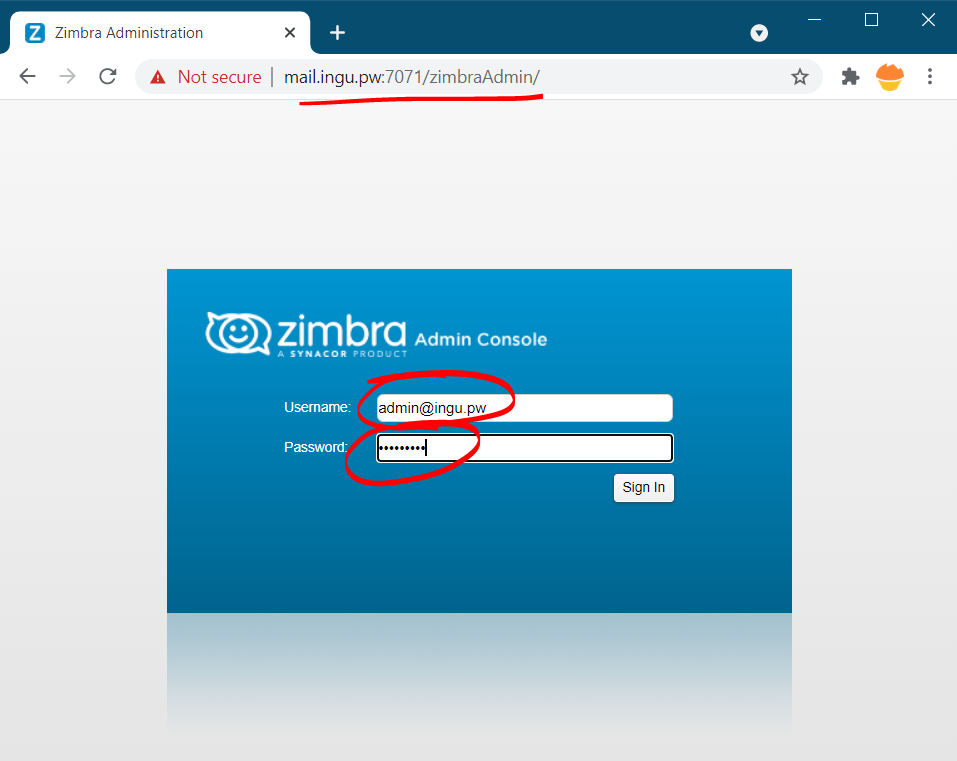
Then, login your admin account.
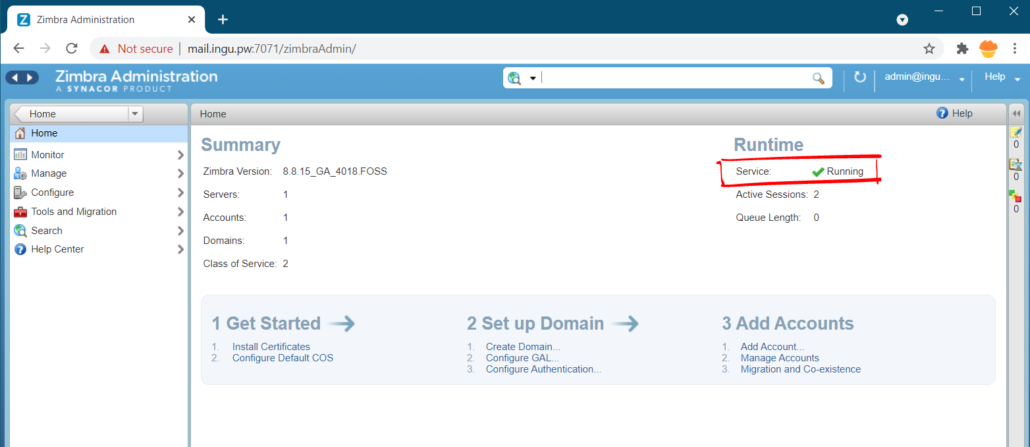
Notice the upper right corner of the window, the Service section should be Running. Or you can wait for 1-2 minutes for the window to update the status.
If you still don’t run, you need to restart the Zimbra service.
Post Installation Configurations:
You need to do some post-installation configurations, though not mandatory it’s advisable to do so. When we install Zimbra it creates a system user Zimbra with a disabled password. Actually, it uses ssh keys to connect. Therefore, we need to update the ssh keys as follows.
[root@zimbra-01 ~]# sudo -u zimbra -i
[zimbra@zimbra-01 ~]$ zmupdateauthkeys
Updating keys for zimbra-01.example.com
Fetching key for zimbra-01.example.com
Updating keys for zimbra-01.example.com
Updating /opt/zimbra/.ssh/authorized_keys
Now, to display server statistics on the Admin console, we need to update the Syslog configuration files as follows.
If you working as Zimbra user exit (execute command exit) to switch to root user and execute the following command.
[root@zimbra-01 ~]# /opt/zimbra/libexec/zmsyslogsetup
updateSyslog: Updating /etc/rsyslog.conf...done.
It’s desirable to enable automatic scanning of email attachments using ClamAV antivirus. Therefore, execute the following command.
[root@zimbra-01 ~]# su - zimbra
[zimbra@zimbra-01 ~]$ zmprov mcf zimbraAttachmentsScanURL clam://localhost:3310/
[zimbra@zimbra-01 ~]$ zmprov mcf zimbraAttachmentsScanEnabled TRUE
Final Domain Setup
In the beginning, we already created 2 DNS records. But, we also need to create DKIM, DMARC, SPF records as well as finish the setup. Let’s begin.
Generate DKIM key on Zimbra
First, you need to switch to Zimbra user with the following command.
[root@mail ~]# su zimbra
[zimbra@mail root]$
Now, to add DKIM data to the new domain, run the following command.
[zimbra@mail root]$ /opt/zimbra/libexec/zmdkimkeyutil -a -d yourdomain.com
The result of the command will look like this.
[zimbra@mail root]$ /opt/zimbra/libexec/zmdkimkeyutil -a -d yourdomain.com
DKIM Data added to LDAP for domain yourdomain.com with selector 5FB56121-7BDF-21E9-8459-20D59831E3AB
Public signature to enter into DNS:
5FB56121-7BDF-21E9-8459-20D59831E3AB._domainkey IN TXT ( "v=DKIM1; k=rsa; "
"p=MIIBIjANBgkqhkiG9w0BAQEFAAOCAQ8AMIIBCgKCAQEAzOxcXN4jDK3h/OIZsLSmSh7HtbVFN3b1bzF5aj9CVgre1Ql025/AC1yO3Y5qsp6+scHDKl5VH8G/v/bKep6efRzINieg+OP3CurGz1mrJNp10jz8Yioe47NM5IIcwDeTuwKtoYRrmGcPRQUjerWkO9NH4w62oOR3vEYgzycQTm7vlVtgfbeH3YnzxeeEN4HwjVHUH8t47CPnGw"
"8JRHYKb+y3X2h/UoZP2rP359U4KLuD12EEL5ewDSRgAbh1FLNgSb4bglGzBRResvq6rSlqNEwuJJz9oD4vg84NnN4uWctncbYFpxF3euyNGydJ3y6UrJoz37a5S5MRgmGV4h9J/wIDAQAB" ) ; ----- DKIM key 5FB56121-7BDF-21E9-8459-20D59831E3AB for yourdomain.com
So, now DKIM key has been generated, it’s time to add it to DNS records.
| Type | Host | Value |
| TXT | 5FB56121-7BDF-21E9-8459-20D59831E3AB._domainkey | “v=DKIM1; k=rsa; “ “p=MIIBIjANBgkqhkiG9w0BAQ….. |
If you want to retrieve, update or delete DKIM key in the future you can check the detailed guide on DKIM page of Zimbra. I just demonstrated one use of zmdkimkeyutil tool that allows you to create, update, query, and delete DKIM of a domain in Zimbra.
Create DMARC record for Zimbra
You can create DMARC record either online or manually. To generate DMARC records online you can follow this article. For manual creation just copy the following record and don’t forget to replace yourdomain.com
| Type | Host | Value |
| TXT | _dmarc | v=DMARC1; p=quarantine; rua=mailto:[email protected]; ruf=mailto:[email protected]; sp=quarantine |
Create SPF record for Zimbra
Once again to create SPF record online you can follow my article or to create it manually, just copy the following record and edit the domain name and IP address.
| Type | Host | Value |
| TXT | @ | v=spf1 a mx a:mail.yourdomain.com ip4:192.168.10.10 ~all |
Create reverse DNS for Zimbra
At last, you should also create rDNS for Zimbra. To do so log in to your hosting provider and edit rDNS value to mail.yourdomain.com. In the following picture, I have demonstrated a way to set up reverse DNS on Contabo.
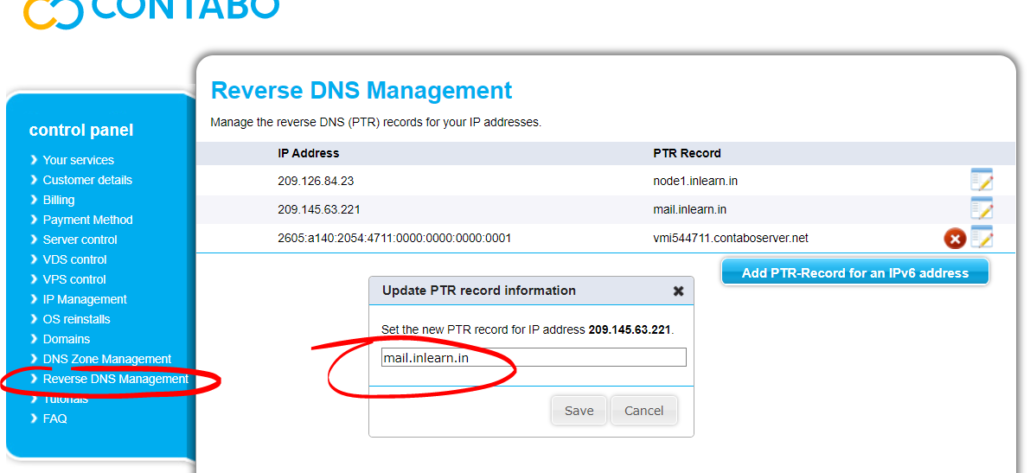
Now, with every record in place you can go and test your mail server. In the next article, we will learn to install the Let’s Encrypt free SSL certificate on Zimbra.
Conclusion
In this article, we learned to install Zimbra from scratch. It’s fairly complex to install Zimbra but when you are planning to build an industry-grade mail server, there’s no open-source alternative to Zimbra. Therefore, you have to invest time to learn Zimbra.




can you please make video on High avilablity store, archive emailing,spam rule,antivirus updating auto/manual,
Sure. I will try next month. Please subscribe to get updates.
Thanks
You video is very informative and appreciated it. I have installed in one of my VPS and its is working but
1. I can able to send mail to gamil, etc, but when i send to some particular domain it bouncing back.
2. i have 2 domain in my zimabra server i need to relay all the SMTP traffic to smtp.xyc.com, how can I do it
please help
Regards
Abdul
Hello sir, i just try to install but the error pop up
./util/utilfunc.sh: line 2314: print: command not found
This question is never answered
I want to configure zimbra behind the firewall how I can do that.
Follow the guide to install it on local machine and then create reverse proxy to access publicly.
Don’t know why my Zimbra always yielding this errors “Starting logswatch…failed.” I did try to restart many times but it does not work….
You are best man, Thank you.