The Ultimate Guide to IP Blacklist Checking and Removal
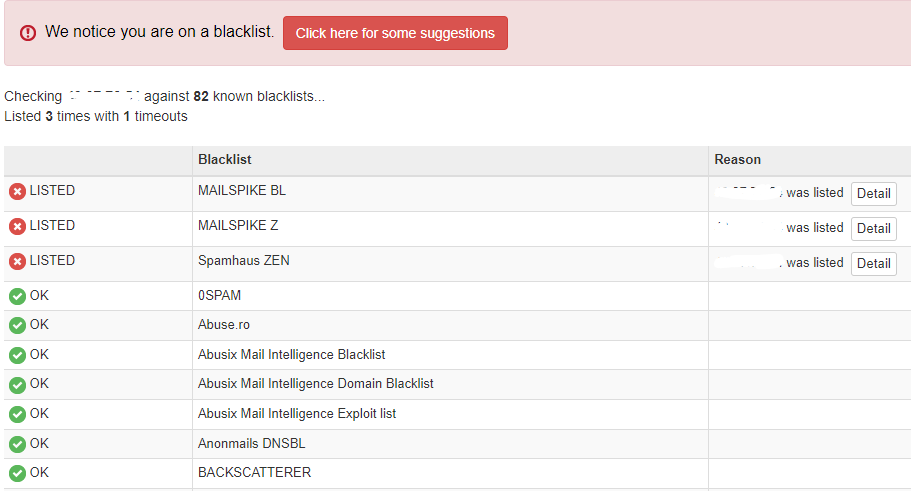
In the vast digital landscape, protecting your online reputation is paramount. One crucial aspect of safeguarding your online presence involves understanding and managing IP blacklists. This ultimate guide aims to provide comprehensive insights into IP blacklist checking and removal, empowering you to protect your brand, ensure reliable email delivery, and maintain a positive online image.
Understanding IP Blacklists
Before diving into the checking and removal processes, it’s essential to grasp the concept of IP blacklists. IP blacklists, also known as DNS-based blacklists or real-time blacklists (RBLs), are databases that identify IP addresses known for engaging in malicious or spammy activities.
There are two main types of IP blacklists: public and private.
Public blacklists are maintained by organizations and communities dedicated to combating spam and protecting online users. Some well-known public blacklists include Spamhaus, SpamCop, and Barracuda Reputation Block List (BRBL).
Private blacklists, on the other hand, are made and used by individual businesses or network administrators to impose access restrictions on their systems in accordance with predetermined standards.
Various reasons can lead to IP blacklisting, and understanding them is crucial for effective prevention and remediation. The most common causes of IP blacklisting include spamming and unsolicited emails, the distribution of malware or viruses, and participating in botnet activities.
The credibility of IP in the eyes of ISPs might be excellent or negative based on its prior performance. If it’s a decent one, the ISP will let the owner to use the IP to send mass emails. How to improve IP reputation? The answer is IP warm-up. and to know more about IP warmup you can read our full article on topic “Secret of IP Warming – Plans, Schedule, Strategy & Pitfalls”
The Consequences of IP Blacklisting
The ramifications of IP blacklisting can be significant and wide-ranging, affecting both your business operations and reputation. Understanding the potential consequences will highlight the urgency of proactive blacklisting management.
Firstly, email delivery issues can arise when your IP address is blacklisted. Internet service providers (ISPs) and email service providers (ESPs) often consult IP blacklists to filter out potentially harmful or spammy emails. If your IP address is listed, legitimate emails sent from your domain may end up in recipients’ spam folders or get blocked entirely.
Additionally, IP blacklisting can have a severe impact on website traffic and search engine optimization (SEO). Search engines like Google may associate blacklisted IPs with suspicious or malicious activities, leading to lower search rankings and reduced organic traffic to your website.
Reputational damage is another consequence of IP blacklisting. If your IP address is blacklisted, other people may assume that your online behavior is risky or unreliable. This can negatively impact your brand image and erode customer confidence.
Lastly, financial losses can occur due to IP blacklisting. Reduced email deliverability, decreased website traffic, and tarnished reputation can all contribute to a decline in sales, missed business opportunities, and increased customer churn.
IP Blacklist Checking
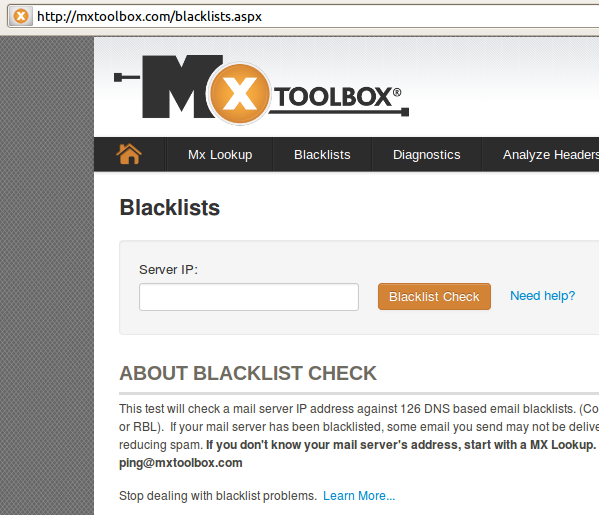
To effectively manage IP blacklisting, regular IP blacklist checking is crucial. By actively monitoring the status of your IP address, you can detect blacklisting incidents promptly and take remedial actions before significant damage occurs.
Manual IP blacklist checking involves utilizing online blacklist databases. These databases, such as MXToolbox, DNSBL.info, and MultiRBL, provide information about the blacklisting status of specific IP addresses. By searching for your IP address in these databases, you can identify whether your IP is listed on any public blacklists.
Analyzing email delivery reports is another method for manual IP blacklist checking. Email service providers often provide detailed reports that include information about the delivery status of your emails. Monitoring these reports can help identify any delivery issues caused by blacklisting.
11 popular blacklists to avoid adding to your blacklist IP
So, Here is a comparison of 9 blacklists databases you should worry about
1. Spamhaus
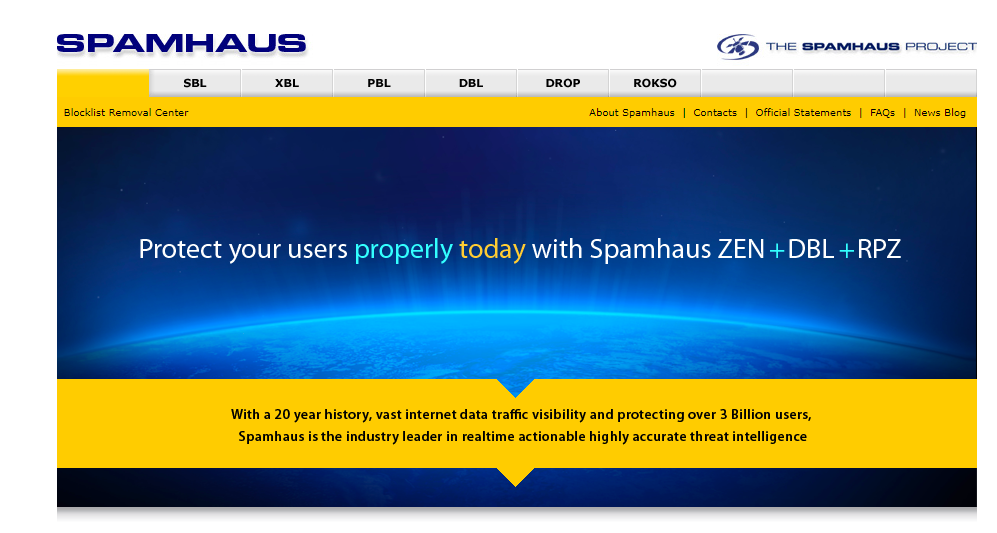
Spamhaus is a widely recognized and highly influential DNS-based IP blacklist service that focuses on identifying and blocking IP addresses associated with spamming and other malicious activities. It operates multiple blacklists, with the Spamhaus Block List (SBL) being its primary and most impactful list.
The purpose of the Spamhaus SBL is to block access to IP addresses linked to spam, malware distribution, phishing, and other abusive practices To safeguard their networks and users from unwelcome and potentially destructive email traffic, email service providers, Internet service providers (ISPs), and network administrators frequently utilize the SBL.
Some well-known ISPs that commonly utilize SPAMHAUS for spam filtering and reputation checks
| S.no | ISP that use SPAMHAUS’s services |
|---|---|
| 1. | Comcast (Xfinity) |
| 2. | AT&T Internet Services |
| 3. | Verizon (Including Verizon Fios) |
| 4. | Spectrum (Formerly Time Warner Cable) |
| 5. | Cox Communications |
| 6. | CenturyLink |
| 7. | British Telecommunications (BT) |
| 8. | T-Mobile (USA) |
| 9. | Telus Communications (Canada) |
| 10. | Deutsche Telekom (Germany |
These ISPs, among many others, leverage Spamhaus blacklists to enhance their spam filtering mechanisms and protect their customers from unsolicited and malicious emails.
In addition to the SBL, Spamhaus also maintains several other lists:
- Exploits Block List (XBL: xbl.spamhaus.org)
This is a real time database of IP addresses of hijacked IPs, botnets, open proxies and similar spam engines. - Policy Block List (PBL pbl.spamhaus.org)
This is a database of end-user IP address ranges which should not be delivery email. Typically, these are dynamic IPs assigned by ISPs that should never be used to send email directly. - Domain Block List (DBL dbl.spamahaus.org)
This is a list of domains with poor sending reputation. - Zen Block List (Zen zen.spamhaus.org)
This is a composite list that includes results from SBL, XBL, PBL and the Composite Block List.
Ready to remove your IP from the Spamhaus Blacklist?
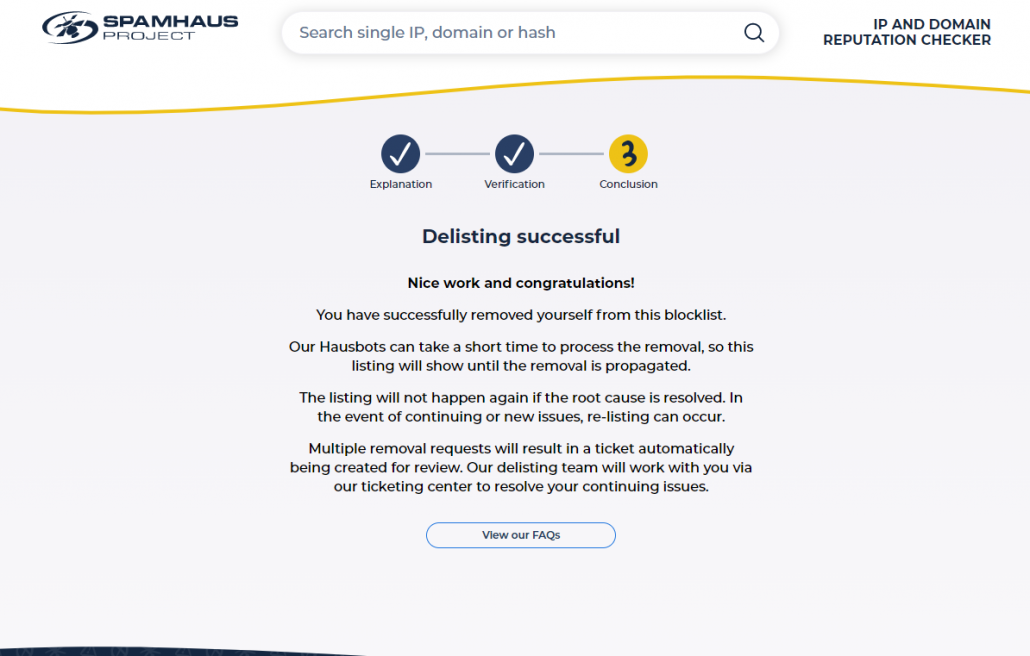
Spamhaus requires that the removal request be sent from your system administrator. The removal process differs based on the list and severity of the listing.
Spamhaus listings do expire, but the expiration can be as long as six months. If your IP is on the list, you need to contact Spamhaus.
Send an email — that’s the easiest way to check for removal.
It’s usually simple to remove your IP address from the Spamhaus blacklist. However, if you don’t stop the spam, your IP can be blacklisted again. If this happens repeatedly, getting your IP removed might be hard, and you may need your ISP or web host to help you.
2. UCEPROTECT
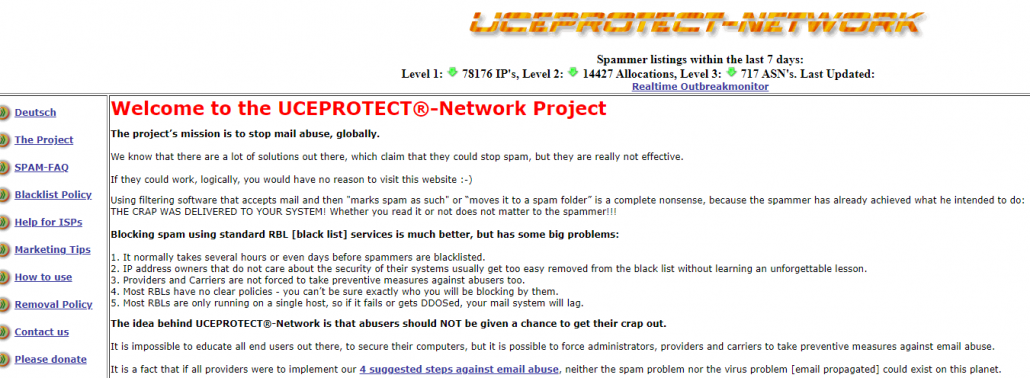
UCEPROTECT is a well-known and widely used DNS-based IP blacklist service designed to identify and block IP addresses associated with spamming activities. They operates multiple blacklist zones, each serving a specific purpose and catering to different levels of spamming offenses.
The UCEPROTECT blacklist primarily focuses on IP addresses that are used to transmit massive amounts of spam or unsolicited bulk emails. It aims to provide an additional layer of protection for email recipients by blocking incoming emails from IP addresses listed on their blacklist.
Because of a single IP address being suspected of being a spam source, Uceprotect is known to take a somewhat harsh approach and has a tendency to backlist entire subnets and address blocks without reason. And they want payment in exchange for being let out of his torment.
You are led to the German-registered and hosted website whitelisted.org in order to get your IP(s) whitelisted or delisted. Contrary to well-known and trustworthy blacklists, he requires payment to keep his whitelist status. There is no way to purchase your way onto the white list.
UCEPROTECT maintains three main blacklist zones, each with its own characteristics and implications:
- UCEPROTECT Level 1:
- Primarily reports only single IP addresses.
- It contains the IP addresses of service providers that are allegedly engaged in or complicit in spamming activities.
- UCEPROTECT Level 2:
- Primarily reports multiple IP addresses
- Listing on it may have a moderate impact on email deliverability.
- UCEPROTECT Level 3:
- Primarily reports all IP addresses within a group of IP networks. It corresponds to several hundred abusive IP addresses at smaller providers as well as thousands of abusive IP addresses at mid-sized or large email service providers.
- Being listed on it may have minimal impact on email deliverability.
To get off the UCEPROTECT blacklist
You must first check the UCEPROTECT the status of your listing. The procedure for removing yourself off the blocklist varies according to the listing level:
Level 1: 7 days after the last time your IP address received spam, it is immediately removed from the list.
Level 2: Only your email provider has the authority to ask that your IP addresses be removed from the list.
And, Level 3: If there are less than 0.2% of abusers from all of your email service provider’s IP addresses in Level 1 after seven days, your email provider will be automatically terminated.
3. Barracuda
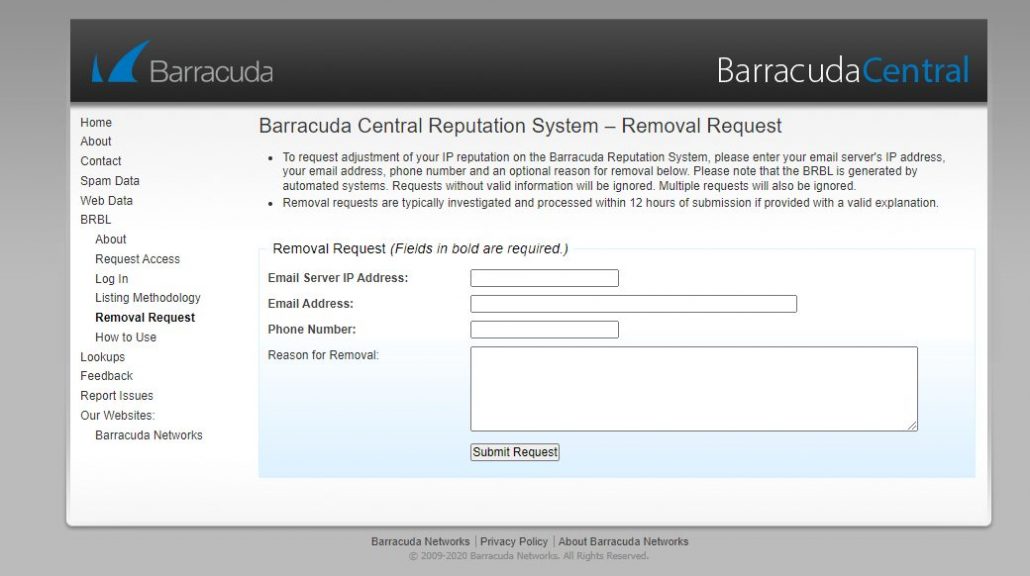
Barracuda blacklists, also known as Barracuda Reputation Block Lists (BRBLs), are DNS-based IP blacklists. It designed to identify and block IP addresses associated with spam, malware distribution, and other malicious activities.
The Barracuda blacklist operates as a real-time database that contains a comprehensive list of IP addresses known to be sources of spam or other malicious content. Email service providers and organizations use the Barracuda blacklist as a reference to filter out potentially harmful or unwanted emails from reaching their recipients.
When an IP address is on the Barracuda blacklist, it signifies a poor reputation in terms of email sending practices and indicates a higher likelihood of spamming or other malicious activities. As a result, emails sent from blacklisted IP addresses may face delivery issues or be block entirely by systems utilizing the Barracuda blacklist for filtering.
Here are some notable ISPs and email service providers that are known to utilize Barracuda’s email security products:
| S.NO | ISP that use bARRACUDA’s services |
|---|---|
| 1. | EarthLink |
| 2. | Bell Canada |
| 3. | Telus Communications (Canada) |
| 4. | T-Mobile (USA) |
| 5. | British Telecommunications (BT) |
| 6. | Spectrum (formerly Time Warner Cable) |
| 7. | Verizon (including Verizon Fios) |
| 8. | Comcast (Xfinity) |
| 9. | AT&T Internet Services |
| 10. | Cox Communications |
Barracuda Requires A Manual Delisting Request
To remove the IP from the blacklist, you need to enter into a Removal Request Form the following details: email server IP, email address and your phone number. Including a reason for removal is optional. Requests accompanied by valid explanations can expect delisting within 12 hours.
4. Rats
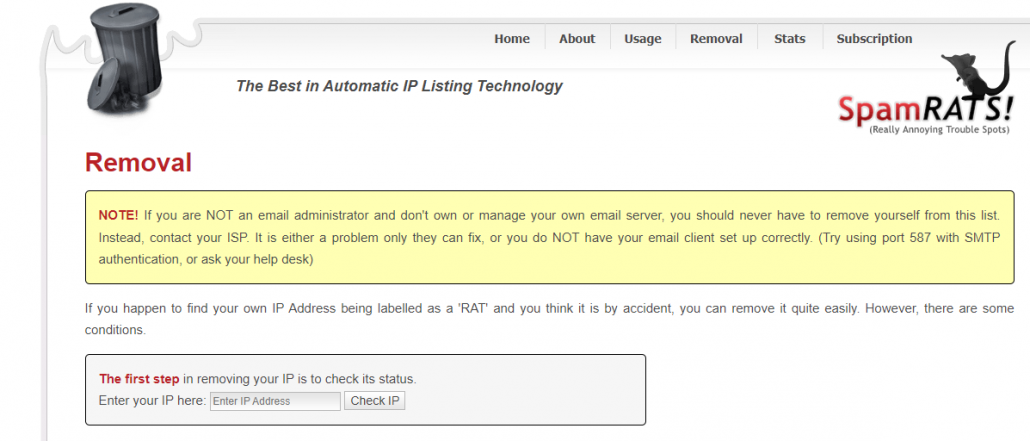
The RATS (Real-time Blackhole Lists) blacklist is a type of DNS-based IP blacklist. Which focuses on identifying and blocking IP addresses associated with spamming and other abusive activities. RATS operates by listing IP addresses that have been observed engaging in unsolicited bulk email (spam) or other forms of malicious behavior.
Here are some notable ISPs that have been known to use SpamRats or its DNSBLs:
| S.no | ISP that use SPAMRat’s services |
|---|---|
| 1. | Vienna University Computer Center |
| 2. | Mx Toolbox |
| 3. | Mail.de |
| 4. | Namecheap |
| 5. | Hetrix Tools |
| 6. | Cox Communications |
| 7. | EarthLink |
| 8. | Frontier Communications |
| 9. | Comcast |
| 10. | AT&T |
RATS blacklist IP is divided into a few categories.
- RATS-Dyna
RATS-Dyna is part of RATS blacklist and targets dynamic IP addresses. These IPs change often, usually due to residential or broadband connections. Since they change frequently, they’re more likely to be labeled as spam or abusive.
To remove an IP address from the RATS-Dyna blacklist you can only remove your IP address from this list if you have corrected the reverse DNS. Once you have a static IP, you can follow the general delisting procedures provided by the RATS blacklist.
- RATS-NoPtr
RATS-NoPtr is a category within the RATS blacklist that lists IP addresses that do not have a valid reverse DNS (PTR) record. Reverse DNS helps verify the authenticity of the sending server, and its absence can indicate a misconfigured or suspicious setup.
To remove an IP address from the RATS-NoPtr blacklist, you will have to get your reverse DNS working before you can be removed from the list. Contact your hosting provider or network administrator to assist you in setting up the appropriate PTR record.
- RATS-Spam
RATS-Spam is a category within the RATS blacklist that lists IP addresses associated with spam-related activities.
You can remove any IP Address from this list automatically. The email administrator must be the one who requests removal from the RATS-Spam Blacklist.
- RATS-Auth
RATS-Auth is a category within the RATS blacklist that lists IP addresses associated with failed authentication attempts. Such as, unauthorized access attempts or suspicious login activities.
Contact Rats-Auth through their contact form to request the removal of IPs that are mentioned there. You must demonstrate that you are the server’s owner or operator, as identified in the rWhois or SWIP record for that IP address.
5. Sorbs
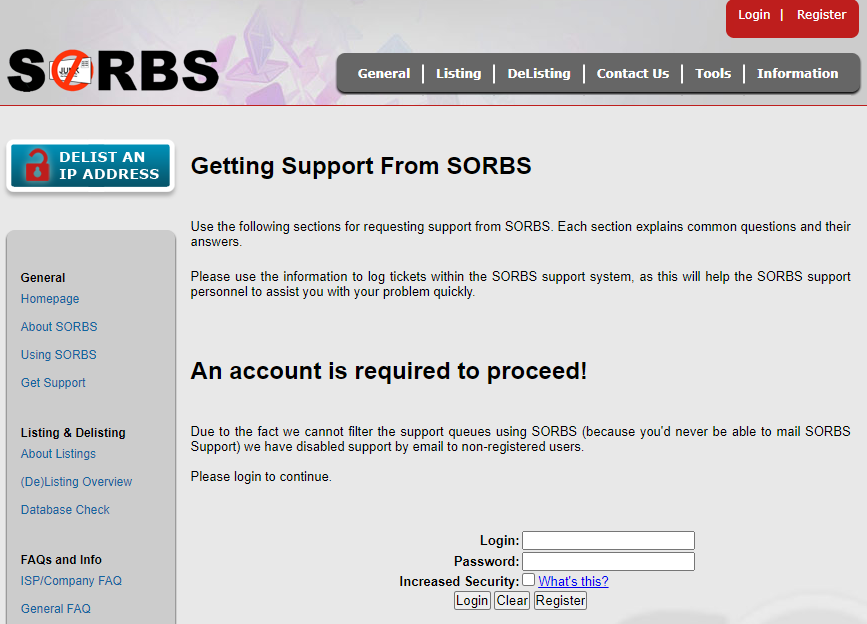
The SORBS (Spam and Open-Relay Blocking System) is a widely used DNS-based IP blacklist. Which focuses on identifying and listing IP addresses associated with spamming, open email relays, and other forms of abusive behavior. They provides multiple blacklist categories to help organizations protect their networks from spam and other malicious activities.
Here are some notable ISPs that have been known to utilize SORBS or its DNSBLs:
| s.no | ISP that use Sorbs’s services |
|---|---|
| 1. | Australian Communication and Media Authority |
| 2. | Australian Federal Police |
| 3. | U.S.’s Federal Trade Commission |
| 4. | RCN |
| 5. | Cox Communications |
| 6. | Orange (France) |
| 7. | Telstra (Australia) |
| 8. | Sky Broadband (United Kingdom) |
| 9. | Deutsche Telekom (Germany) |
| 10. | Rogers Communications |
Here is an explanation of some key SORBS blacklist categories and how to address them:
- SORBS Spam:
This category lists IP addresses that have been identified as sources of spam or have exhibited spamming activities.
- SORBS Open Relay:
The Open Relay category lists IP addresses associated with open email relays, which allow unauthorized users to send email through the relay without proper authentication.
- SORBS DUL (Dynamic User List):
SORBS DUL category focuses on dynamically assigned IP addresses, typically associated with residential or broadband connections.
- SORBS NDR (Non-Deliverable Recipient):
The SORBS NDR category lists IP addresses associated with sending non-delivery reports (NDRs) to invalid or non-existent email addresses.
How Can I Remove IP From SORBS Spam Blacklist?
It is simple to get off the Sorbs Spam Blacklist. You must first fill out a form on the its website with your contact information, IP address, and email address. After receiving your request, they will examine it and get in touch with you with more information.
They might ask for more proof or details about your website before removing it from their list. It can take up to a day for your IP address or domain name to be delisted by Sorbs after approval.
It is advisable to visit the SORBS website or contact their support for the most accurate and up-to-date information on delisting and to understand their specific requirements for each blacklist category.
6. 0Spam
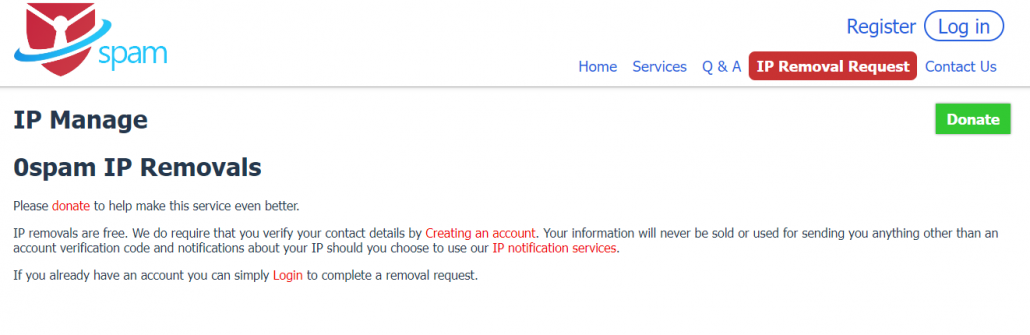
The 0SPAM blacklist is a widely used DNS-based IP blacklist designed to identify and block IP addresses associated with spamming and unsolicited bulk email. It focuses on listing IP addresses that have been identified as sources of spam or have exhibited suspicious email sending behavior.
The 0SPAM blacklist operates by monitoring and analyzing email traffic to identify patterns and characteristics commonly associated with spamming activities. In addition, IP addresses that meet spamming criteria are added to the 0SPAM blacklist, which provides email administrators and service providers with a valuable tool to enhance spam filtering.
Here are some notable ISPs that have been known to use 0spam.org or its DNSBLs:
| S.NO | ISP that use Sorbs’s services |
|---|---|
| 1. | BT (United Kingdom) |
| 2. | Optus (Australia) |
| 3. | Telstra (Australia) |
| 4. | Deutsche Telekom (Germany) |
| 5. | Cable ONE |
| 6. | Shaw Communications |
| 7. | SaskTel |
| 8. | Telus |
| 9. | Consolidated Communications |
| 10. | Mediacom |
Other things that can lead to a blacklist include:
- Sending mails that do not follow bulk mail or newsletter rules.
- Relays or open relays with reports of spam.
- Computers or servers within your IP range sending spams or spam-like mails.
- Class C network reaching a certain threshold of spam mail source
How to get off this blocklist IP?
This blacklist does support a manual request to remove or delist your IP Address from their database. Please note that removal requests that are submitted without addressing the core problem will likely result in your IP Address or Domain being relisted in that database. Which can cause subsequent problems and extended listing periods without release.
7. Fabelsources
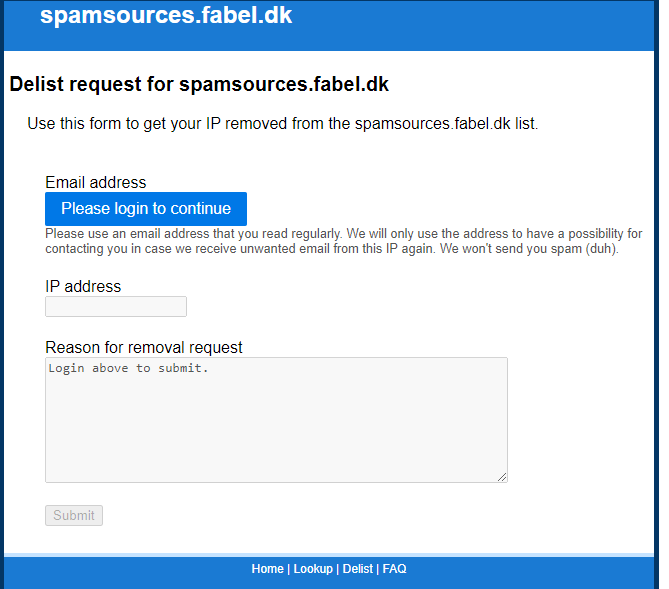
The Fabelsources blacklist operates by monitoring and analyzing email traffic from various sources. This blacklist contains IP addresses that send large volumes of spam or engage in malicious email activities. This helps email service providers and network administrators enhance their spam filtering capabilities and protect their users from unsolicited and potentially harmful emails.
Being listed on the Fabelsources blacklist can have significant implications for email deliverability. Email servers and filtering systems often consult this blacklist to evaluate the reputation and trustworthiness of sending IP addresses. If an IP address is listed on the Fabelsources blacklist, it is more likely that emails originating from that IP will be treated as spam or blocked by recipient servers.
| S.no | ISP that use Fabelsources’s services |
|---|---|
| 1. | Grande Communications |
| 2. | Wave Broadband |
| 3. | MetroNet |
| 4. | Cincinnati Bell FiOptics |
| 5. | Eagle Communications |
| 6. | Atlantic Broadband |
| 7. | Cable ONE |
| 8. | Mediacom |
| 9. | Consolidated Communications |
| 10. | AT&T |
Fabelsources Requires A Manual Delisting Request
To check if an IP address is listed on the Fabelsources blacklist, you can utilize online services or tools that provide access to multiple blacklists, including spamsources.fabel.dk NDS. These services allow you to input an IP address and check its status across various blacklists simultaneously.
This blacklist does support a manual request to remove or delist your IP Address from their database. Removing your IP address from the Fabelsources blacklist is usually easy, but if you fail to stop the spam, your IP will be relisted. If re-listed multiple times, you may find it difficult to get your IP removed and have to get your ISP or web host to fix the issue.
8. Drone BL
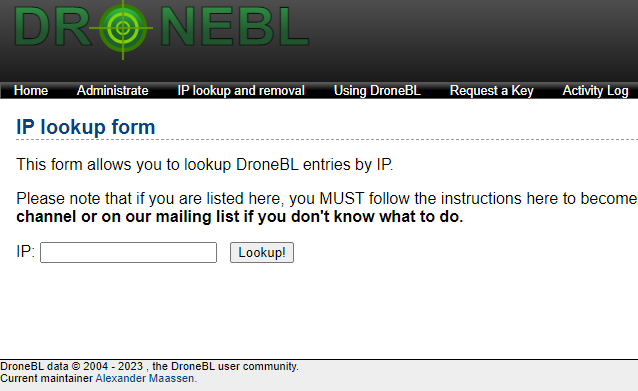
DroneBL is a blacklist of abusable and “rooted” machines (IP addresses). ISPs and others utilize DroneBL as a component of a blackhole approach to stop phishing attempts and other types of network abuse. A positive listing from DroneBL does not necessarily mean that spam was received; other possibilities include an open proxy or a more significant problem.
DroneBL is the first tracker aimed at solving the problems of abuse on real-time and near-real-time social networks. It is not just another EMail blacklist (although you can use it for that!), but instead a mostly distributed, friend-to-friend DNSBL service
Here are some notable ISPs that have been known to use DroneBL or its DNSBLs:
| s.no | ISP that use DroneBL’s services |
|---|---|
| 1. | WideOpenWest (WOW!) |
| 2. | Armstrong |
| 3. | Sonic |
| 4. | Grande Communications |
| 5. | Midco |
| 6. | TDS Telecom |
| 7. | V Media |
| 8. | Cogeco |
| 9. | Eagle Communications |
| 10. | GTA TeleGuam |
Drone Bl Reports Open Relays
A relay/proxy blacklist identifies email servers and/or hostnames that are sending Unsolicited Bulk Email (UBE), often referred to as an Open Relay. It is evident that these email addresses originate from SMTP banners and hostnames that do not match the SMTP banner of the server.
Drone Bl Reports Virus Infected Sources
A virus-based blacklist includes IP addresses (or hostnames) of email servers that have delivered spam traffic caused by viruses, malware, Trojans, or “botnet” infections.
Drone Bl Requires A Manual Delisting Request
This blacklist does support a manual request to remove or delist your IP Address from their database. Please note that removal requests that are submitted without addressing the core problem will likely result in your IP Address or Domain being relisted in that database. Which can cause subsequent problems and extended listing periods without release.
9. ivmSIP
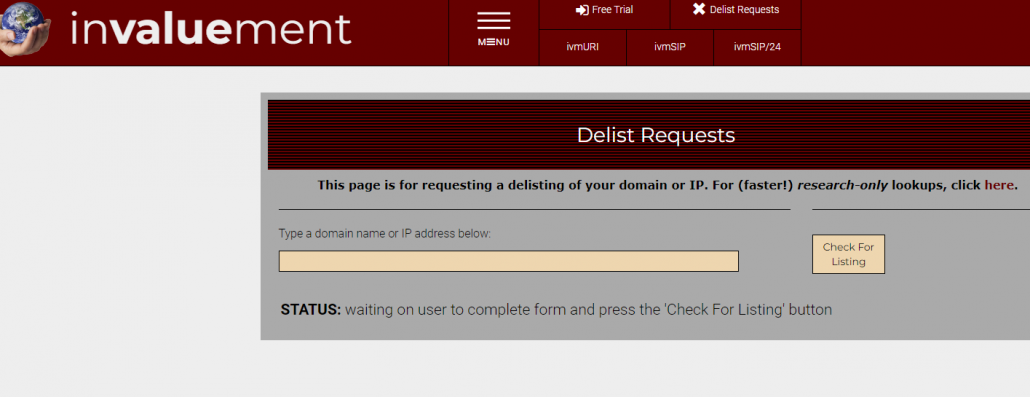
The ivmSIP blacklist is a DNS-based IP blacklist that focuses on identifying and listing IP addresses associated with SIP (Session Initiation Protocol) abuse. It is maintained by Interactive Voice & Messaging (IVM), a company specializing in voice and messaging security solutions.
The ivmSIP blacklist monitors SIP traffic and identifies IP addresses that exhibit suspicious or abusive behavior. IvmSIP can blacklist IP addresses that abuse SIP channels by sending spam, engaging in brute-force attacks, or flooding registrations.
Here are some notable ISPs that have been known to use Invaluement’s services:
| S.no | ISP that use Invaluement’s services |
|---|---|
| 1. | Comcast |
| 2. | AT&T |
| 3. | Frontier Communications |
| 4. | CenturyLink |
| 5. | Hawaiian Telcom |
| 6. | Verizon |
| 7. | WOW! Internet, Cable & Phone |
| 8. | Windstream |
| 9. | Cincinnati Bell |
| 10. | Shaw Communications |
IP addresses listed on the ivmSIP blacklist may have difficulty establishing SIP communication with other systems or networks that consult the ivmSIP blacklist for reputation information.
Invaluement actually has three different blacklists:
- InvaluementSIP (ivmSIP)
This is your normal email real-time blacklist. The list contains the IPs of servers that frequently distribute spam. - invaluementSIP/24 (PBL)
This database contains the IP subnets of networks that are known to send spam. Invaluement tries to avoid blocking nearby IPs that are not part of the spam network. - invaluementURI (ivmURI)
This list works on domains rather than IPs. The list includes domains frequently associated with spam.
Regardless of the list, if you find your server IP on these lists, you will have email delivery issues.
It focuses on spammy IPs either overlooked or not yet listed by Spamhaus, and has an industry-leading low false point rate which is comparable to that of Spamhaus’zen list.
How to Remove IP from IvmSIP?
Delisting from the ivmSIP blacklist is usually easy, but if you don’t stop sending spam, your IP will be relisted. The IP will be difficult to remove if it happens multiple times.
IvmSIP provides a form where you can submit a removal request for the IP or domain.
Before doing it, make sure that your server is not sending spam and that you authenticate your emails.
Then go to the Invaluement Blacklist Removal Page, enter your IP, and do a lookup.
10. Proofpoint
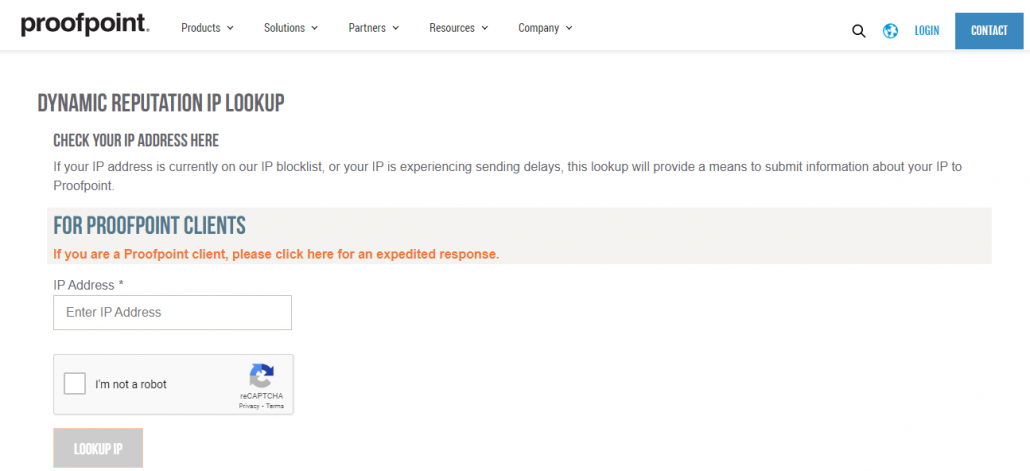
Proofpoint is a leading cybersecurity company that provides various solutions, including email security and threat intelligence. While Proofpoint offers email filtering and protection services, they do not maintain a public blacklist in the traditional sense.
Proofpoint operates a robust Threat Intelligence Network that gathers and analyzes data from numerous sources to identify and mitigate email-based threats, such as spam, phishing attempts, malware, and other malicious activities. They utilize advanced algorithms, machine learning, and real-time threat intelligence to identify and block suspicious or harmful emails.
Proofpoint is a widely adopted email security solution utilized by various Internet Service Providers (ISPs) and organizations around the world.
| S.no | ISP that use Proofpoint’s services |
|---|---|
| 1. | Ethan Allen |
| 2. | US Healthcare Network |
| 3. | Shelter Insurance |
| 4. | Pacific Life |
| 5. | Seattle Children’s |
| 6. | IPG |
| 7. | Michigan State University |
| 8. | Finning |
| 9. | Kelsey-Seybold Clinic |
| 10. | Time Warner Cable (now Spectrum) |
Proofpoint Dynamic Reputation (PDR) is an IP-based reputation scoring system used by Proofpoint to assess the reputation of IP addresses involved in sending email. PDR evaluates the behavior of IP addresses and assigns reputation scores based on various factors, including email volume, sending patterns, and spam complaint rates. IP addresses with poor reputation scores may be subjected to blocklisting, leading to potential delivery issues for email sent from those addresses.
Requesting IP Removal
If an IP is listed, you can find out by going to the PDR check page.
- Go to the PDR Removal Request page.
- Enter in the IP and check the reCAPTCHA box (screen shot above).
- The form in question should be filled out by the IP owner.
- As a customer, you can fill out the form, however, certain remediation steps required may not be available for you to perform, hence why the IP owner should be contacting us.
- Please note that the Additional Details section is required.
- The details should be very specific in nature of what the email is and/or the issue that caused this and if you have remediated the issue.
- Click Submit and a ticket will be generated.
11. Cloudmark
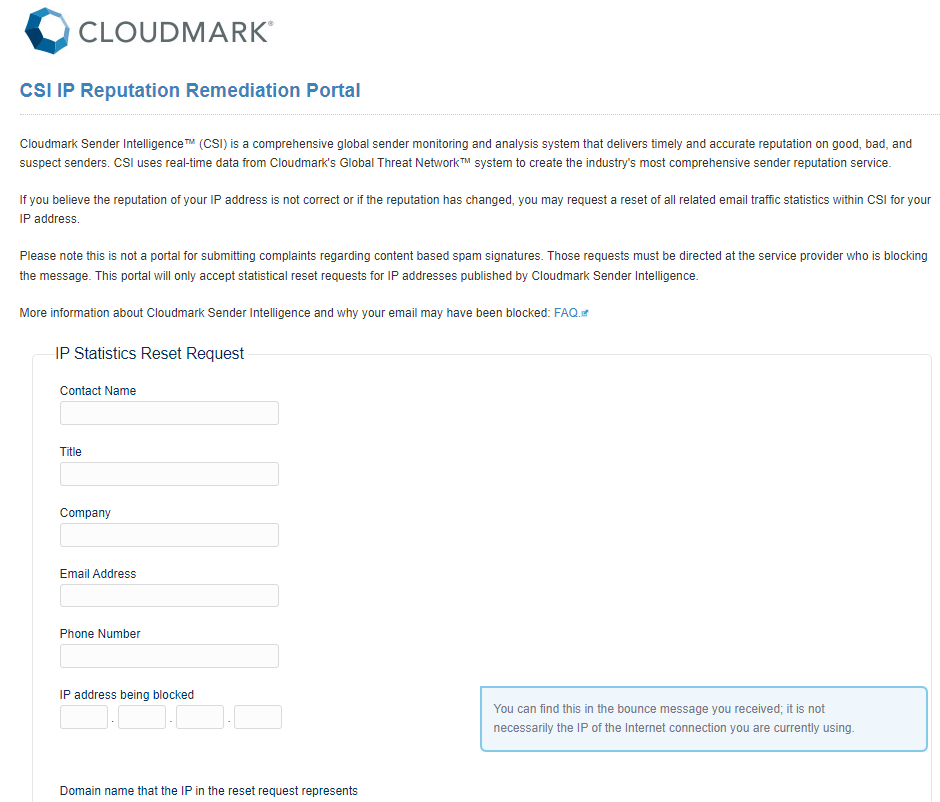
Cloudmark’s solutions leverage advanced algorithms, machine learning, and real-time threat intelligence to analyze email traffic and identify patterns associated with spam or other forms of email abuse. When their systems detect suspicious or harmful content, they can take action to filter or block those messages from reaching the intended recipients.
Cloudmark Sender Intelligence (CSI) is an IP reputation scoring system used by Cloudmark to assess the reputation of IP addresses involved in sending email. CSI analyzes various factors, such as email volume, sending behavior, and spam complaint rates, to determine the reputation of an IP address. If an IP address is found to have a poor reputation, it may be included in the CSI IP blocklist, leading to potential delivery issues for email sent from that IP.
The CSI IP Reputation blocklisting operates based on real-time analysis of email traffic and user feedback. It employs advanced algorithms and machine learning techniques to identify IP addresses associated with spamming, phishing attempts, malware distribution, or other malicious activities. When an IP address exhibits suspicious behavior or is reported as a source of abuse, it can be added to the CSI blocklist.
Cloudmark, being a leading provider of email security solutions, has been adopted by various Internet Service Providers (ISPs) around the world to help protect their networks and customers from email-based threats.
| S.no | ISP that use Cloudmark’s services |
|---|---|
| 1. | aruba.it |
| 2. | Swisscom |
| 3. | Time Warner Cable (now Spectrum) |
| 4. | Frontier Communications |
| 5. | Comcast |
| 6. | Atlantic Broadband |
| 7. | Shaw Communications |
| 8. | Cox |
| 9. | Hawaiian Telcom |
| 10. | Cable ONE |
Requesting IP Removal
The IP owner should be the one to fill out this form so remediation steps can be followed up with. Once a ticket has been filed, please file a ticket with support to follow-up.
- Go to the CSI Remediation Portal page.
- Complete the form below and Submit.
Conclusion
Managing IP blacklisting is a vital aspect of maintaining a reputable online presence and ensuring reliable email delivery. By understanding the types and causes of IP blacklisting, conducting regular blacklist checks, promptly addressing blacklisting issues, and implementing preventive measures, you can effectively protect your brand, mitigate the consequences of blacklisting, and safeguard your online reputation.
Stay vigilant, proactive, and committed to maintaining a clean IP address to preserve the integrity of your online activities.

Leave a Reply
Want to join the discussion?Feel free to contribute!