Warming up IP? Know the IP reputation with these tools.
Having a good IP reputation as an email sender is super important for making sure your emails reach people’s inboxes. It’s like having a good name in the email world. When you check your email sender reputation, it helps you see how well you’re doing and if there are any problems.
Your email sender reputation is made up of two parts: your IP reputation and your domain reputation. They both play a role in how well your emails get delivered. Checking your reputation helps you understand how people see your emails and if there’s anything you can do to make them better.
What Is IP Address Reputation & Why Is It Important?
IP reputation is like a report card for an IP address. It tells us how well-behaved and trustworthy that IP address is when sending emails.
Think of it like this: if an IP address always sends good and helpful emails without any spam, it gets a high score and a good reputation. But if an IP address sends lots of spammy or dangerous emails, it gets a low score and a bad reputation.
If your IP reputation is bad, it means your emails might not end up in the right place. They could get lost or go straight to the spam folder instead of reaching the inbox.
How to check your email IP reputation?
If you want to find out if your IP address is considered good or bad, you need to do some investigating. But don’t worry, it’s not too hard! First, you need to find your IP address. Once you have that, you can use special tools made by other companies to check if your IP address has a good reputation or not. These tools will tell you if people trust your IP address or if it has some problems.
It’s like checking if your reputation is good or bad. So, by following these steps, you can easily find out how your IP address is doing and if it needs any improvements.
Step 1: A more reliable way is to check the email headers. Send an email to a Gmail account and open it from the web browser. Find three dots in the top right corner and choose ‘Show original’ from the menu.
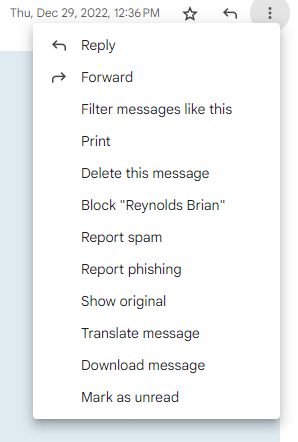
Step 2: You’ll see the email’s technical information, including authentication information, in a window that will appear. ‘Pass with IP 40.107.239.137’ will be displayed when you locate ‘SPF’ (this is just an example; you’ll see a different IP address). The IP address that is used to send emails is that one.
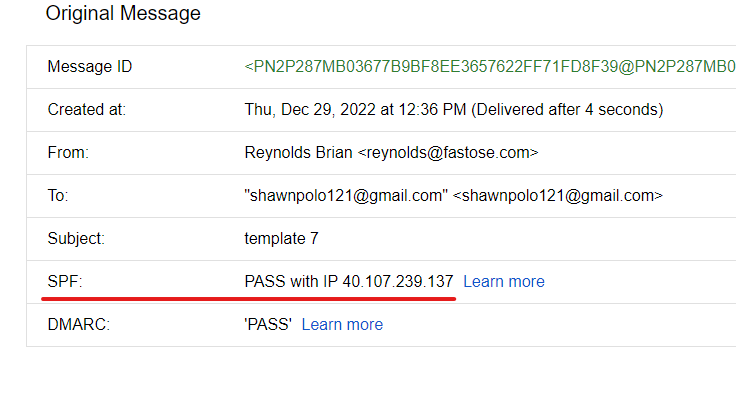
Alternatively, you can scroll down to find the same information in raw format. Look for spf =pass records and you’ll see the IP.
Now that you are aware of your transmitting IPs, you may utilize public IP reputation tools to learn about their reputation among various recipients.
There are special tools that can help you check your email sender reputation. They tell you how good your reputation is and give you tips on how to improve it. This article will show you the top 6 tools to check your reputation.
6 Best IP Reputation Checkers
There are hundreds of email IP reputation lookup programs available online, and we are unable to cover them all here. Therefore, we chose the 6 decent choices. They utilize measures like sending volume, complaint rates, blacklisting, bounce rates, engagement rates, and spam trap hits to calculate your reputation score.
Now let’s take a closer look at these tools below!
1. Sender Score
SenderScore is a free email reputation evaluation service provided by Validity. The Sender Score gives you an idea of how trustworthy an email sender’s IP address is.
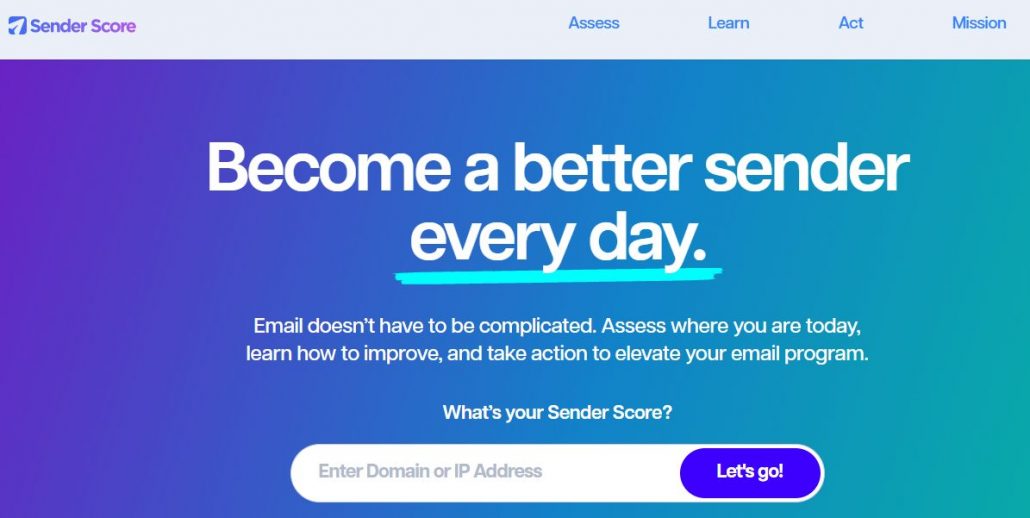
The Sender Score is similar to a credit score that assesses your reliability and evaluates the quality of your email program. It is a score between 0 and 100 that describes how mailbox providers perceive your IP address and identifies the strength of your sender reputation. The higher your score, the more reputable you are and the more likely your emails will be delivered. The calculations are based on a rotating 30-day average and show where your IP address stands compared to other IP addresses.
Below is an example of a table format that shows numerical criteria for assessing sender score and determining if it’s considered good to go:
| Sender Score Range | Reputation Status |
|---|---|
| 90-100 | Excellent |
| 80-89 | Good |
| 70-79 | Fair |
| 60-69 | Low |
| 0-59 | Poor |
2. Google Postmaster tools
For examining IP repute, Google Postmaster Tools is a reliable resource. The proportion of emails that made it to Gmail inboxes, went to spam bins, or were rejected is displayed. By delivering notifications when the reputation dramatically declines, Postmaster enables customers to monitor IP reputation in real-time.
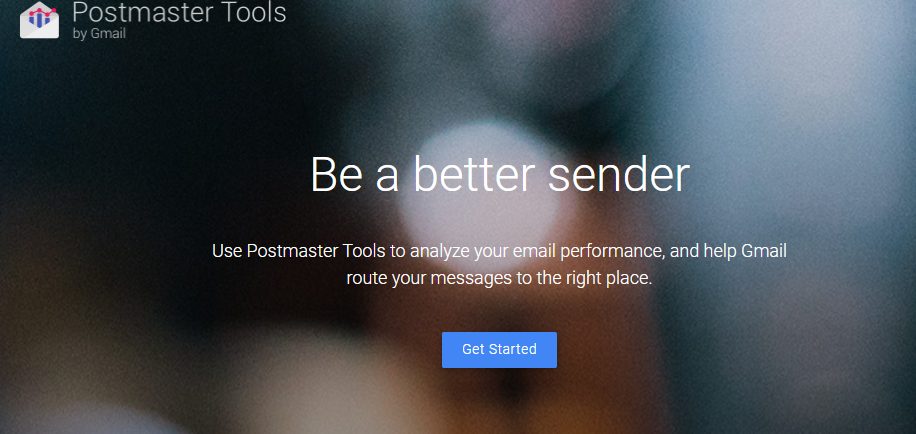
The tool is helpful if you want to learn more about email encryption and authentication, recipient engagement metrics, or email content.
3.Talos Intelligence by Cisco
Talos is a public IP reputation lookup tool offered by Cisco. It allows you to enter your IP or your domain to check the reputation. Essentially, the service associates your “web reputation” with messages delivered across numerous IPs.

Other email service providers rank the IP or domain reputation as Good, Neutral, or Poor. If you have a good reputation, there is no need to be concerned. If you have a bad reputation, most of your emails won’t reach the inbox. Finally, Neutral signifies that there is potential for development or that there is insufficient information (low volume) regarding your domain.
4. Barracuda
Barracuda Reputation System from Barracuda Network tracks the history of IP addresses. It keeps the records of spammers and legitimate senders. With its Reputation Lookup, you can quickly check how your IP is listed in its system.
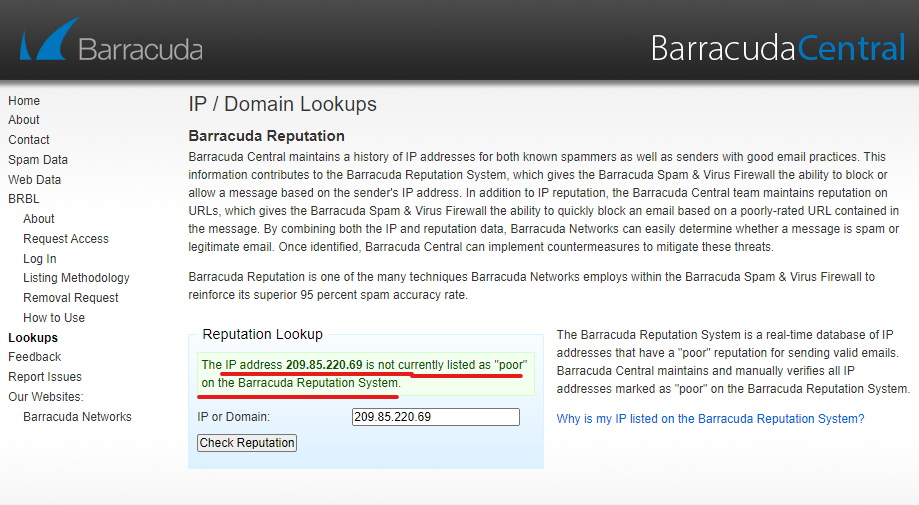
The system promotes URL reputations by quickly banning emails that contain a low-rated URL. Barracuda Networks uses IP and reputation data to distinguish spam from valid emails.
5. MailTester
MailTester analyzes your content, mail server, and sender IP address and then generates a comprehensive report outlining what is and is not configured properly. It’s a simple, practical, and affordable method for quickly assessing the caliber of your emails.
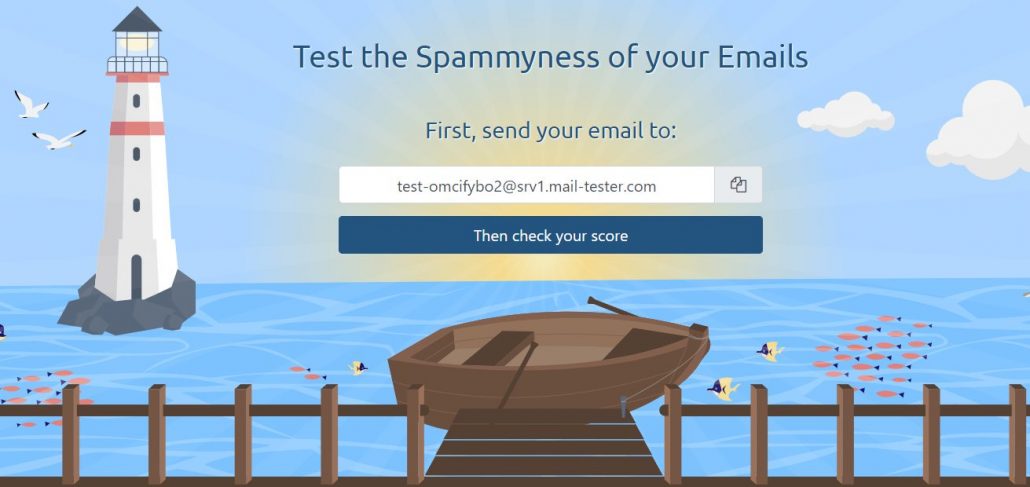
There are both free and paid versions of this utility. Your findings are accessible for seven days if you utilize the free edition. On the other hand, if you upgrade to a commercial edition, the outcomes can be stored for 30 days. Furthermore, you may periodically do tests manually using Mailtester’s online interface without needing to register an account.
6. Cyren IP Reputation Checker
The Cyren IP Reputation Checker is a simple tool that helps you understand how email providers view your IP address. Each email you send comes from a unique IP address, and Cyren’s worldwide system identifies, monitors, and rates these addresses based on their reputation. This website also provides a brief explanation of the risk level associated with your IP address, along with its reputation/risk level.
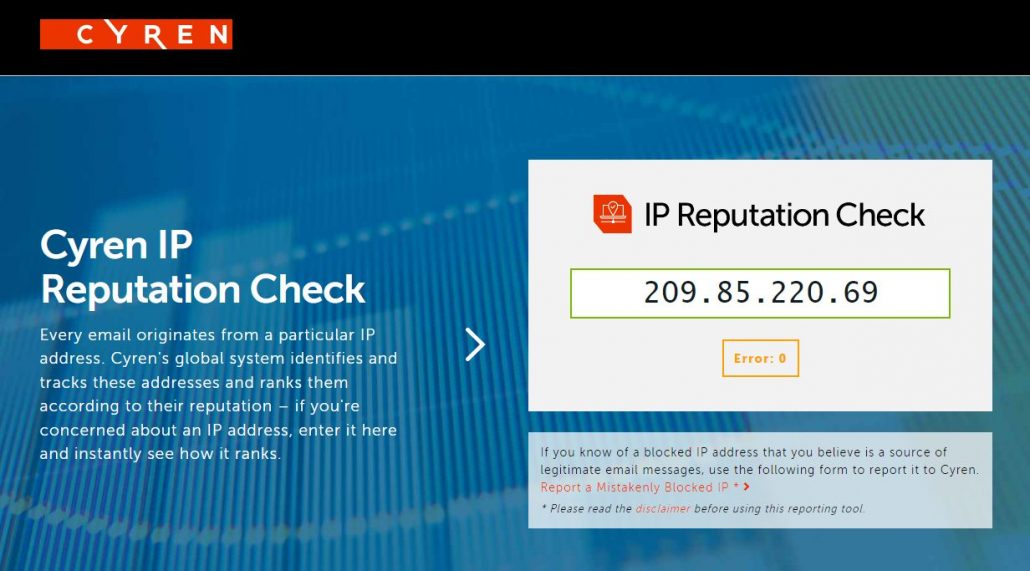
It’s a nice place to start monitoring your reputation, even though it’s not very effective in enhancing it.
7. IPVoid
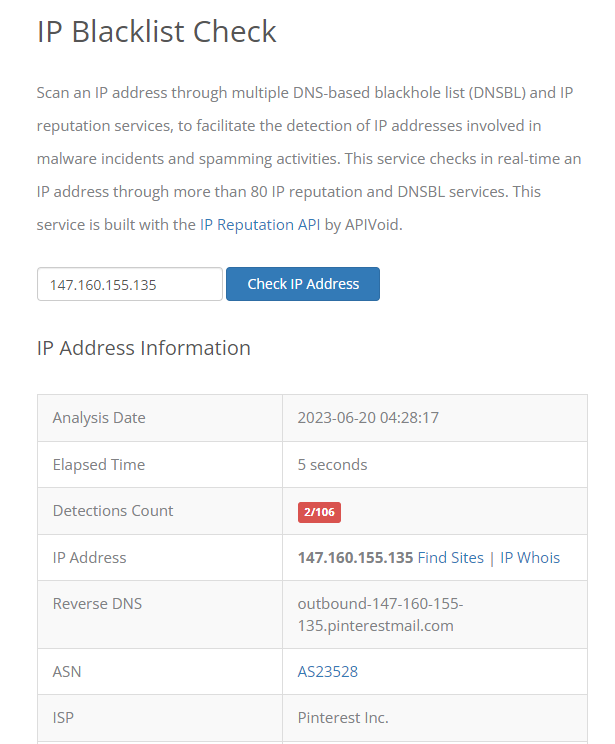
IPVoid is a helpful online tool that allows you to check the reputation of your domain’s IP address. It provides valuable information about the IP’s reputation, such as whether it has been flagged as malicious or associated with spamming activities.
With IPVoid, you can assess the health and reliability of your domain’s IP address, which is crucial for email deliverability and maintaining a positive sender reputation.
Using IPVoid is simple. You need to input your domain’s IP address in the provided search field, and the tool will perform a comprehensive analysis of the IP’s reputation. It checks against various databases and blacklists to identify any potential issues or negative associations.
The results are presented in an easy-to-understand format, providing you with an overview of the IP’s reputation status.
By utilizing IPVoid, you can quickly identify if your domain’s IP address has been blacklisted or flagged as suspicious.
How to improve your email IP reputation?
Improving your email IP reputation isn’t a quick and easy process. You won’t see results overnight, especially if your reputation has suffered from spam complaints.
You can implement the following practices to improve your IP reputation.
1. Identify which blocklists you’re on: If you’re wondering, “How can I check if my IP is in Blacklist?” The first step is to find out which blocklists have identified your IP address as fraudulent. Additionally, you may read our post on “The ultimate guide to IP Blacklist checking and removal” to have a deeper understanding.
2. Delist your IP address: Once you know which blocklists have your IP address, navigate to those sites, and they should have the steps you need to follow to delist yourself. Remember that successfully appealing to delist yourself usually takes about 24 hours.
3. Set up an SSL/TLS certificate: SSL/TLS certificates not only improve security but also offer a way to verify an IP address. The digital certificates certified the device identity on the network. Whether you’re looking to increase the reputation of a public or private IP address, verifying the IP address is a way to prove that it’s not a malicious actor’s anonymized IP. This means that IP reputation services will be less likely to consider your IP address a threat.
4. Warm up the IP Reputation: This is when you slowly increase the volume of emails you’re sending to show anti-spam monitors your cadence and establish your reputation. The recommended strategy is to send 300 emails on day one, adding 20% every day until you reach 100% of your contacts. Using a warm-up strategy will also influence your sender score and email reputation.
And to know more in detail about “How to warm-up your IP for bulk emailing” then do read our article.
Conclusion
In conclusion, monitoring and maintaining a good IP reputation is crucial for successful email delivery. The 6 best tools for IP reputation check discussed in this article provide valuable insights and data to help you assess the reputation of your IP address. By regularly checking your IP reputation, you can identify any issues that may be impacting your email deliverability and take appropriate actions to improve it.

Leave a Reply
Want to join the discussion?Feel free to contribute!