What Is Domain Reputation & How to Check it?
To ensure your emails reach the right people and avoid being marked as spam, it’s important to keep an eye on your “domain reputation.” This refers to the rating given by email service providers that determines how trustworthy your domain is and influences email deliverability.
If your domain has a good reputation, your emails will land in recipients’ inboxes. However, a poor reputation means your messages will end up in the spam folder, where they’ll likely go unnoticed.
But how exactly is domain reputation calculated? How can you monitor it? And most importantly, how can you ensure a positive domain reputation or fix a negative one? In this article, we’ll delve into these questions and provide you with the insights you need to manage your domain reputation effectively.
What Is Domain Reputation?
Your domain reputation is like a grade that email systems use to decide if your emails should go to people’s inboxes. It shows how trustworthy and healthy your domain is. Your domain is your web address, like “yourcompany.com”.
Different email providers give you a reputation score, so Gmail may see you differently than Yahoo. The better your reputation, the more likely your emails will reach the inbox. It’s important to maintain a good reputation by following email best practices and monitoring your metrics.
How Is Domain Reputation Calculated?
Domain reputation is calculated based on various factors, including email engagement, sender authentication, and recipient feedback. It takes into account metrics like open rates, click-through rates, spam complaints, and bounce rates.
Email service providers analyze these data points to assess the reputation of a domain. Higher engagement with emails boosts reputation, while issues like bounces or spam complaints decrease it.
Maintaining a good reputation requires sending relevant and valuable content, authenticating email sending, and promptly addressing any issues that may impact recipient satisfaction.
Top Domain Reputation Lookup Tools
1. Google Postmaster Tools
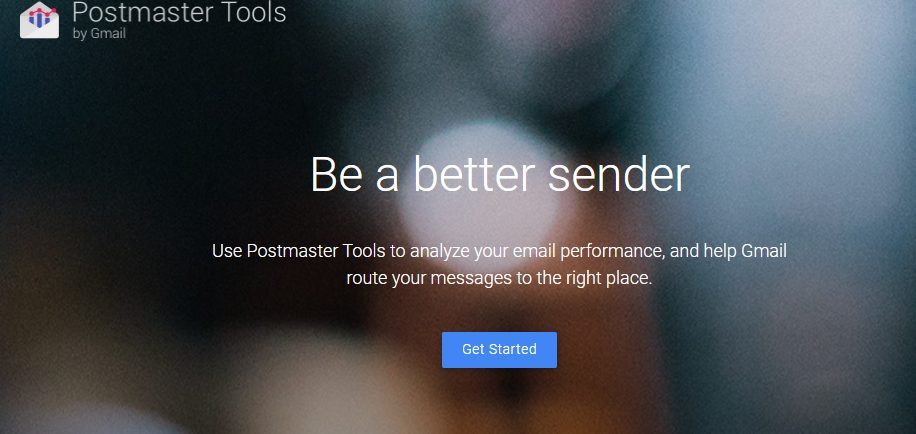
Google offers their Postmaster Tools to senders allowing you to track data on your high volume sending into Gmail. The helpful data they provide includes IP reputation, domain reputation, Gmail delivery errors and more.
This tool specifically tracks the reputation of your domain with Gmail users. So, if most of your subscribers are Gmail users, you can get an extensive report on improving your domain’s reputation.
By utilizing the insights and recommendations provided by Gmail Postmaster Tools, email senders can optimize their email campaigns, adhere to best practices, and enhance the chances of their messages reaching the recipients’ inbox.
2. Sender Score
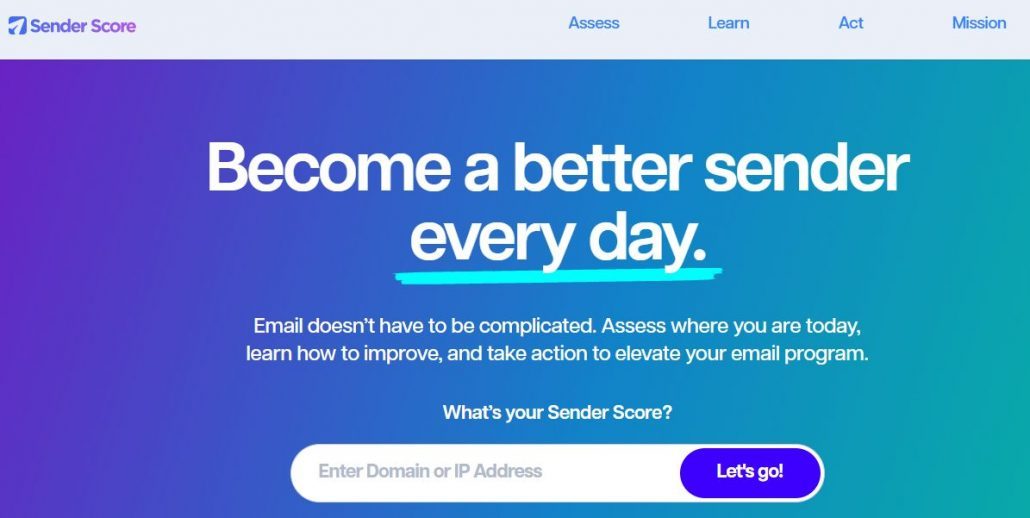
Sender Score Tools are online services that assess and provide insights into the reputation of a domain or IP address used for sending emails. These tools offer valuable information to help businesses understand how their emails are perceived by mailbox providers and recipients.
By analyzing various factors that contribute to sender reputation, Sender Score Tools provide a comprehensive assessment of the sending infrastructure.
One of the primary features of Sender Score Tools is the calculation of a numerical score that indicates the reputation of a domain or IP address. This score is based on factors like email sending volume, email authentication practices, spam complaints, and email engagement metrics.
A higher score generally indicates a better reputation, while a lower score may suggest potential deliverability issues.
Sender Score Tools also provide detailed reports and diagnostics, offering insights into specific areas that may be affecting the reputation. These reports often include information on email authentication status, blacklist monitoring, spam trap hits, and complaint rates.
3. MXToolbox
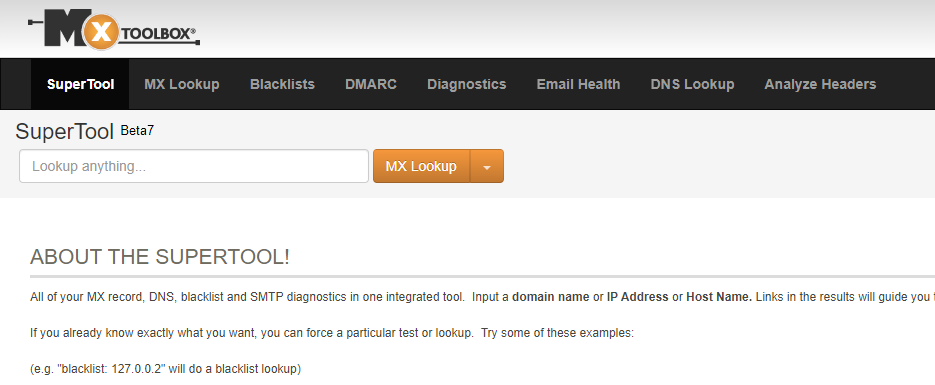
MXtoolbox is a powerful online tool that allows you to check the reputation of your domain in terms of email deliverability. It provides valuable insights into how your domain is perceived by email service providers and helps you identify potential issues affecting your email delivery.
With MXtoolbox, you can perform a domain reputation check by simply entering your domain name. The tool then analyzes various factors that influence your domain’s reputation, such as blacklisting status, email authentication, and DNS configurations.
It verifies if major blacklists list your domain or IP address, affecting email deliverability. Additionally, MXtoolbox assesses your domain’s authentication protocols, including SPF, DKIM , and DMARC .
These authentication methods ensure that your emails are legitimate and not spoofed, boosting your domain’s reputation.
4. Barracuda
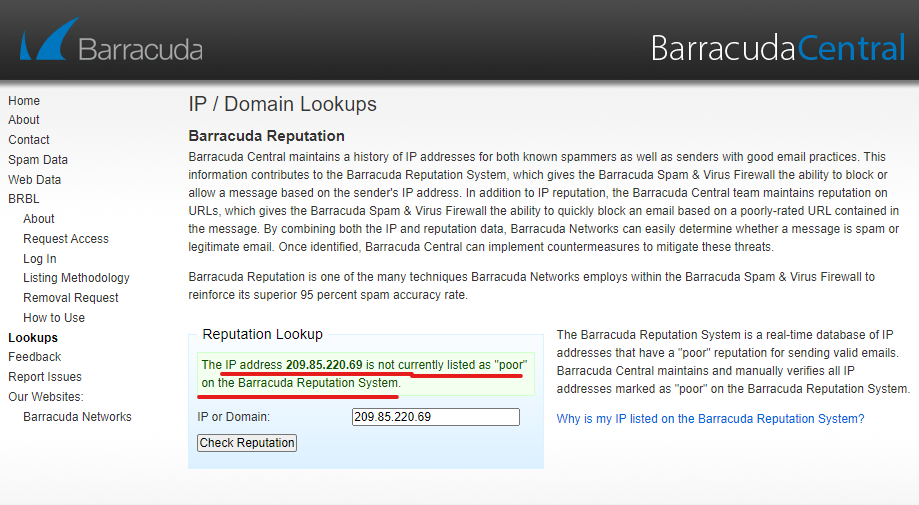
Barracuda is a reputable platform that offers domain reputation checking services to assess the credibility and deliverability of your email domain. It provides insights into how email service providers perceive your domain and identifies potential delivery issues.
Using Barracuda for reputation check is a straightforward process. You enter your domain name or IP address into their tool, and it analyzes various factors that contribute to your domain’s reputation.
Barracuda checks if your domain is listed on any prominent blacklists that can flag your emails as spam or malicious.
Barracuda evaluates your domain’s sending practices, such as the volume and frequency of emails sent, to determine if your sending patterns align with industry standards and best practices.
It also considers your overall email engagement metrics, such as open rates and click-through rates, which can indicate the quality and relevance of your email content to recipients.
5. Talos Intelligence

Talos Intelligence is a reputable platform that offers domain reputation check services to help organizations assess the health and credibility of their domains. It provides valuable insights into the reputation of your domain by analyzing various factors that impact email deliverability.
When using Talos Intelligence for domain reputation checks, you can gain information about the reputation of your domain’s IP address, email sending practices, and overall email hygiene.
Talos Intelligence assesses your domain against a wide range of data points, including email volume, spam complaints, and historical sending patterns, to determine the reputation score.
The platform also evaluates if your domain or IP address is listed on any major email blacklists. Being blacklisted can severely affect your email deliverability, so identifying and resolving such issues is crucial.
6. Microsoft SNDS
Microsoft Smart Network Data Services (SNDS) is a tool provided by Microsoft to help domain owners monitor and manage their email sending reputation. It offers valuable insights into the reputation of your domain’s IP addresses and provides data on email traffic and deliverability to Microsoft email services like Outlook.com and Hotmail.
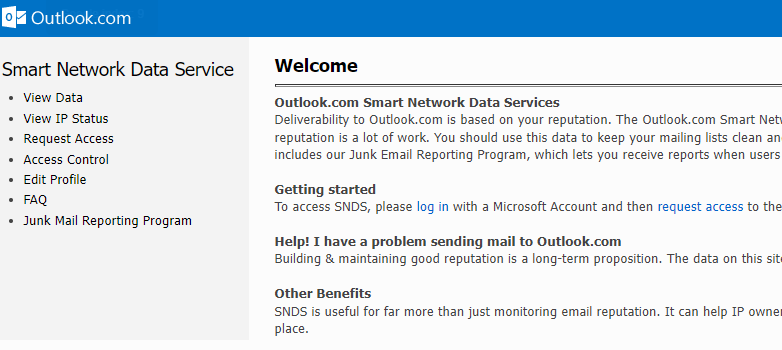
Using Microsoft SNDS, you can gain access to detailed information about your sending IP addresses, such as the volume of emails sent, bounce rates, spam complaint rates, and overall reputation.
This data allows you to identify any issues or anomalies that could be affecting the deliverability of your emails to Microsoft email users.
The tool provides a color-coded system that helps you quickly assess the health of your sending IP addresses. Green indicates a good reputation, yellow signifies a neutral reputation, and red represents a poor reputation.
7. SURBL (Spam URI Real-time Blocklists)
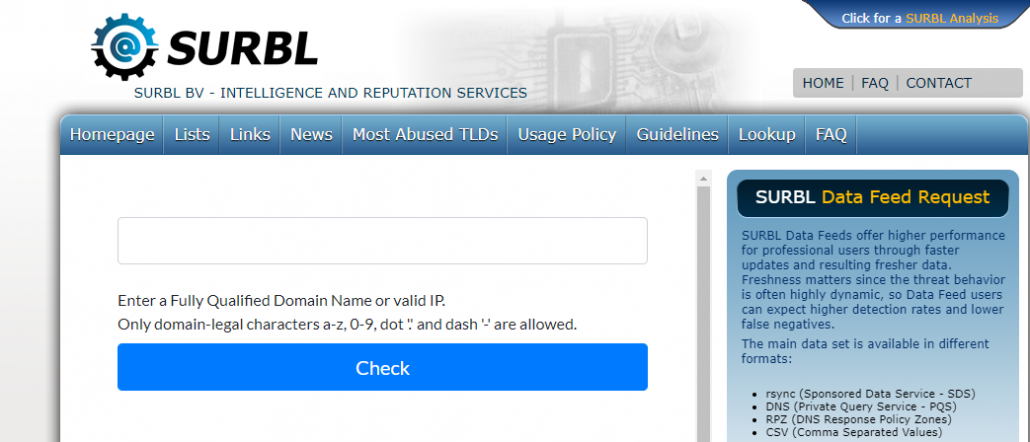
SURBL (Spam URI Real-time Blocklists) is a tool used for domain reputation check that focuses on detecting and blocking spam emails based on the URLs included in the messages. It actively maintains a real-time blacklist of reported spam URLs or domains.
When an email is received, SURBL checks the URLs within the message against its blacklist. If a match is found, it indicates that the email contains links to suspicious or unsafe websites. This helps in identifying potential spam or phishing attempts.
By utilizing SURBL as part of your domain reputation check, you can enhance the security of your email system and protect your users from potentially harmful content.
8. TrustedSource
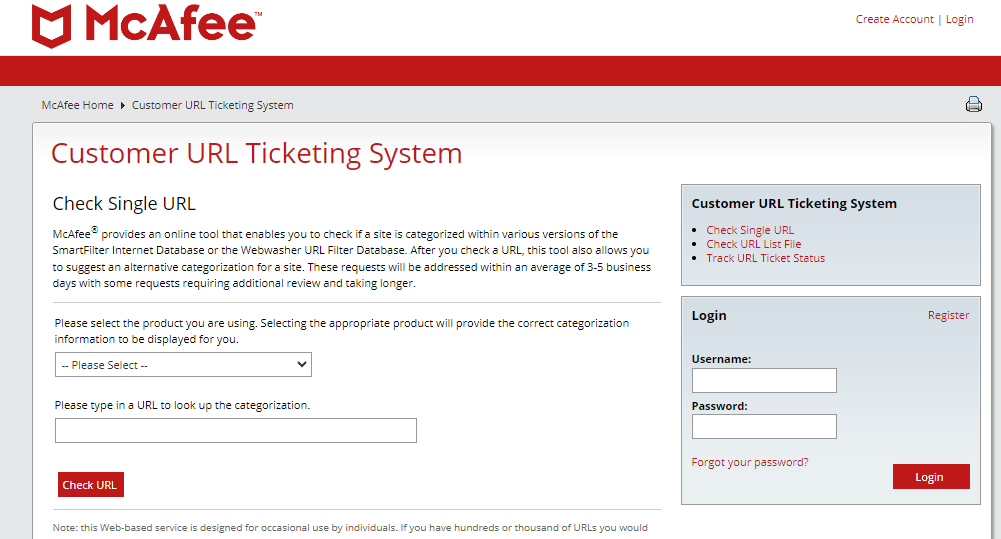
TrustedSource is a domain reputation check tool provided by McAfee. It helps organizations and individuals monitor and assess the reputation of their domains in terms of email deliverability and security.
TrustedSource collects data from a wide range of sources, including email receivers, spam traps, and other threat intelligence feeds, to evaluate the reputation of domains.
The tool analyzes several factors to determine domain reputation. It examines the volume and quality of email sent from the domain, checks for spam-like behavior, monitors for the presence of malicious content or links, and assesses the domain’s history of abuse reports.
TrustedSource provides a reputation score for each domain, ranging from high to low. A high reputation score indicates a good sending reputation, while a low score suggests potential issues or suspicious activity.
How to improve your domain reputation?
If your domain To improve domain reputation, try the following:
- Confirm the email address by using a double opt-in process.
- Ensure your content is highly relevant to the recipient you’re targeting.
- Avoid using words that may trigger spam filters in your subject line and email content.
- Remove inactive and unengaged subscribers to keep your email list clean.
- Find the right timing, frequency, and intervals for sending your emails.
- Authenticate your sender domain using protocols like SPF, DKIM, and DMARC.
- Regularly review and monitor your DNS records to ensure proper email deliverability.
Conclusion
Domain reputation is a complex topic, and several factors influence it. To maintain a positive reputation and ensure good email deliverability, keep the factors we discussed in mind and work proactively to avoid any negative ones.
In conclusion, it plays a crucial role in email deliverability and the success of your email marketing efforts. It determines whether your emails will reach recipients’ inboxes or end up in spam folders.

Leave a Reply
Want to join the discussion?Feel free to contribute!