9 Must Have WordPress Plugins for Small Businesses
If you want to link your business with a WordPress site with exclusive & advanced pages or layouts so here we have some cool & interesting plugins that could be the best & valuable for your Website.
And those plugins will turn a normal business WordPress website into a versatile one, With this blog, we have curated a business WordPress plugin list that can always keep your business running at its peak.

Before selecting the plugins for your website, make sure you have researched well. User reviews, plugin screenshots, and customer support are the things to consider when looking for the best WordPress plugins.
You do not need all the WordPress plugins, but just select a few to uplift your website’s functionalities. These plugins offer every type of customization for businesses, however, with more than 60,000 options, it is indeed difficult to choose the right plugins for your website.
Once you know your priorities and the requirements, it can be a very easy and smooth process.
In this article, we share WordPress plugins for business in as many categories as we could.
Here’s what you should look for WordPress Plugins for Business:
- Options for adding new listings and adjusting old ones.
- Backend tools for merchants that want to share information about their businesses.
- Payment collection features if you charge for listings.
- Rating and review systems.
- Media support.
- Bookmarking tools.
- A location-based search module with maps.
- Frontend submission options.
- Shortcodes and widgets for adding listings anywhere on your website.
- Highly customizable form fields for adjusting submissions.
List of must-have WordPress Plugins for Business
1. Seedprod:
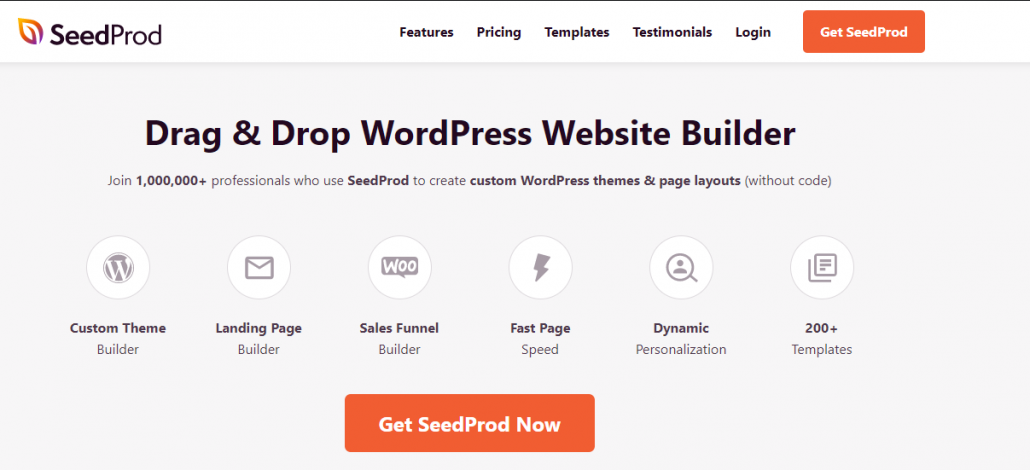
SeedProd is the most popular drag and drops landing page plugin for WordPress which makes it also one of the best WordPress plugins for businesses out there. Additionally, it provides 100+ beautifully designed templates to create a custom layout from scratch with its easy-to-use drag-and-drop WordPress page builder.
It has all the blocks, widgets, and features that you would expect from a powerful page builder such as Optin forms, social profiles, countdown timers, contact forms, buttons, pricing page blocks, various content blocks, and more.
There have pre-made templates for landing pages, sales pages, thank you pages, webinar registration pages, coming soon pages, maintenance mode pages, 404 pages, frontend login pages, and more. This is the reason business owners appreciate this plugin more than the others.
The best part is that SeedProd works with all WordPress themes, so you will not have to change your existing theme to create a custom design. It also offers live previews and revision history and is integrated with social media icons too. It’s a fully-responsive and beginner-friendly plugin.
Its free version comes with limited features, and its basic plan is $39.50 per year.
2. Constant Contact
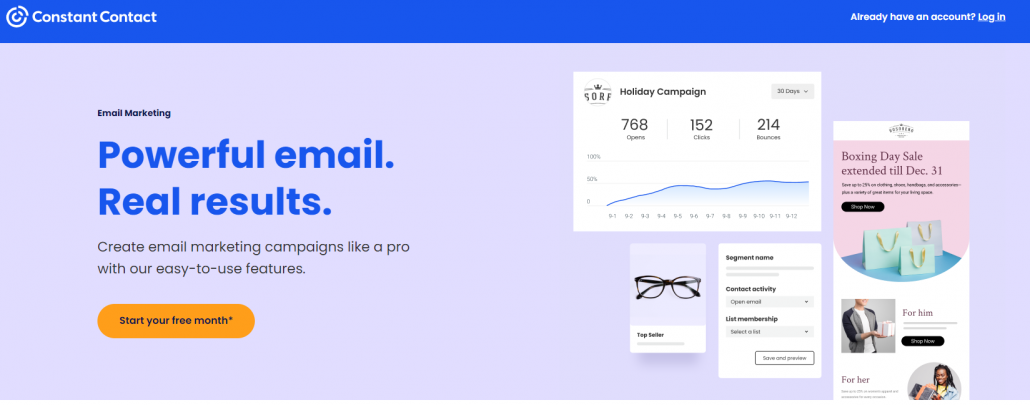
Email is the most effective and most reliable marketing tool at your disposal as a business owner. As the title implies, through this plugin, you can stay in constant contact with your users even after they leave your website. In our opinion, every business owner should have an email list.
You can build relationships with leads, potential customers, and past customers through email marketing, you can also speak directly to them in their inbox, at a time that is most convenient for them using the Constant Contact plugin.
Constant Contact allows you to build an email list and send beautiful email newsletters to your subscribers.
Key features
- It does not require coding expertise
- Effortlessly create sign-up forms to convert your site visitors into mailing list contacts.
- It is quick
- Customize data fields, so you can tailor the type of information you collect from your users.
- It works well with popular lead generation plugins
- It is a reliable and effective tool
- It is easy to set up
- Captured email addresses will be automatically added to the Constant Contact email lists of your choosing.
It offers a quick and easy setup for non-techy users. It also works well with popular lead generation plugins for WordPress like OptinMonster and WPForms.
Their email plan starts at $20 per month.
3. PushEngage
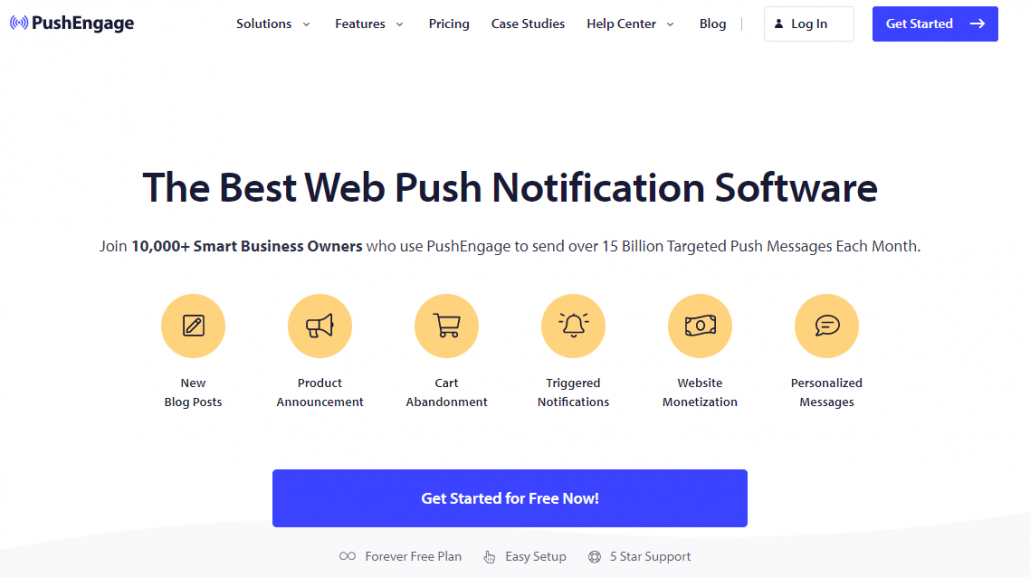
PushEngage is the best web push notification plugin for WordPress. It allows you to send targeted messages and announcements to your website visitors using the browser push notification technology.
PushEngage comes with all the powerful features like drip campaigns, a/b testing, dynamic user segmentation, opt-in reminders, powerful analytics, goal tracking, and more. The best part about PushEngage is that they do not sell your data unlike every other provider in that space.
They use push notifications alongside the email newsletter to increase your customer engagement and website traffic. Some of the features that make PushEngage the most popular and user-friendly web push notifications tool in the market include triggered notifications, custom branding, and domains, dynamic segmentation, deep eCommerce integrations, GDPR compliance, etc.
By using PushEngage, you will be able to reduce cart abandonment and boost your overall sales. You can also create personalized push notifications that alert users to the things they are passionate about the most.
PushEngage can get you:
- High-Converting Campaigns
- Hyper-Specific Targeting
- Goal Tracking
- Advanced Analytics
- Split Testing
Moreover, the PushEngage plugin comes with powerful analytics tracking so you can measure the success of your push notifications campaigns. They have a free plan. Their premium starts at $9 per month.
4. AdSanity

Advertising is one of the easiest and most popular ways to make money from your WordPress website. AdSanity is a powerful ad management plugin for publishing self-hosted banner ads as well as network ads in WordPress. It’s one of the most popular WordPress plugins for managing ads and powers millions of ads online.
Key features:
- makes it easy to add new ads
- places an ad in different parts of the page
- creates both temporary (shown for a certain time) and long-term (displayed until you delete them) ads
- shows your demographic reports
It offers several addons to allow you to extend the plugin’s functionalities,
Some of the AdSanity addons are:
- Conditional Ad Appearance
- User Role Ad Visibility
- Google Analytics Tracking
- Ad Block Detection
- Video Ads
AdSanity is a premium plugin with 3 types of pricing plans: Basics ($49), All in one ($149), and All in one for life ($489). You will be better off if you use its promotion to help your business be recognized. It’s easy to use.
5. LiveChat
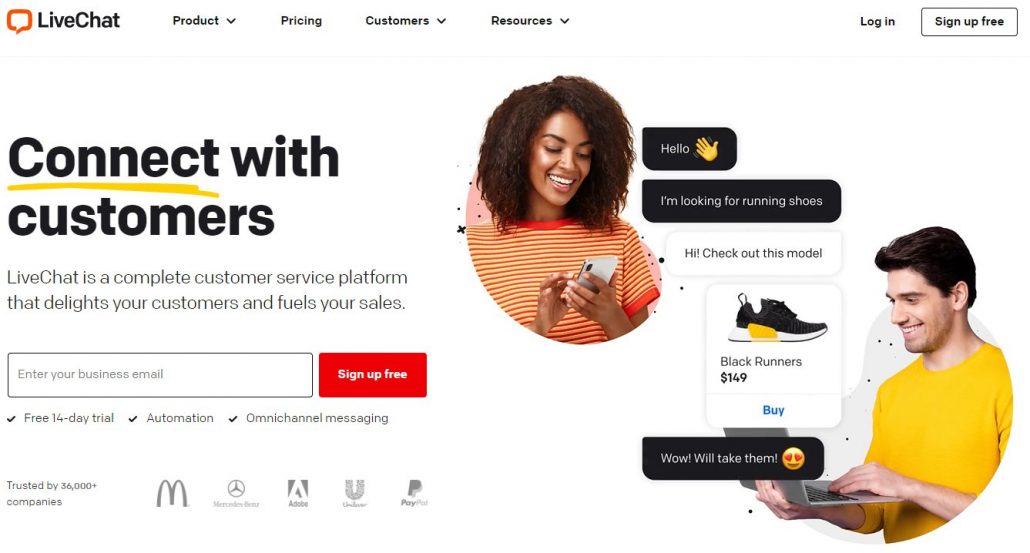
LiveChat is an ideal choice for you if you are looking for a live chat plugins for your business website. You can initiate a chat with any individual visitor and personalize your message based on the pages they’re currently exploring.
LiveChat also enables you to track hundreds of visitors to your website in real-time. It boasts tons of customization options, plus the ability to integrate messages from across your online channels in a single dashboard. The chat box itself is very versatile.
You can share files back and forth with customers, send link buttons or a calendar to schedule a meeting, or set up canned responses to quickly answer common questions
It integrates with your existing support software, CRM, email marketing, and other tools. Most importantly, it loads fast and offers a great user experience.
You can increase sales and build stronger customer relationships with a fully functional WordPress live chat plugin. Live Chat has compatibility with the page builders like Elementor Page builder, SiteOrigin, Beaver Builder, and more.
It is free with some limitations, and if you want to use this with the premium version then it starts from $16/month to $50/month.
6. ThirstyAffiliates
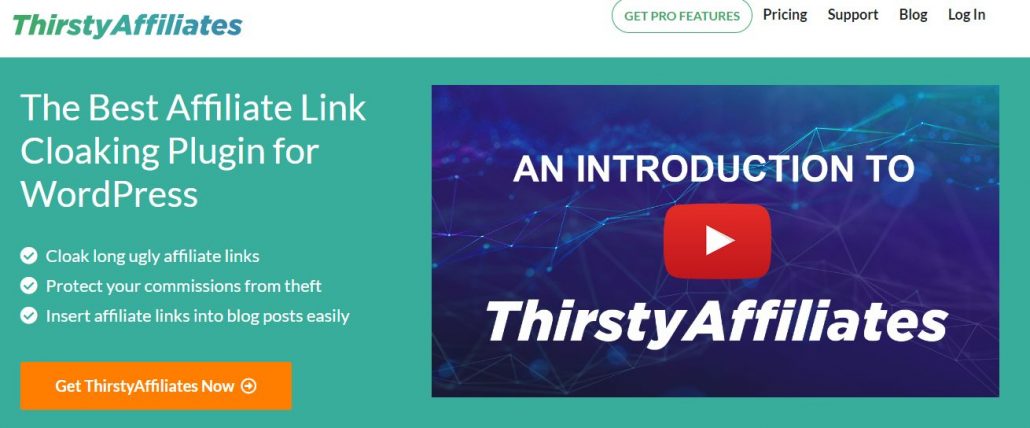
Thirsty Affiliates plugin for WordPress helps you to manage and cloak your links so you can earn more, and it is One of the most effective ways to earn money from a WordPress site is with affiliate marketing and considered to be among best plugins for business.
The features are auto linker, stats, AZON, Geolocations, Google Click Tracking, CSV Importer, and many more. In addition to that, this plugin is highly rated on the WordPress.org directory, and the developers use it for resolving support threads even for the free version of the plugin.
Makes it easy to insert affiliate links, in posts, pages, and even comments. ThirstyAffiliates is there everywhere there is a standard WordPress editor
It allows website owners to add, manage, and easily insert affiliate links into their posts and pages.
Features of ThirstyAffiliates
- Inbuilt affiliate link shorter/link Cloaker (creates pretty links like: http://example.com/recommends/your-affiliate-link)
- Commission protecting affiliate link redirection options (301, 302 & 307)
- Click stats tracking & reports
- Hierarchical link categorization to easily segment links
- Affiliate link picker tool which works just like the WordPress link tool
- Choose to show category slugs in link URLs
- No Follow option (global or per link)
- Open in a new tab (global or per link)
- Full importing and exporting support via standard WordPress tools
- Full back up compatibility via standard Working
7. Contact Form 7

WordPress Contact form 7 is one of the most popular plugins for creating lead-generating forms. It is easy to integrate and equally easy to deploy.
It is even used with themes that have integrated contact forms because those forms do not offer customization and high-level options.
Here are some of the outstanding features of the WordPress contact form plugin.
- Customization options to fit your unique needs
- Simple implementation and integration process
- Help is just a few clicks away
Other features include AJAX-powered submitting, Akismet spam filtering, CAPTCHA, Shortcode functionality, and so much more. Plus, a couple of settings to ensure you receive every submission from your site. Contact Form 7 is easy to install and use.
8. Insert Header & Footer plugin
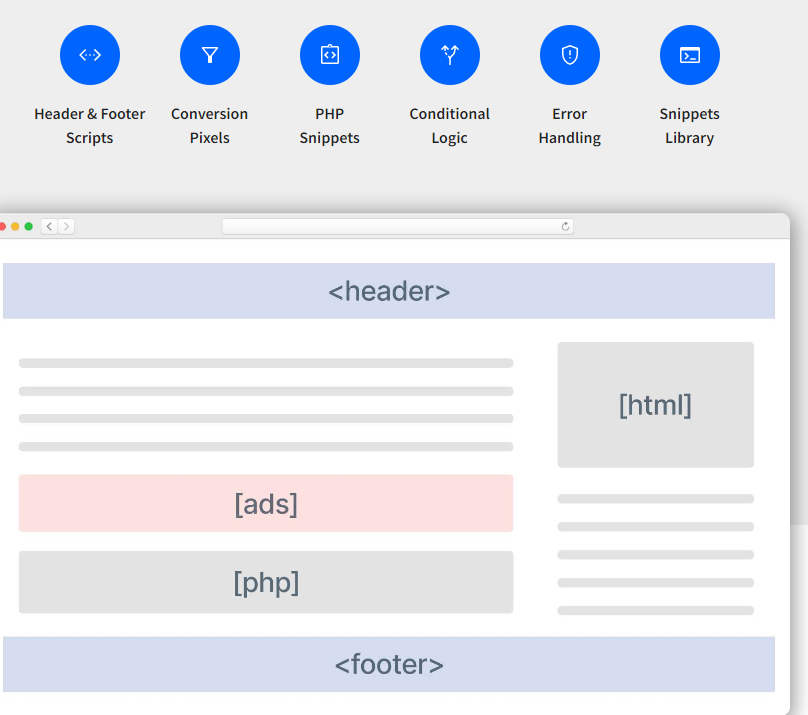
WP Headers and Footers plugin help you to insert code to your WordPress website headers and footers section like Google Analytics tracking code, Facebook Pixels code, Google Optimize code for A/B testing, Custom CSS code, and more. You don’t need to edit the theme files to insert the code.
Features of Insert Header & Footer Plugins
- Insert code to your WordPress headers & Footers
- Insert Google Analytics Code to any WordPress theme
- Insert Facebook Pixels Code
- Google Tag Manager code/script insertion
- You can also insert code to your website body section
- Can add Bing webmaster tool code for website verification
- Add Google AdSense code
Using Insert Headers and Footers instead has a lot of advantages
- Is faster
- Prevents errors
- Preserves your changes
- Keeps you organized
9. RaffelPress

RafflePress is the best WordPress giveaway plugin on the market. It allows you to instantly increase your website traffic, get more social media followers, and email subscribers with viral giveaways and contests.
RafflePress is absolutely, positively the most beginner-friendly WordPress giveaway plugin on the market. It is both easy and powerful, so you can grow your email list, website traffic, and social media followers with viral giveaways and contests.
To enter the giveaway, website visitors must use their email addresses. This helps you get more subscribers to your email newsletter.
Few features of RafflePress plugins are:
- Drag & Drop giveaway
- 1 click entry + fraud protection
- Marketing & CRM integration
- Viral giveaway template
- Viral sharing (refer-a-friend)
- Giveaway landing pages
- Responsive Mobile friendly
- Social Media Integration
- Tracking & Retargeting
The price points of the different paid versions of RafflePress: Plus Plan – $39.50 per year. Pro Plan – $99.50 per year. Growth Plan – $199.50 per year
More plugins for business which we have already discussed on our sites are:
- MonsterInsights
- Yoast SEO
- WP Forms
- OptinMonster
- All In One SEO
- MemberPress
- WooCommerce
- Envira Gallery
Wrapping Up
You don’t need all of the above-mentioned plugins for business together, as it may lead to slow down or may brake some connections, first decide on your content and then use plugins that will help you to elaborate and enhance your website unless you will be wasting your money and time.
As the main objective of adding extensions and plugins to your website is to improve the efficiency and productivity of the store. So, have one on one conversation like do you really need this plugin? if you have a tight budget then also consider the pricing portal of the plugins as not every free version will give you what you want and will end up buying the premium.
That’s all, we hope this article helped you find the best WordPress business plugins for your site.

Leave a Reply
Want to join the discussion?Feel free to contribute!