Best & Popular WordPress Theme
The most popular name in the development field is WordPress so let’s understand the whole concept why? and how? A beginner can use it according to their interest for example Blogging, e-commerce, website, or anything the sky is the limit in terms of WordPress. Let me clear this first, it’s not only for beginners even professional users too… that’s how convenient it is. First let’s understand about WordPress, then it’s important features which make it more flexible and popular like Theme, plugin and etc.
What is WordPress?

WordPress is a content management system (CMS), which is an application that helps you create and manage the website via a user-friendly interface rather than working directly working with code. WordPress is huge in this kind of field, as most developer is using it for their website and the percentage is high in comparison to other CMS. This shows WordPress is very user-friendly and intuitive.
WordPress is designed with performance, security and SEO in mind, crucial elements for practically every site regardless of its size or focus. And here comes a twist for beginners as professionals already new, WordPress comes in two varieties.
- WordPress.org
- WordPress.com
Let’s see the difference between them, despite the same name they are not related.
WordPress.com-
It is a blog hosting solution; it uses open source WordPress to host all blogs but with limitations and restrictions, like you cannot upload plugins, custom themes, etc until you pay high premiums.
WordPress.org-
It is also known as self-hosted WordPress, because of its features like you have a lot of freedom in how you choose to use and interact with the software and can modify it any way you’d like let it be coding or cool features of WordPress.
Now you know the difference between both so you can choose the best suitable WordPress. As you can see we have mentioned plugins and themes above as key features of WordPress, now we will look into its feature and how to use them.
In this article, we will talk about the themes of Self-hosted WordPress.
What is Theme?

It is a collection of code file and usually images that determine how a WordPress website look after using that particular theme. The theme is WordPress’s more inherent and useful feature. In fact, with the right theme, you can customize your site to your exact specifications with (in many cases) no coding or design experience required. All you have to do is choose your suitable theme and customize it according to your requirement.
Some themes are general-purpose, making it possible for you to personalize your site to match your style and branding. Others are specific to a particular type of website — so you can find themes perfect for blogs, online stores, portfolios, and just about anything else. Either way, themes usually provide access to a lot of pre-made elements you can mix and match to create a unique look, whether or not you’re a designer.
Now let’s discuss them in more depth,
There are various kinds of themes you will find when you will search them. For example; Multipurpose, Niche, Free, and Premium WordPress theme.
Multipurpose theme:
such a theme could be used for a multipurpose reason, like blogging, company website, etc. They usually include multiple kinds of pages, extensions, codes, widgets, and tools to provide more options for customizing your site, regardless of its focus.
Niche theme:
They are basically tailored or can be used for one specific field or topic. They won’t have as many customizable options as a multipurpose theme have.
Free theme:
There is plenty of high-quality themes which doesn’t cost a penny. If the budget is tight so you can go for the free theme as it also has the best tools.
Premium theme:
It is particularly the same as all the above ones but the only difference is it has more enhanced features and functionality.
List of Top themes for WordPress
1. Divi:

If we are mentioning a popular theme then Divi is at the top. It is easy as drag and drop, thus use as a multipurpose theme for WordPress page builder. Which can be used to build any type of website that you want, it is created by Elegant theme with a prospective of getting appreciation. And enjoyed whether they are design professional or new comers.
It has lot of Features and Modules to be considered before buying it:
Drag & Drop building, True visual editing, Custom CSS control, Responsive editing, Design options, Inline text editing, Save & manage your design, Global elements & style, undo, redo & revision.
Call to action, blogs, slider, galleries, testimonials, forms. There are hundred more modules in Divi, over 2,000 pre-made website layouts come packaged right inside of Divi for free. Brand new layouts are added weekly along with royalty free photos, icons, and illustrations. Divi is not all about powerful tool of design it also promote your website on social media with Monarch social sharing.
It has lot of cool customization tools:
Hover state styling, shape divider, border options, advanced code editing, filters and effect, drop shadows, animations, background masks and pattern, advanced animation and scroll effect, advanced display condition and lot in list.
It does have some minor drawback while working on longer pages it gets slow.
The best part of Divi is that if you buy the plan of $ 249-lifetime access. Unlimited Website Usage, lifetime premium support, lifetime updates, and hundreds of website packs. Access to Divi, Extra, Bloom, Monarch, and 1000’s of Open Source Photos & Illustrations All in the one-time fee.
2. Astra:
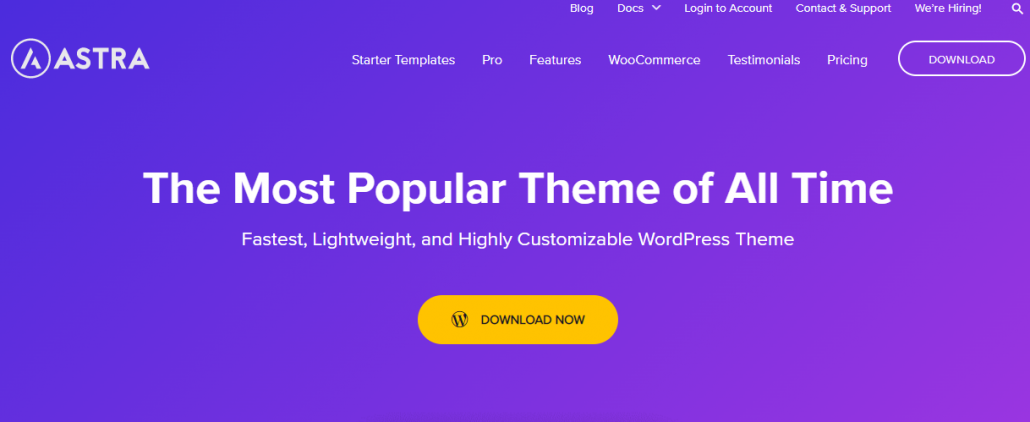
It is also one of the popular themes in WordPress for multipurpose, highly customizable, and fastest-loading WordPress themes. Astra comes with full and seamless integration with your favorite tools, like elementor, beaverbuilder, WooCommerce, learndash, and yoast. It offers the most extensive library of free starter templates for Gutenberg, the ability to create custom layouts with the editor. And automatically manages Gutenberg blocks’ styling and spacing. With default WordPress data, Astra loads in less than a half second. It is built for speed and fully optimized for performance.
You get what you see! Get a live preview of the header or footer while you build and design it as per your needs. Besides design, speed and endless customizability, there are many reasons to consider Astra. Let’s take a look!
Developed on Github, Translation & RTL Ready, Accessibility Ready, SEO Friendly Markup, Hooks & Filters, and Made for Page Builders.
Built with SEO in mind, Astra comes with Schema.org code integrated and is Native AMP ready so search engines will love your site.
The Astra theme is a free WordPress theme with all necessary features you need to build a website. Whereas, the Astra Pro addon adds more advanced features and functionalities to save your time.
Astra is free and extended with affordable packages like annual plan or one-time plan with many features from updates to unlimited website usage.
The best part of Astra is that it is designed for good SEO (Search Engine Optimization) which helps you to rank your site well in Google and other search engines.
3. Enfold:
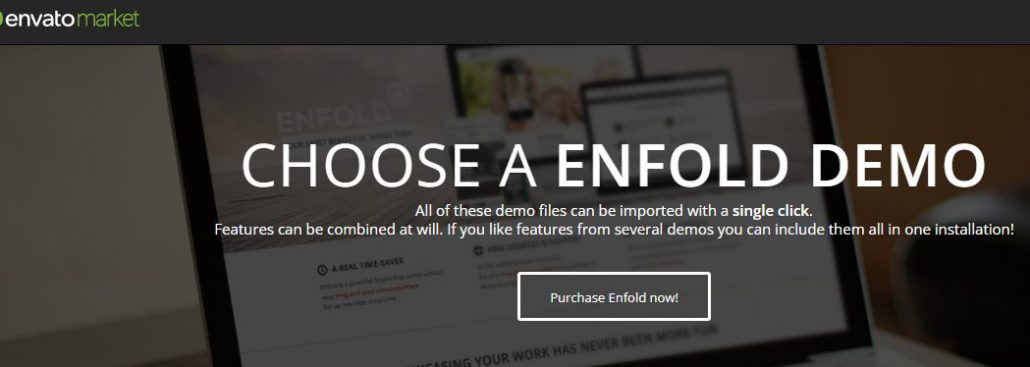
Another great multi-purpose theme, quality checked by Envato. Personally, I am using this theme. And let me tell you how convenient Enfold is to customize or use daily, same as drag and drop. And it comes with 6 months of support. It comes with a plethora of options so you can modify layout, styling, colors and fonts directly from within the backend.
Some of key Features are:
Clean, Modern Design can be used for any type of website, Almost any layout imaginable is possible. Responsive designs that adapts to smaller devices (iPhone, iPad), 2D + 3D Layer slider Slideshow (Layer slider Plugin included), Supports Videos from any major video hosting service. Video Slideshows with support for YouTube, Vimeo and self hosted videos, Visual Shortcode editor with preview function, tons of shortcodes like tables, columns, button, and etc.
Also comes with a ton of Unique elements for the template Builder:
Columns, Slider, Buttons, Gallery, team, Tabs, Toggles, Accordions, Pricing and Data Tables, Call to Action Buttons, Testimonials and many more. 20+ different Language Files included, It uses clean, semantical and valid HTML code and CSS. So search engines can index the content of your site with ease. Important content is always placed before unimportant in your source code.
It’s easy to use and set up so basically best for new users. The best part is, that it is highly user-friendly, the pricing of Enfold comes with two plan that is regular one which is $59. And the second one is extended which could be costly $2799, but all the features is available in regular one.
4. Ultra:
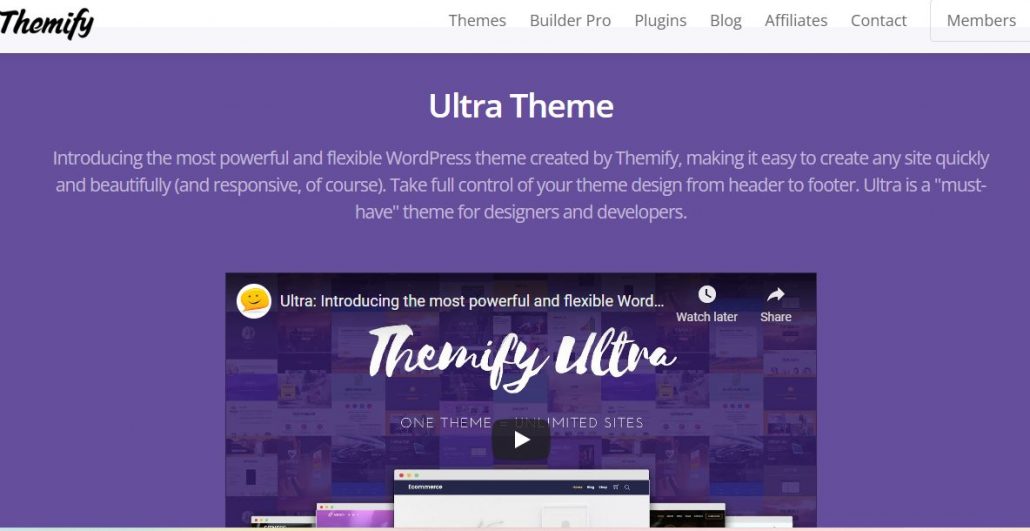
With a powerful and flexible theme, ultra makes it easy to build any site. It created by expert theme builders Themify. And you can customize it with easy-to-use features. Create unlimited layouts using drag & drop Builder, responsive layouts, slider backgrounds, video backgrounds, parallax scrolling, custom styling, animations, and more. Ultra gives you full control from header to footer, either site-wide or per individual page. This means that you can make your entire site share the same look and feel or create a unique look for every page.
The bonus builder addons of ultra are countdown, progress bar, counter, contact, WooCommerce, timeline, Image pro, typewriter, maps pro, pricing table, slider pro, audio and 60+ pre-designed layouts. If you are using a Themify theme. You don’t need to get the Builder plugin version because the Builder is included in the Themify framework. Close integration with SiteOrigin’s Page Builder plugin lets you build stunning layouts without writing a line of code.
Ultra have integrated Meta Slider for bold full-width sliders and provided seamless style support for popular plugins like Jetpack, Contact Form 7 and Gravity Forms, to name a few.
The smart layout of ultra have many amazing customization tools, 17 header/page styles, 5 single post layouts, 6 header background option, preset typograph, preset colors, Toggle able elements, mega menu, 6 archive layout, animating color, image filters, portfolio, WooCommerce shop, and etc.
Lifetime access to all 42 Themes with Photoshop Files + 11 Plugins + 25 Builder addons + 5 PTB addons, with lifetime plan of Themify @ $249. And the regular, one it starts @ $59 with one year support and built-in with Themify builder.
5. Avada:
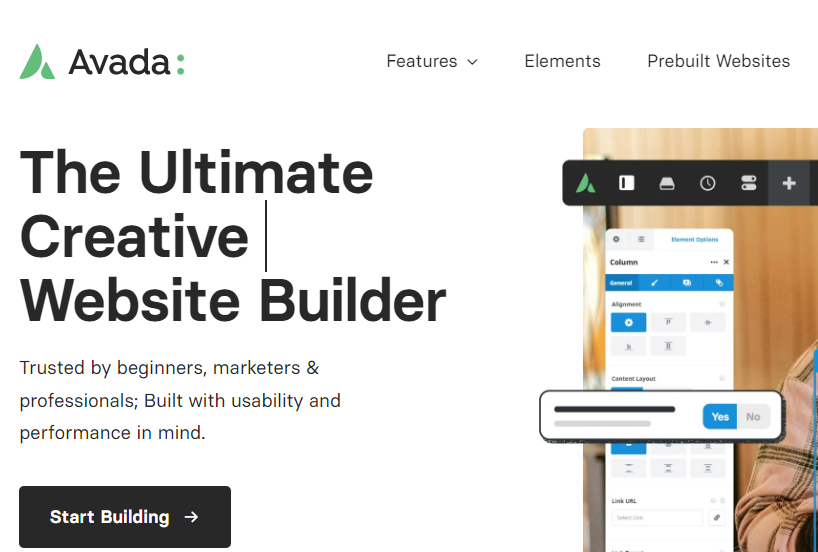
It is one of the most popular and local WordPress themes as the no of downloads it has in a week is more than 2k. That shows how locally it is used by the developer. It is developed by Themeforest. Avada’s flexible Advanced Options Network is brought to life with the Avada Drag & Drop visual editor, Header Builder, Layout Builder, and the Footer Builder. Altogether, the Avada Website Builder is the ultimate web design toolkit for your workflow. Work fast and efficiently, knowing that you can design and create unlimited designs and layouts for your website projects.
Some key features of Avada are: clean, modern, multi-purpose designs which can be adapted and used for any website design and layout. Always compatible with the latest WordPress versions or third party integrated plugins.
100% SEO Optimized and perfectly compatible with Plugins like Yoast SEO, Full control over site width; content area and sidebars, Strong focus on typography, usability and overall user-experience. Includes 30+ languages partially or fully translated, and etc.
Avada is compatible with Many Popular Plugins like WPML, Yoast, W3TC, Contact Form 7, JetPack, Gravity Forms, Slider Revolution, Layer Slider, WooCommerce, The Events Calendar, bbPress, BuddyPress, WP Rocket, All In One SEO, NextGen Gallery, UpDraft Plus.
The best part of Avada is that the customization tool has a unique feature which is animation. Where you can explore the best customization theme. The regular price is $69 for 6 months.
6. Hestia:
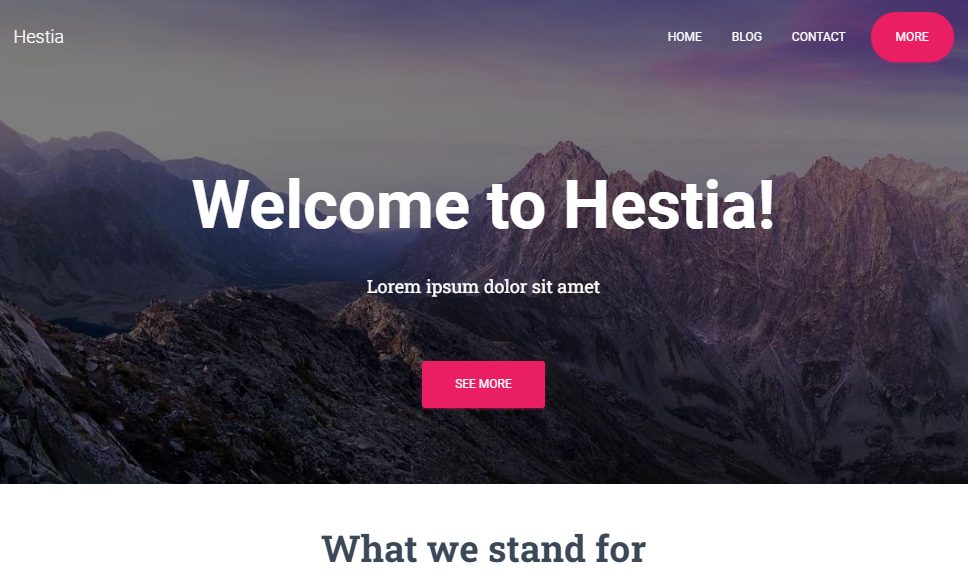
One of the most popular free themes, as you don’t have to pay while downloading and launching it on your WordPress site. It has a multipurpose one-page design, widgetized footer, blog/news page and a clean look, is compatible with: Flat Parallax Slider, Photo Gallery, Travel Map and Elementor Page Builder. Slick Material Design, All Done with Customizer, WooCommerce Designs, Page Builder Compatibility, Access to All Starter Sites. And uncompromised Speed are reasons why you should choose Hestia.
The seamless integration with Gutenberg and all popular page builders: Elementor, Brizy, Beaver Builder, Visual Composer, SiteOrigin’s and Divi Builder makes it more flexible. Hestia Pro comes with an out-of-the-box design for your store. Actually, there are two different designs you can choose from. With its appealing user-focused design and WooCommerce integration, it’s got all you need to build your high-converting online store exactly as you want it.
A feature rich must-have themes of Hestia are: Translation & RTL ready, SEO friendly, live customizer, Mega menus, page builders compatibility, optimized for speed.
There are few drawbacks of Hestia they are: Some customization options do lack a bit, Text editors for frontpage section need some improvement, and Fewer templates in the site library than what competitors offer. It has some simple material design starting off. Even if you don’t buy its premium one, which is for single website @ $69/yr. And for agency @ $299/yr. Hestia is created by Themeisle.
7. Ocean WP:
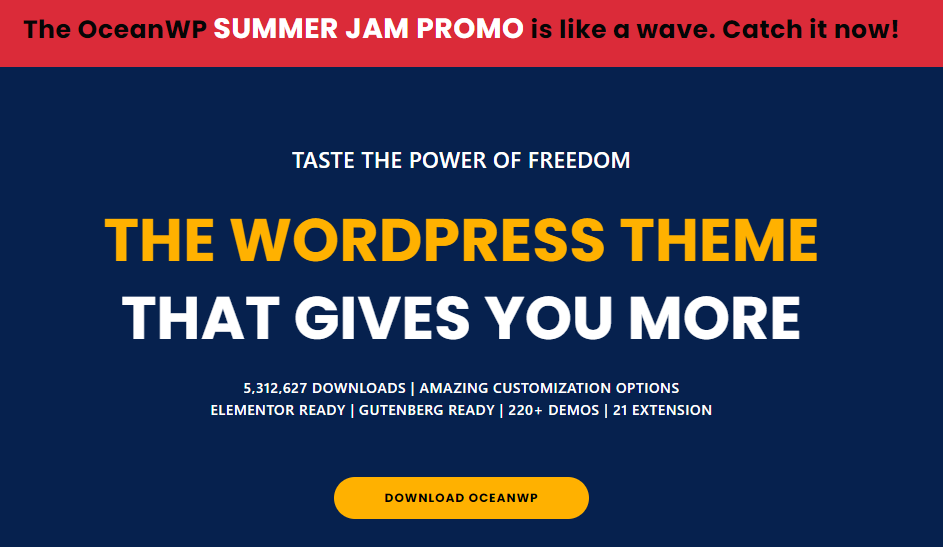
If you are looking for a multipurpose theme and that’s for free, then try Ocean WP, in this theme you can even add your customization. OceanWP is a free WordPress theme that can be used as a standalone product. It is incredibly fast besides having many useful features, Popular products such as page builders and WooCommerce integrate tightly and plenty of excellent functions available in the core bundle extensions.
OceanWP is also highly rated for its accessibility, it is one that delivers on that and is easy to use, simple to set up and works well either as a standalone theme or integrates into your existing page builder if you have one. Some key features are: Fast load times, eCommerce compatibility, Responsive design, Content controls, Hook integration, Free and premium themes, and Extensibility. If you use WooCommerce, OceanWP has a lot of support for the eCommerce plugin and will enable a WooCommerce menu section within the customizer.
It’s a fully-featured addition with upsells, cross-sells, different checkout options and the ability to control a wide range of selling options.
It has also lots of add-ons from the premium plan, but the free version is also best for the multipurpose. The best part of Ocean WP is that it includes built-in SEO, to help you optimize your site with ease. pricing start from free to $129/yr.
8. Neve:
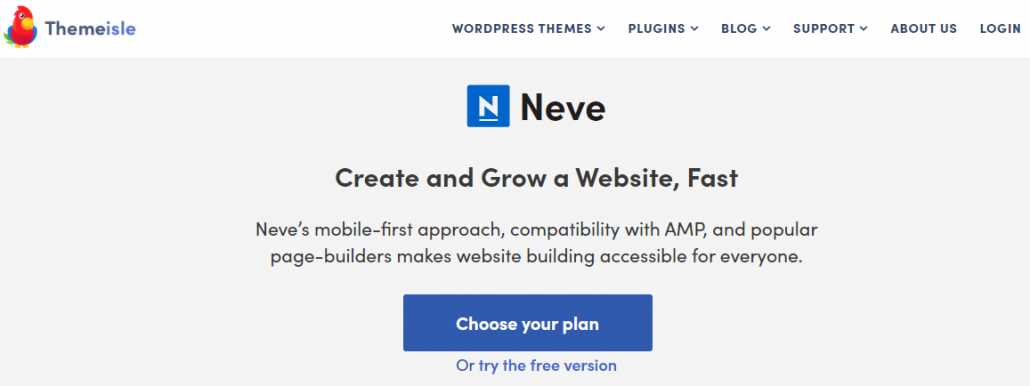
The most compatible with a lot of plugins such as Gutenberg, Divi, Elemontor, and Brizy. This theme has a very clean feature which makes it stand out.
And you can archive your blog by just drag and drop elements as you wish. Neve focuses on speed and efficiency, it comes from Themeisle. The core theme is free, and the developer recently released a premium add-on that tacks on even more functionality.
The core theme is free, and the developer recently released a premium add-on that tacks on even more functionality. the key feature of Neve are: Lightweight, Performance-Optimized Design (Including AMP Support), Header and Footer Builder, Importable Demo Sites, Compatible With Page Builder Plugins Like Elementor, Lots of Layout Options, detailed WooCommerce Compatibility Booster Features (Pro Version only), and White Label (Pro).
If you want to create an eCommerce store, Neve comes with full WooCommerce compatibility, In addition to demo sites built with Elementor, Neve is just generally built to be compatible with all WordPress page builders. the price range is from free to $259/yr for agency. Overall, the Neve theme offers an impressive number of features, even on the free theme.
9. Kallyas:
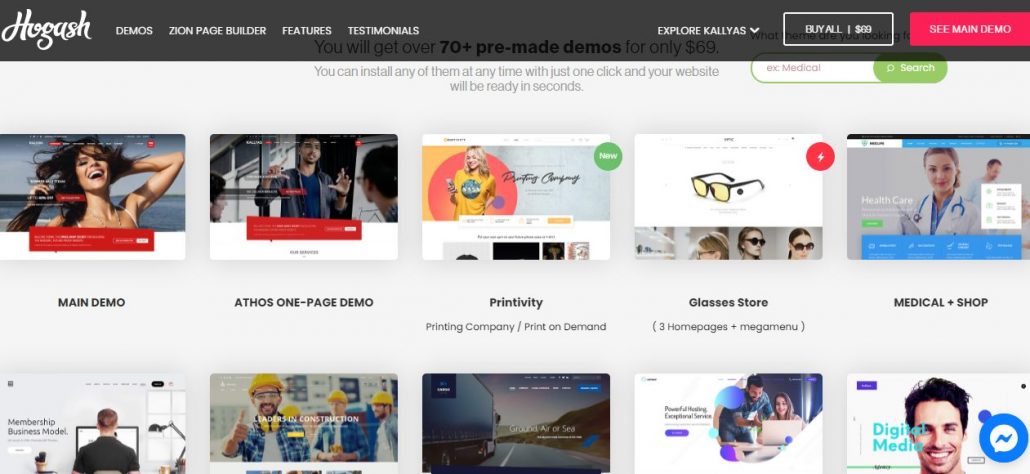
This theme is for the eCommerce-friendly site, with a creative WordPress theme resulting in a classy and stylish front end. It is developed by Hogash. It is compatible with a lot of plugins like WooCommerce, BuddyPress, and much more.
Kallyas has an excellent SEO infrastructure, it’s highly customizable for even better SEO management, unlimited sub-headers, unlimited homepages, functional newsletter Mailchimp integration and adaptation, large no of built-in features and integrations, along premium powerful plugins, Ready for all niche.
They have many features like: Visual Slider Builder, Unlimited variations of homepages, Unlimited Header Styles, Unlimited sub-headers, New eCommerce pages, Huge variety of sliders (also premium licensed ones), 5 Portfolio Layouts, and Custom pages designs. The main demo theme has 14 static content elements, called the ‘Hero Scenes.’ With the templates, you can create impressive pages for your audiences and style the sub-header area using different elements like videos and images with animation effects as background.
If you like playing with pictures and animations, you’ll enjoy the integrated 22 slider elements such as Revolution Slider, 3D Cute, Fancy, Laptop, and Nivo. Furthermore, the theme also comes with image boxes, galleries, portfolios, and more additional visual enhancement options. Kallyas also has built-in SEO so that you can optimize your site with ease. The regular price starts from $69 to extended one @ $2100.
10. X Theme:
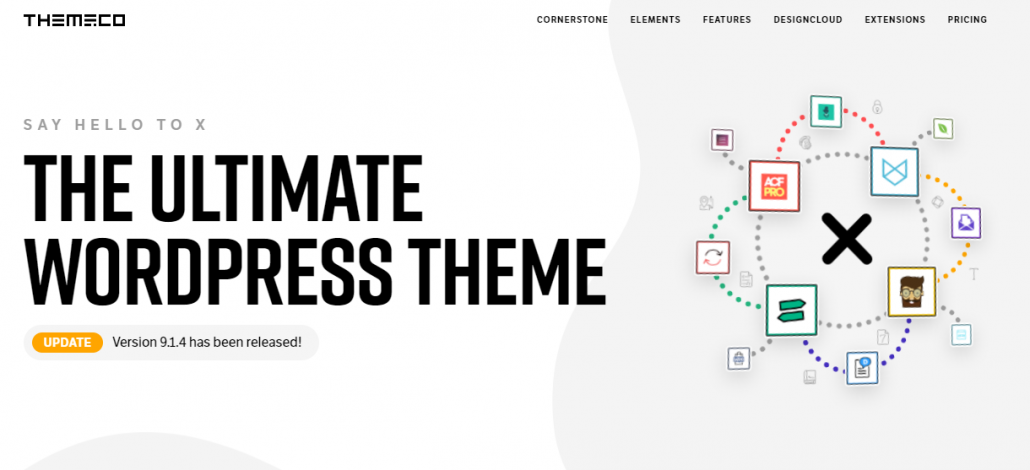
X theme comes with pre-built and complete website demos with a structural layout which is a nice way to start for new users. It is also one of the best drag-and-drop page builders and template managers. A key aspect of X Theme are the over 20 extensions that are included for free. Some of the extensions are developed in-house by Themeco and others are built by 3rd party developers. Not all of the included extensions will benefit every type of website but many will. Cornerstone, Mailchimp, slider revolution, layer slider, sililoquy, essential grid, white label, and uber menu.
And it has a very unique feature which is “in the browser” which means you can see your changes in real-time without bolting between build and preview mode.
few key features of X theme are: Typography, buttons, header, footer, blog, portfolio, social, site icons, customs, shortcodes, WooCommerce Compatible, BuddyPress and bbPress Ready, 100% fluid and responsive, retina ready with photoshop files included, SEO ready, translation ready, Very easy to use but powerful enough for more advanced users, and Great templates and layouts to help you get started.
The cons of X theme is You might find yourself desiring more control over certain elements, but overall its best for beginner. and the price range varies from $59 to extended version $2900.
We discussed the most popular and useful theme above, you can find themes aside from WordPress too… there are a lot of websites that sell themes with future updates and support.
Here are some examples of the source of WordPress theme
- Themeforest
- Themify
- Elegant
- Astra
- CSSIgniter
- Themeisle
- WooCommerce
- Templatic
- Mojo marketplace
- Studio Press
Conclusion
There are more than 10,000 themes for WordPress and the uses vary from one to another, but the above mentions are the popular and useful ones so we will advise you if you are new to WordPress then those will be handier.
Top sources of WordPress themes are really the best place to find your next website theme as not all the featured themes are available in one place you can research and find the suitable one. We hope this article is useful to find your best and next website.

Leave a Reply
Want to join the discussion?Feel free to contribute!