Understanding Private Blacklisting & Delisting for Gmail, AOL, & More
Private blacklists, are made and used by individual businesses or network administrators to impose access restrictions on their systems in accordance with predetermined standards. Delisting, on the other hand, is the process of removing a sender from the private blacklist by taking corrective actions to improve sender reputation, comply with email guidelines, and resolve any issues that led to blacklisting.
Your sending methodology directly affects your sender standing and email delivery performance. Poor sending habits might cause major deliverability issues and eventually place you in the spam bin. Similar to this, safe senders who follow best practices for email authentication, have a good track record, and manage their lists well should have improved deliverability and inbox placement.
Mailbox providers created blacklists to detect spam senders, which function somewhat similarly to a blacklisted senders list, in order to protect their consumers from unwelcome emails.
Managing IP blacklisting is a vital aspect of maintaining a reputable online presence and ensuring reliable email delivery. So, to learn more about managing IP blacklisting you can refer our latest article on “The ultimate guide to IP blacklist checking and delisting”
To prevent spammers from sending messages to its subscribers, major mailbox providers like Gmail, Outlook/Hotmail, Yahoo, GoDaddy, and some others maintain their own blacklists.
Private Blacklisting: Understanding the Concept
Private blacklisting refers to the practice of email service providers maintaining internal lists of blacklisted senders based on their own criteria. Being privately blacklisted can result in emails being filtered out or blocked, leading to poor deliverability and potential damage to sender reputation.
Factors Leading to Private Blacklisting –
1. High spam complaint rates: Excessive user complaints about receiving unsolicited or unwanted emails can trigger private blacklisting.
2. Suspicious sending patterns: Unusual email sending behavior, such as sending large volumes of emails in a short period or sudden spikes in activity, may raise red flags.
3. Violation of service provider policies: Failure to adhere to email service providers’ guidelines and policies, such as sending deceptive or fraudulent emails, can result in blacklisting.
Private Blacklisting in Gmail, Outlook, & More
1. Gmail’s Private Blacklisting Mechanisms
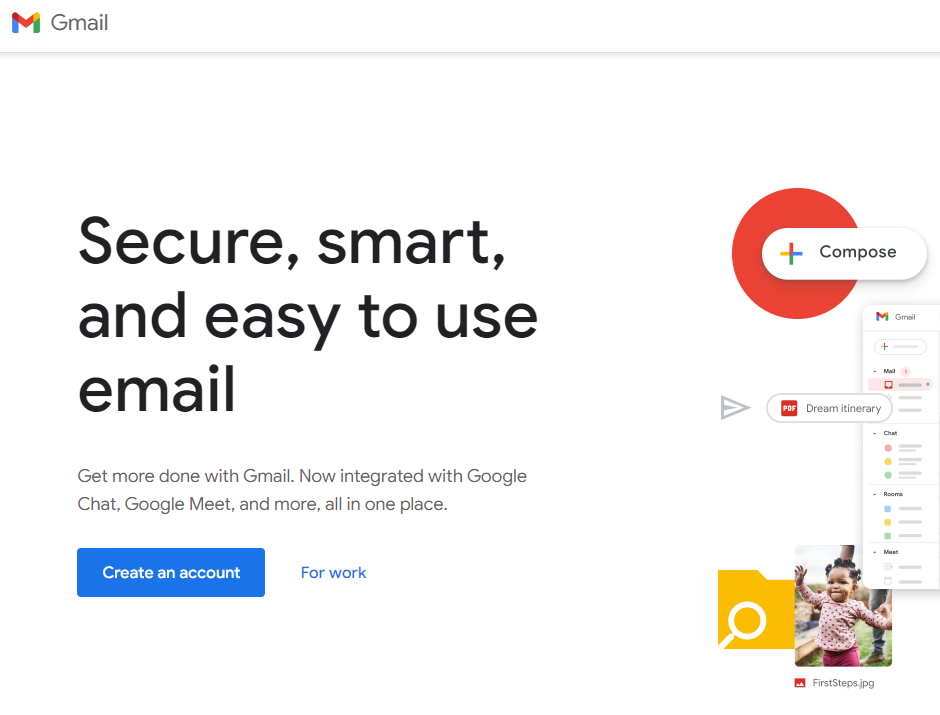
1. Gmail employs advanced spam filtering algorithms that analyze various factors to determine email deliverability.
2. Private blacklisting in Gmail involves maintaining an internal list of senders deemed as potential spam or unwanted email sources.
3. Gmail considers factors like user feedback, engagement metrics, and sender reputation when determining whether to filter or block emails from a particular sender.
2. Outlook’s Private Blacklisting Mechanisms
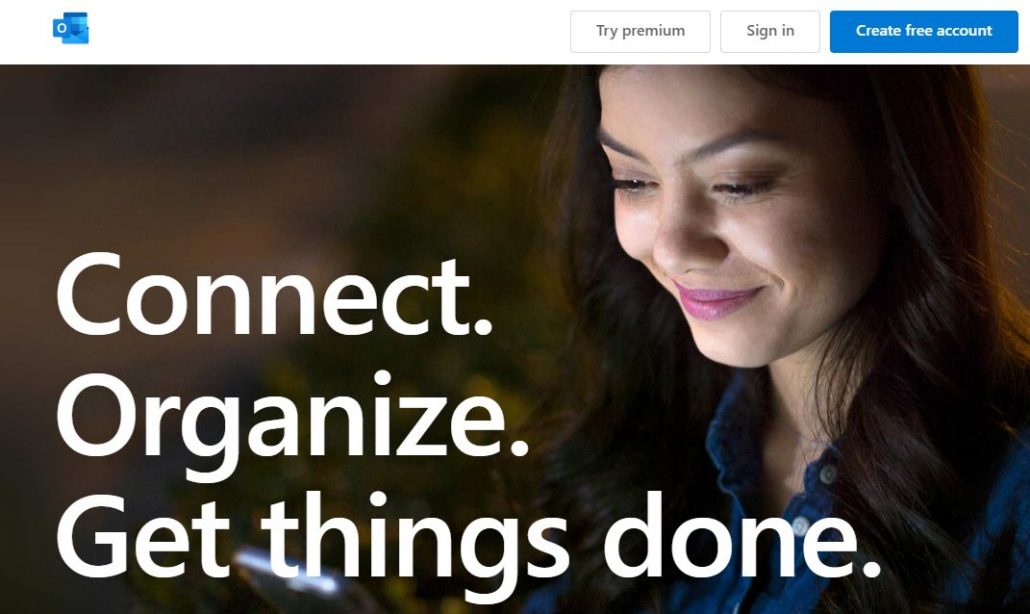
1. Outlook implements its own spam filtering measures to protect users from unwanted or malicious emails.
2. Private blacklisting in Outlook involves maintaining an internal list of senders identified as potential sources of spam or harmful content.
3. Outlook analyzes various factors, including sender reputation, content analysis, and user feedback, to determine email deliverability.
3. AOL Private Blacklisting Mechanisms
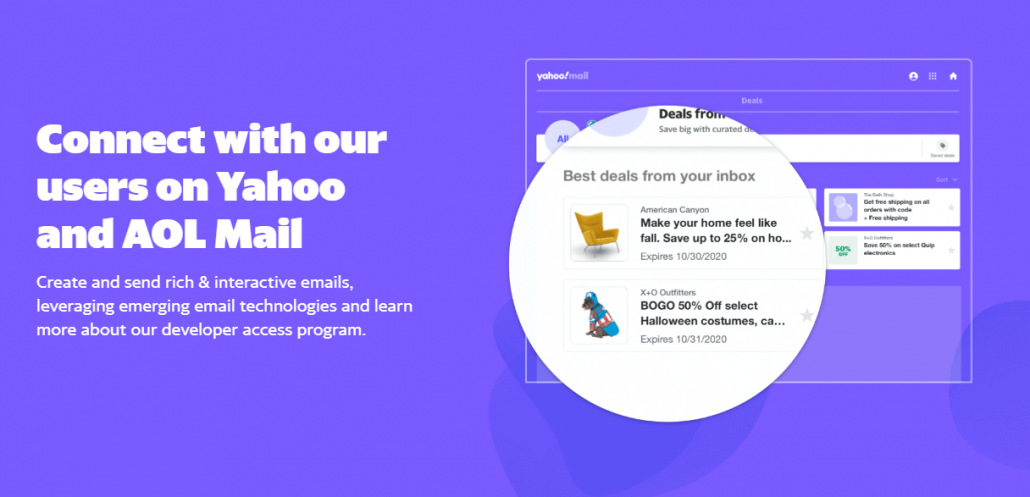
1. AOL utilizes sophisticated algorithms to analyze incoming emails and determine their deliverability. These algorithms consider various factors, including sender reputation, email content, engagement metrics, and user feedback.
2. They assigns a reputation score to each sender based on their email sending practices and user feedback. If a sender is consistently marked as spam or receives high complaint rates, their reputation may be negatively impacted, leading to potential blacklisting.
3. It examines the content of emails to identify potential spam or malicious patterns. Certain keywords, phrases, or suspicious attachments can trigger the filtering system and result in emails being flagged as spam or blocked.
4. Yahoo Private Blacklisting Mechanisms
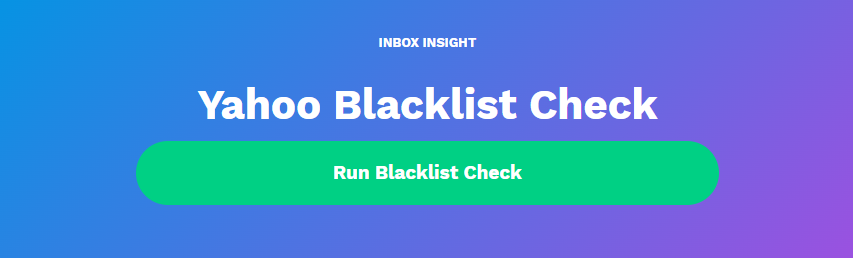
1. Yahoo maintains an internal blacklist that includes senders who are identified as potential sources of spam or unwanted emails.
2. They considers various factors to determine a sender’s reputation and whether they should be included in the private blacklist. These factors may include the sender’s email sending behavior, recipient engagement with their emails, spam complaint rates, and other metrics related to the quality and relevance of their email campaigns.
3. It utilizes sophisticated spam filtering algorithms that analyze the content, structure, and sender information of incoming emails. These algorithms compare the characteristics of incoming emails against known spam patterns and indicators to identify potential spam or unwanted messages.
The Key Players in Private Delisting: Gmail, Outlook, and More
Private delisting, refers to the process of removing an email sender’s domain or IP address from a private blacklisting maintained by specific email service providers like Gmail, Outlook, and others.
Private delisting provides the opportunity for email senders to rectify any issues that led to their blacklisting and restore their deliverability to the affected email service providers. Unlike public blacklists that are widely available and managed by third-party organizations, private blacklisting are maintained by individual email service providers, and the delisting process varies from provider to provider.
Delisting in major email providers
Making sure that their emails don’t wind up in spam is a top priority for businesses that conduct business online. We’ll go through how to unsubscribe from five of the most popular email providers.
1. AOL Delist procedure
You can follow the instructions below to delist yourself from AOL’s blacklist if you are on it and want to do so.
1. Check the server if it compromised and make sure it is not sending out spam emails
2. Check for malware scripts in the server(Ensure there are no outdated CMS/plugins/themes)
3. If there is any issues detected, take the necessary actions before going for delist
Please send a request from to delist the IP along with the measures taken.
2. Outlook/Hotmail Delist procedure
Please scan your server and take action against any ongoing spamming before delist.
1. Go to the link and fill in your email address and blacklisted IP address
2. Confirm the email address by clicking the verification link send to your email id
3. Click on the link provided to proceed with delist
4. Fill in the details related to the IP and submit.
5. The support team will review your request and contact you via email id for further information, if required.
6. Be sure to take the note of the support request number allotted
Make sure to provide recipient domain as outlook/hotmail as per your requirement.
It will take a couple days for the outlook to get back to you with an update.
3. Gmail Delist procedure
As a 1st step, check the server and get rid of any existing email spamming issues. Also add proper DKIM and SPF records.
1. Go to the link and fill in the details.
2. Paste a recent mail delivery full header log.
3. Google will revert to you in one week, after checking the mailing activities in the server using their algorithms.
4. Yahoo Delist Procedure
Be sure to analyze the server and to find out why you were listed and then go for delist.
Please check and correct the below mentioned things.
DNS records:
1. Reverse DNS exist and it resolves to hostname
2. Avoid using generic hostname
3. Hostname should have an A record
4. SPF is valid
5. DKIM is valid
Remove the IP from spamhaus blacklisted, if blocked. This is necessary because yahoo uses spamhaus. After that you need to complete yahoo bulk sender form.
Add more details to your delist request by speaking about the measures taken as remedy.
Conclusion
In conclusion, understanding the private blacklisting and delisting processes for popular email service providers like Gmail and Outlook is crucial for email marketers and senders alike. Private blacklisting can significantly impact email deliverability, causing emails to be filtered or blocked.
However, by actively monitoring sender reputation, adhering to email best practices, and promptly resolving any issues that may lead to blacklisting. Senders can improve their chances of being delisted and regain email deliverability.
Additionally, if you have information on a few more significant email providers, please share it with us along with the names of those companies and the steps involved in delisting. We would really appreciate your comments.

Leave a Reply
Want to join the discussion?Feel free to contribute!