Why email goes to spam in Gmail, AOL, & others?
Brief explanation of email spam
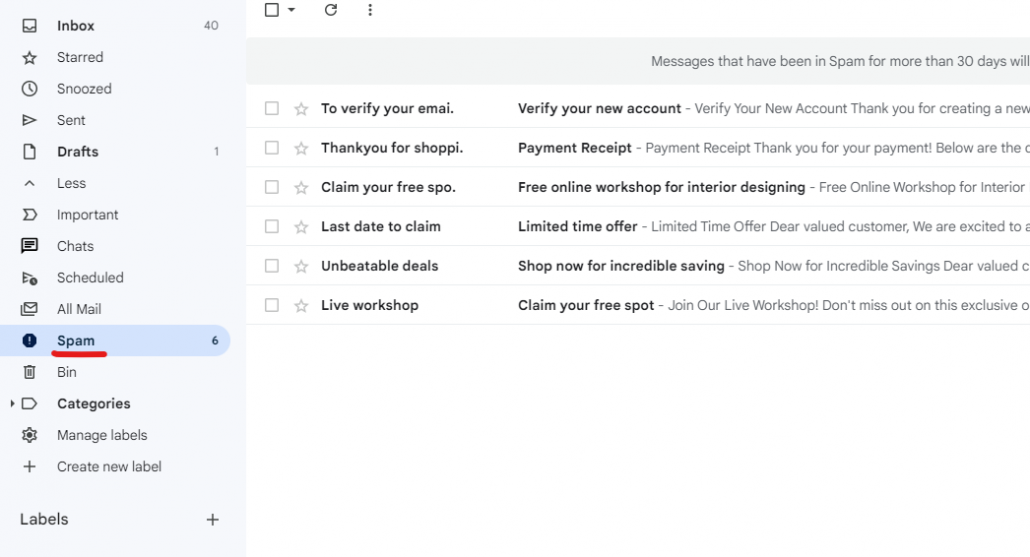
Email spam refers to unsolicited and unwanted emails that are sent in bulk to a large number of recipients. These emails are typically sent for commercial or malicious purposes, often containing promotional content, scams, phishing attempts, or malware. Email spam can be a significant nuisance and poses various risks to users, including privacy breaches, identity theft, and financial fraud.
Spammers obtain email addresses through various means, such as purchasing email lists, scraping websites, or using software to generate random email addresses. They use automated tools to send out a massive volume of emails, targeting a wide range of recipients indiscriminately.
Importance of understanding spam filters
Understanding spam filters is crucial in today’s digital landscape where email communication plays a significant role. Here are some key reasons why understanding spam filters is important:
1. Email Deliverability
2. Protecting Sender Reputation
3. Avoiding False Positives
4. Compliance with Anti-Spam Regulations
5. Enhancing User Experience
The 10 Most Common Reasons Why Emails Go to Spam
1. You Weren’t Given Permission
2. You Haven’t Set Up Email Authentication
3. You Don’t Include an Unsubscribe Link
4. Making Use of Spam Trigger Words
5. You Have a Weak Subject
6. You’re Not Following HTML Best Practices
7. A big image with little text
8. Your Recipients Marked Your Emails as Spam
9. Sending Emails to inactive Accounts
10. Poor grammar and spelling
Email Filtering Algorithms of Popular Providers:
1. Gmail:
Content-based Filtering: Gmail’s algorithm scans incoming emails for spam indicators, including suspicious URLs, excessive promotional language, and known spam keywords.
Sender Reputation: Gmail evaluates the reputation of the sending IP address and domain to determine the likelihood of an email being spam.
User Feedback: Gmail considers user actions like marking emails as spam, moving them to the spam folder, or marking them as important to train its filtering system.
Machine Learning: Gmail utilizes machine learning algorithms that continuously learn from user actions and feedback to improve its filtering accuracy.
2. Outlook:
Content Analysis: Outlook’s algorithm scans emails for spam characteristics like suspicious links, capital letters, and poorly formatted HTML.
Sender Reputation: Outlook assesses the reputation of the sender’s IP address and domain based on their email sending history and authentication practices.
User Feedback: User actions like marking emails as junk or moving them to the junk folder contribute to Outlook’s filtering decisions.
Bayesian Filtering: Outlook employs statistical analysis techniques, including Bayesian filtering, to analyze email patterns and make filtering decisions based on probabilities.
3. Yahoo:
SpamAssassin: Yahoo utilizes the SpamAssassin filtering system, which evaluates emails based on a set of predefined rules and criteria, such as spam keywords, header analysis, and content analysis.
Domain Reputation: Yahoo checks the reputation of the sending domain and IP address to determine the credibility of the email source.
User Feedback: Yahoo considers user actions like marking emails as spam or moving them to the spam folder to improve its filtering accuracy.
DKIM and SPF Authentication: Yahoo verifies the authenticity of emails through DKIM and SPF authentication protocols.
4. AOL:
Spam Score: AOL assigns a spam score to each incoming email based on various factors such as the sender’s reputation, content analysis, and spam patterns.
User Feedback: AOL considers user actions like marking emails as spam or moving them to the spam folder to train its filtering system.
Content Analysis: AOL’s algorithm scans emails for spam indicators, including suspicious URLs, spam keywords, and promotional language.
Sender Authentication: AOL validates email senders through DKIM and SPF authentication methods to ensure the legitimacy of incoming emails.
These are just some of the factors and techniques employed by popular email providers to filter and categorize incoming emails. Understanding these algorithms optimizes email campaigns, improving deliverability and minimizing spam labeling
Conclusion
In conclusion, several factors contribute to why some emails end up in the spam folder rather than reaching the recipient’s inbox. The content and structure of the email, sender reputation and engagement, spam complaints and user feedback, email authentication, and IP reputation all play a crucial role in email deliverability.
Understanding these factors and taking proactive measures to optimize your email campaigns can significantly improve your chances of bypassing spam filters and reaching your intended audience effectively. By adhering to best practices, focusing on engagement, and maintaining a positive sender reputation, you can increase the chances of your emails successfully making their way to the inbox.

Leave a Reply
Want to join the discussion?Feel free to contribute!